Convert SD/HD/4K Ultra HD Video to 3D Video, Convert 3D to 2D/3D Movies
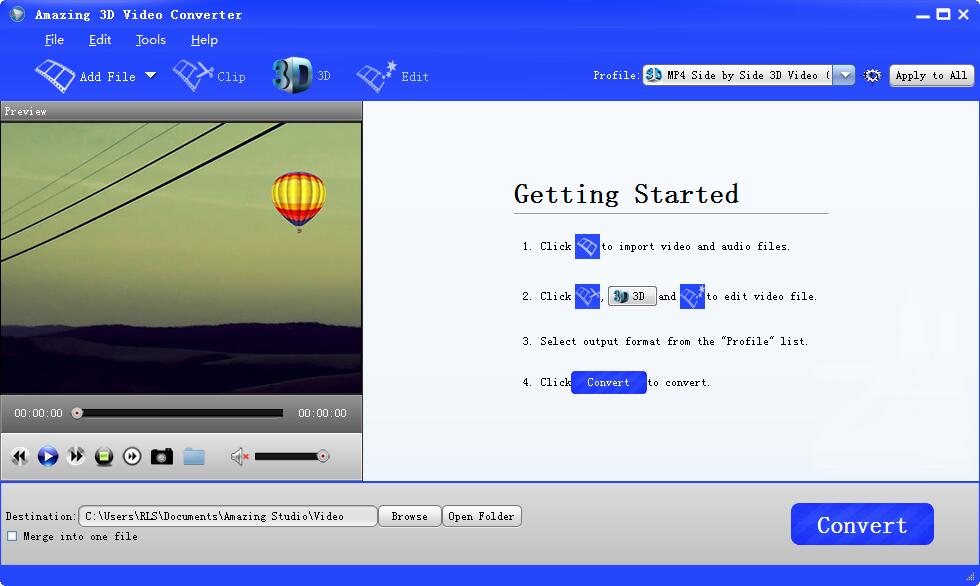
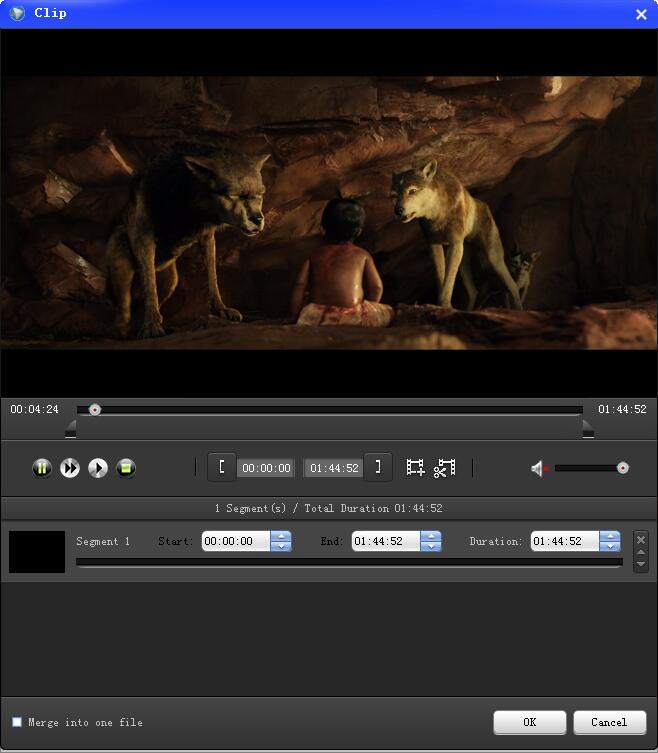
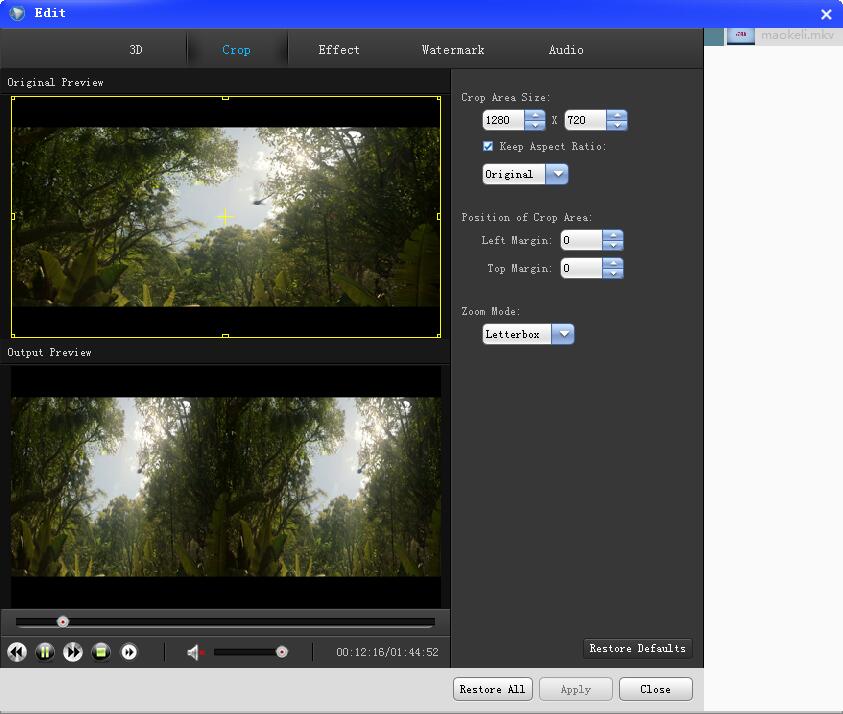
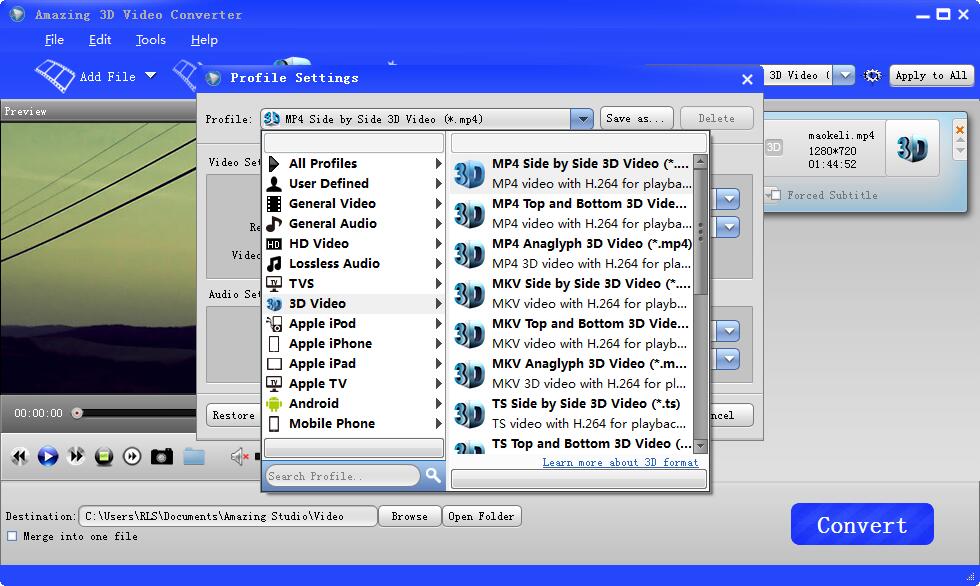 1
1
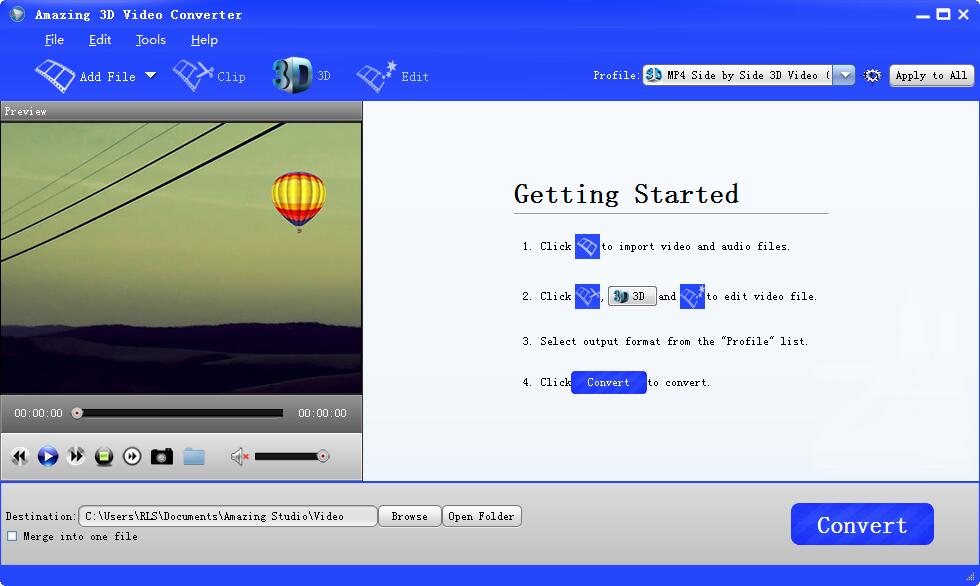
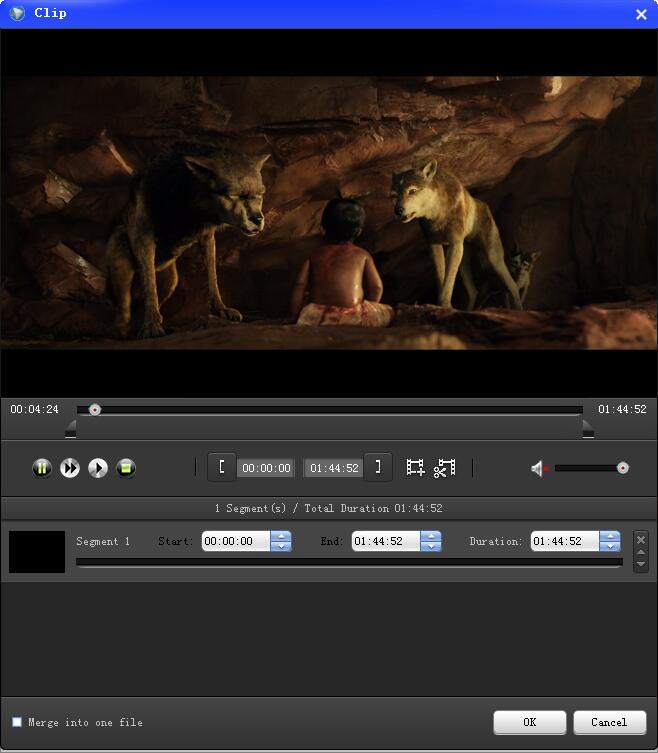
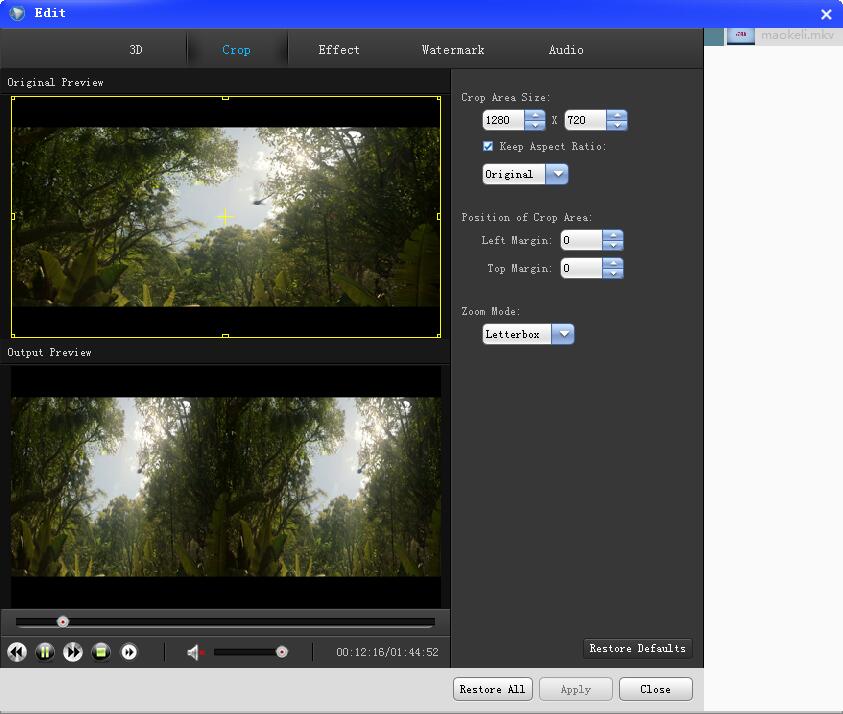
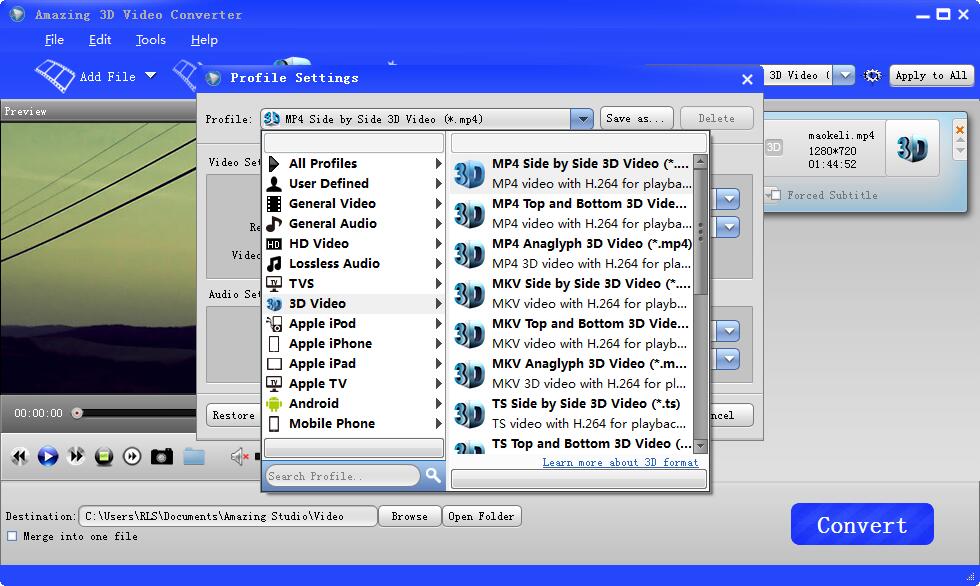 1
1
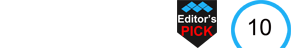
Amazing 3D Video Converter allows users to convert 2D Videos to 3D Movies as well as convert 3D to 2D/3D video. So that you can enjoy the 3D movies at home but like in a cinema and get a vivid and real visual entertainment. 3D Video Converter software supports converting almost all popular video formats including 3GP, MP4, DVD, AVI, WMV, MPG, OGG, MKV, MOV, MPEG4, MOV, RMVB, TOD, TS, MTS, M2TS, FLV, SWF, MPV, H.264/MPEG-4, DivX, XviD, AVCHD Video, H.264/MPEG-4 AVC, MPEG2 HD Video, MPEG-4 TS HD Video and H.265/HEVC, H.264, MPEG, XviD, VP8, VP9 to 3D Videos. For the output 3D video format, you can convert 2D to 3D in MP4, MKV, TS, AVI and FLV.
Amazing 3D Video Converter supports various player devices, such as 2D TV, iPad, Apple TV, PS3, PS4, Xbox, iPhone, iPod, PSP, Zune, General mobile phone, BlackBerry, General MP4 players, Sony devices, Android mobile devices and Windows Mobile devices.
Plus, users can edit 3D videos. You can split large video file into smaller clips or merge several video files into one, trim video length, crop video to remove unwanted area, add images or text onto video files as watermark, optimize video settings like encoder, frame rate, resolution, aspect ratio and audio settings like sample rate, channels and audio bitrate.
3 Steps to Convert 2D Video to 3D Animation
Step1 Download, install and run Amazing 3D Video Converter software.
Step2 Load video files and edits 3D video.
Step3 Select a directory to save 3D video and click "Convert" button to start Video to 3D conversion.
| System Requirements | Windows 11/10/8.1/8/7/Vista/XP |
| Language Supported | English, French, German, Japanese |
User reviews
Reviewed on 2019-1-4 09:25:48
Sebastian - It is simple to use with good output quality.
Reviewed on 2019-1-4 11:50:52
Irene - Convert video to 3D effects including Side by Side, Top, Bottom and Anaglyph.
You may also like
It is an All-in-one Audio & Video and DVD/Blu-ray conversion tool.
Convert Macromedia Flash SWF files to all popular video formats.
Copyright © Amazing-Share. ALL RIGHTS RESERVED.
About Amazing-Share | Terms & Conditions | Privacy Policy | License Agreement | User Guide | Refund Policy | Contact Us | Freeware Download Trial Center | Resources | YouTube | PAD Submission