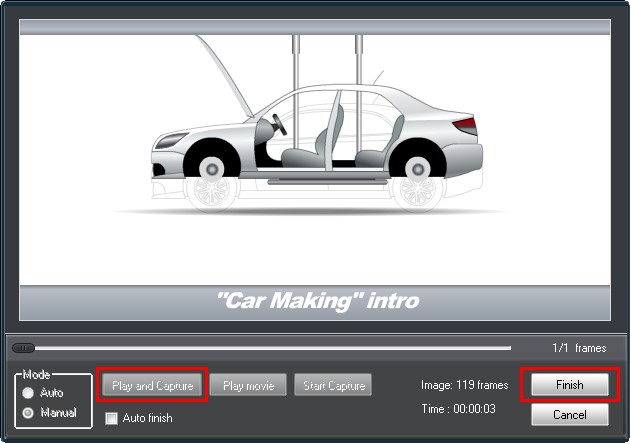Best Way: 3 Steps to Convert SWF files to Animated GIF | How to
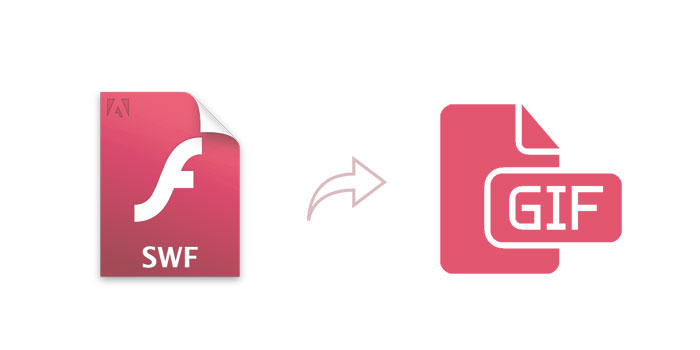
Summary
Sometimes you need to convert some SWF animations into GIF animation images. If you have Flash Professional installed, it has a built-in function to export PNG image sequence, and then you can import it into Photoshop or an online GIF generator to generate a GIF. But this is complicated and difficult for novices. Fortunately, there are some SWF to GIF converters that can directly convert SWF files to GIF without any quality loss.
Convert SWF to GIF with Free SWF to GIF Converter Software
SWF to GIF Converter program provides you the easiest way to convert SWF files to Animated GIF. Users are allowed to crop SWF video and add watermark, logo and copyright image onto the created GIF images. You can also set the GIF images frame rate, GIF speed, output size and replay times.
3 Steps to Convert SWF files to Animated GIF
Download, install and launch SWF to GIF Converter software on your computer.
Step 1 Add SWF File
Click "Import" image button, click browser button to add a swf file. Or you can download SWF online by clicking "Download SWF".
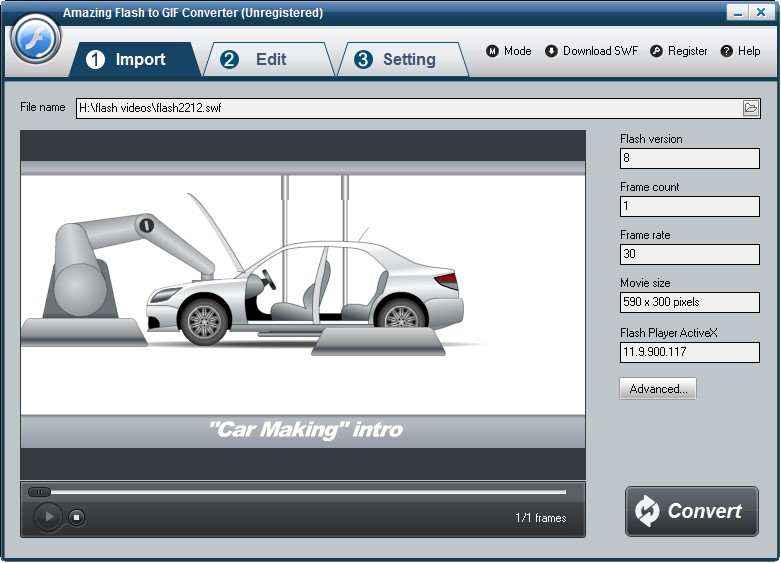
Step 2 GIF settings for Output (Optional)
You are allows to adjust GIF frame ate, GIF speed, output size, reply times and Max frame count.
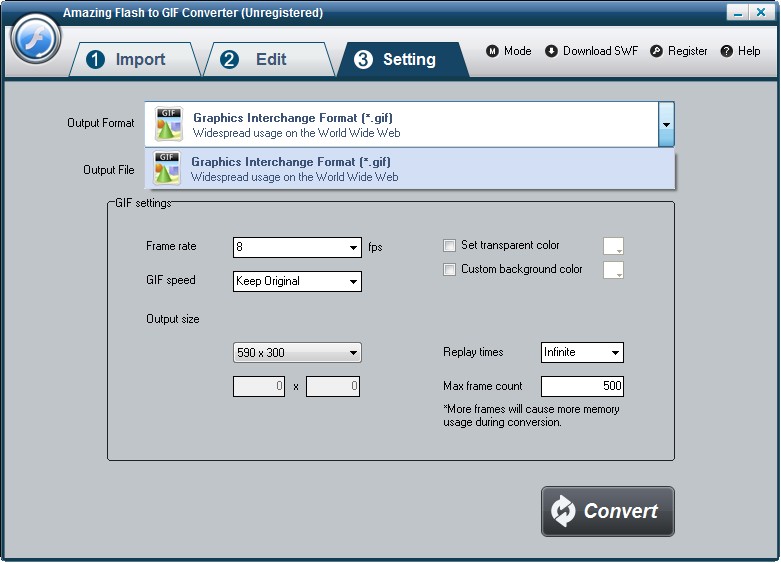
Step 3 Start SWF to GIF Conversion
Click "Convert" button to start to convert SWF files to Animated GIF.