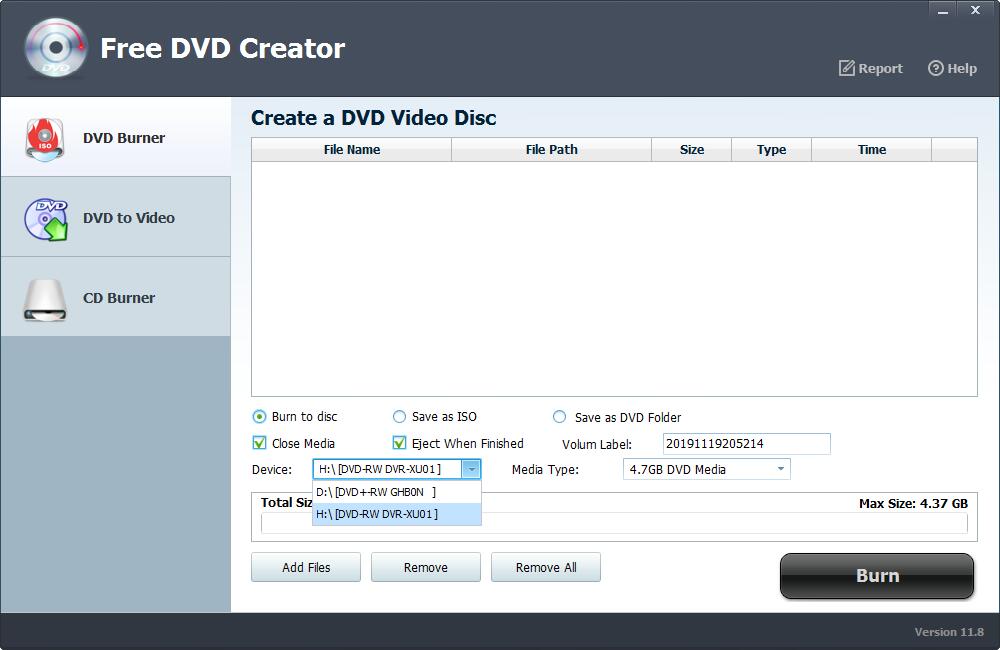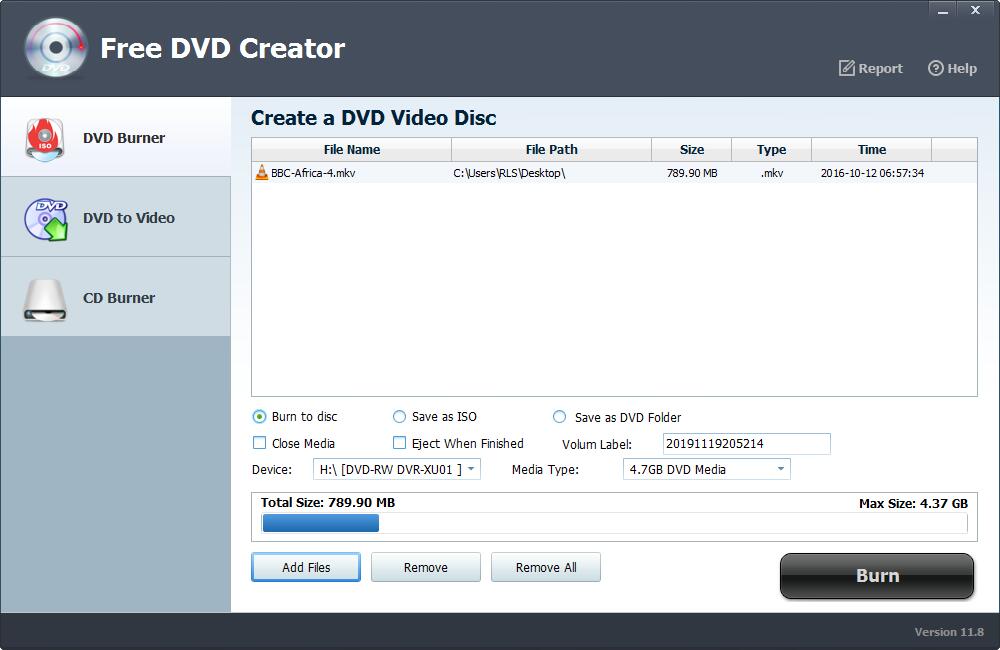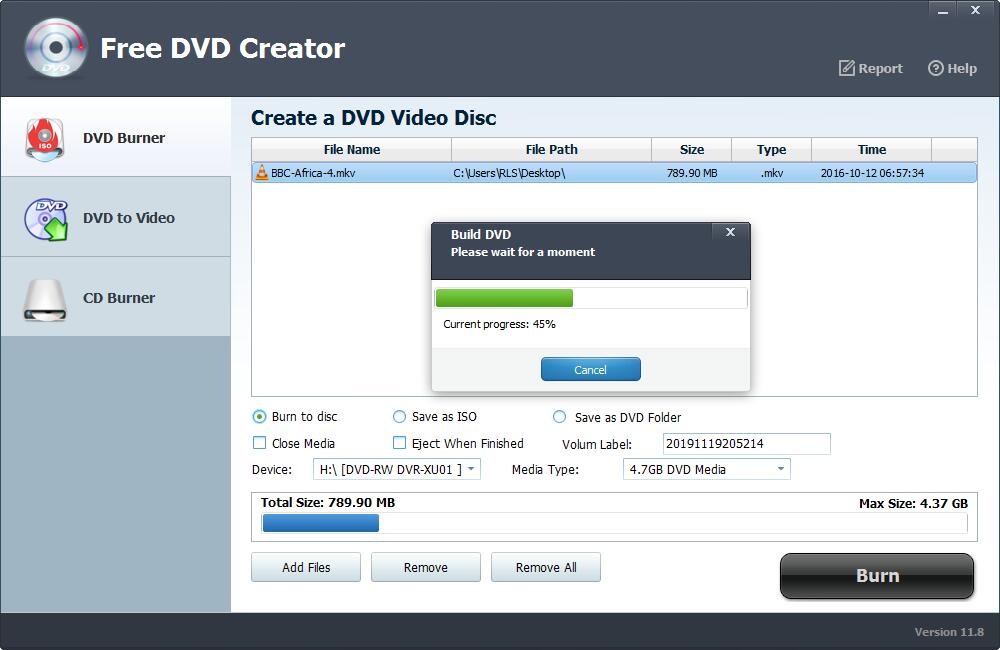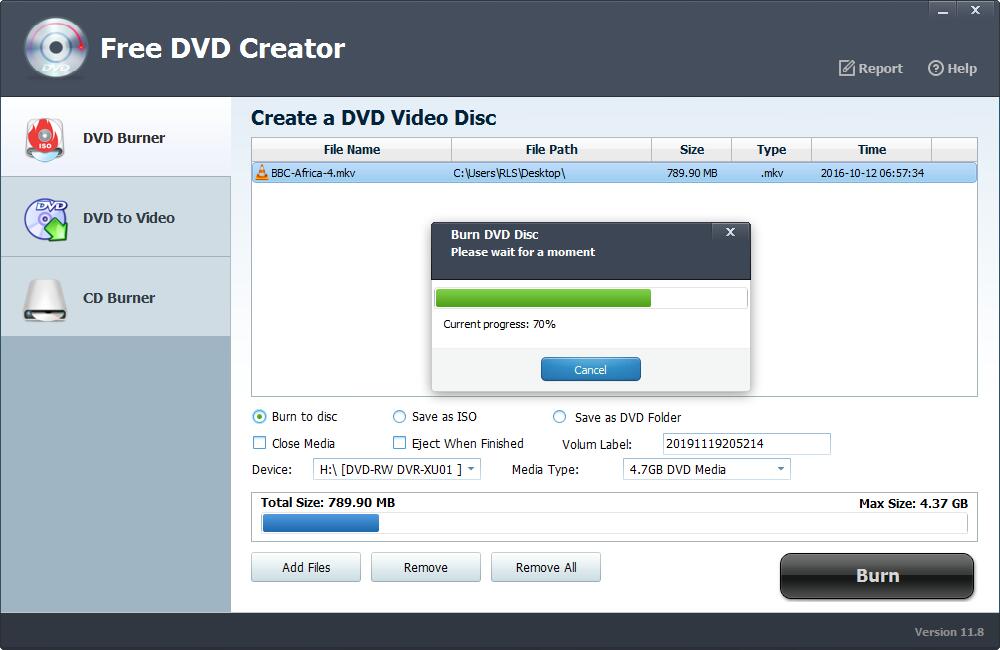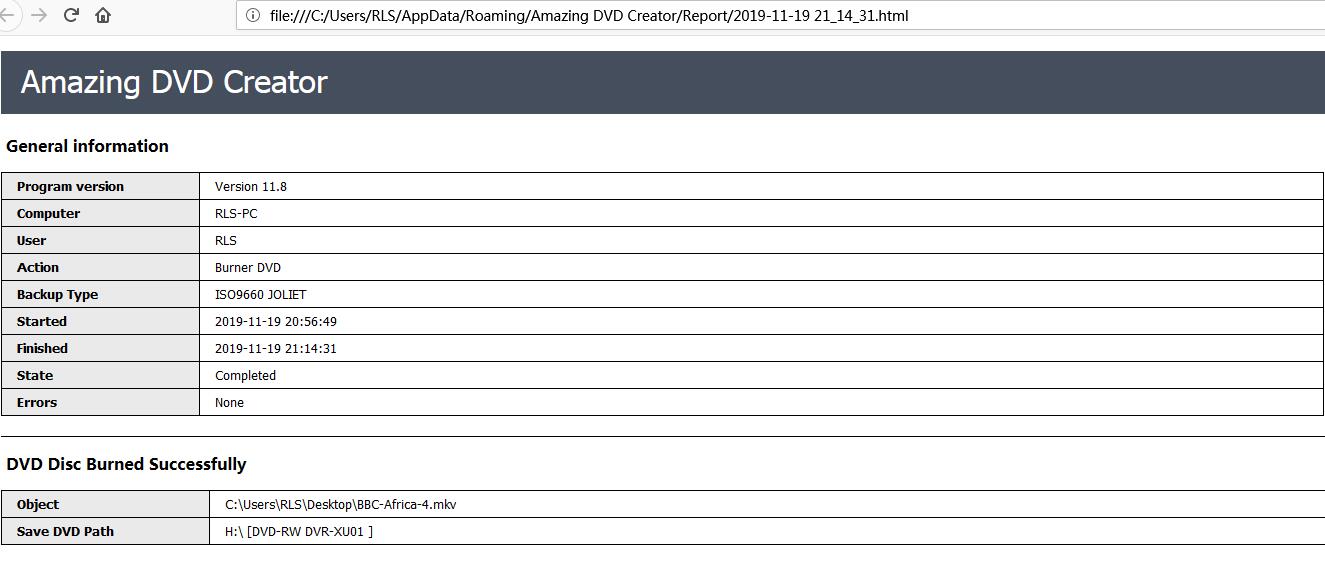3D Video to DVD Burner - Convert 2D to 3D Video and Burn to DVD
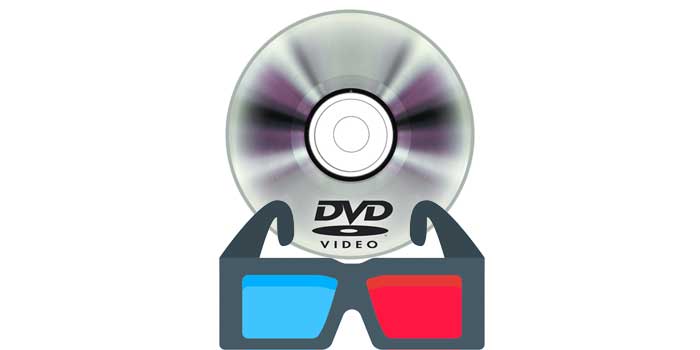
Summary
This article will show you how to convert SD video and HD video to 3D video and burn 3D movies to DVD for watching them on DVD player/3D TV.
What is the best way to burn HD videos to DVD as 3D movies for watching on DVD player? More and more movies will be released in 3D mode. With 3D TV, DVD Player and projectors, you can watch 3D movies at home like in a theater. Playing 3D movies on a large screen will provide us a more real experience. How do I convert downloaded, recorded or produced video to 3D video and burn it to a DVD without loss? You only need to follow the 2 simple steps below to burn 3D video to DVD.
Part 1: Convert 2D/HD/SD Video to 3D Video
Free 3D Video Converter is a free app that lets you convert 2D movies and any 2D video files into a lossless 3D movie mode. The 3D video conversion software supports a variety of different types of 3D technologies including Red/cyan anaglyph, side by side full or half width, top and bottom full or half height.
Step 1: Run Free 3D Video Converter
Download, install and launch Free 3D Video Converter on your computer. Click "Add File" button to load 2D/SD/HD video files. You are allowed to customize your 3D video, such as clip 3D Video, crop 3D Video, adjust 3D Video Brightness, Contrast, Saturation and Hue, add Text and Picture to 3D Video as Watermark, etc. And then click "Convert" button to start the process of converting 2D video to 3D video.
Part 2: Create/Make/Burn DVD from 3D Video with 3D Video to DVD Burner
Free DVD Creator is the best 3D Video to DVD Burner freeware. You can burn 3D videos to DVD disc including DVD–5, DVD–9; DVD-R, DVD+R, DVD-RW, DVD+RW, DVD+R DL, DVD-R DL, DVD-RAM.
Step 1: Run Free DVD Creator
Launch Free DVD Creator on your computer. Click "Add Files" to load 3D videos and then click "Burn" button, it will create your 3D DVD.