How to fix "The drive or the disc is not ready" before DVD Burning
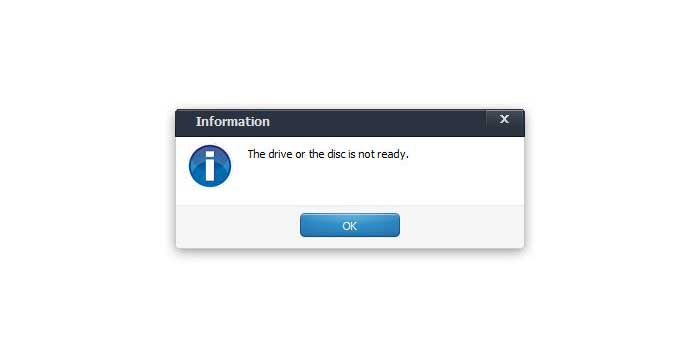
When you click the "Burn" button, the program may prompts "The drive or the disc is not ready" message, here are possible solutions to solve the problem. If they are still not work. Please contatc support@amazing-share.com
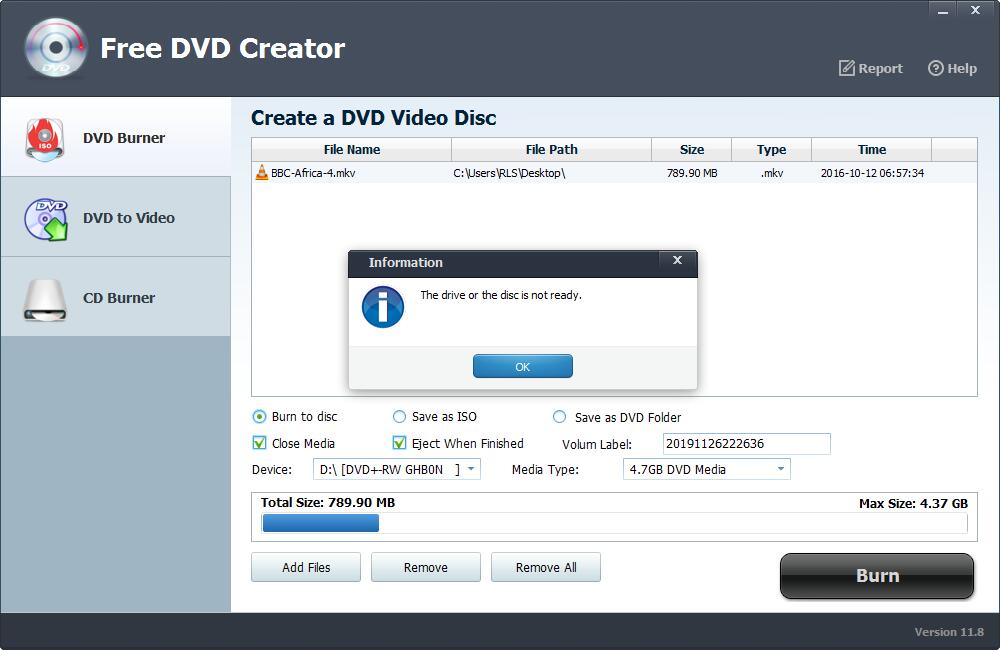
You can restart the program Free DVD Creator and try again. If another external DVD driver connected to your computer, please make sure you are choosing the right DVD drive from Device list from the main interface of Free DVD Creator.
If that doesn't help, please install the program and then update the driver. Here is how to update the driver step by step:
If you get a DVD driver built into the computer, you can use the CD attached to the computer to reinstall and update the DVD driver.
If you get an external DVD driver, you can also find out the manufacturer of the DVD driver, and download the latest version of the DVD driver from the web of the manufacturer.








