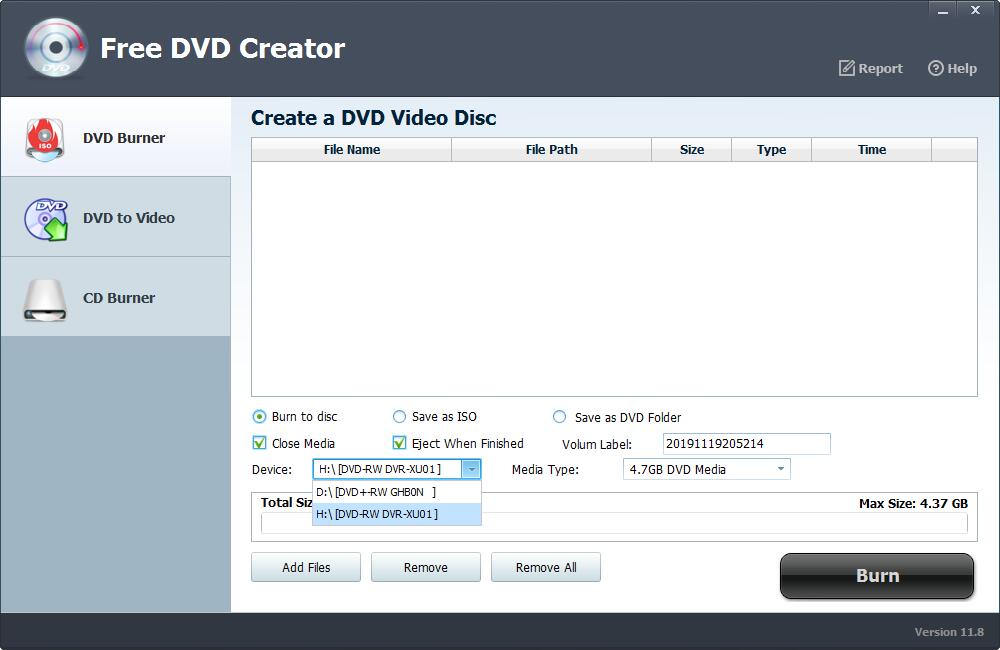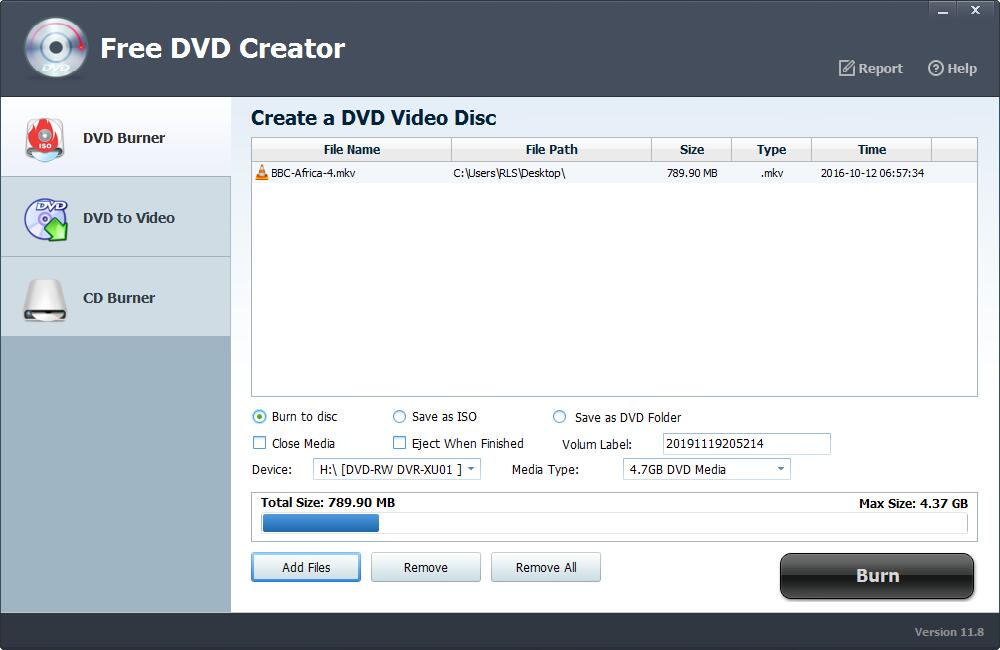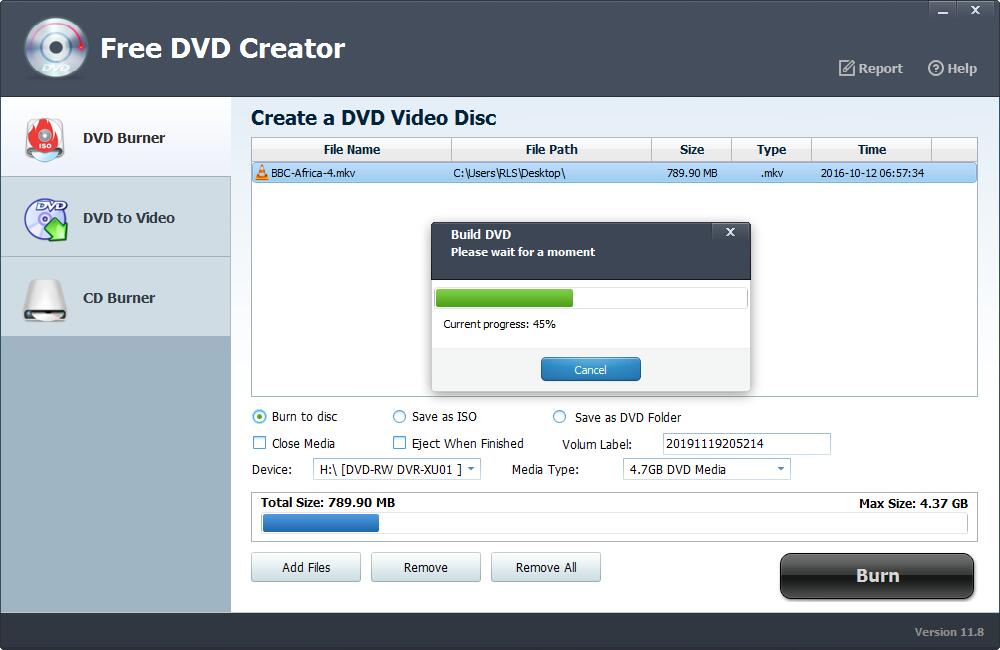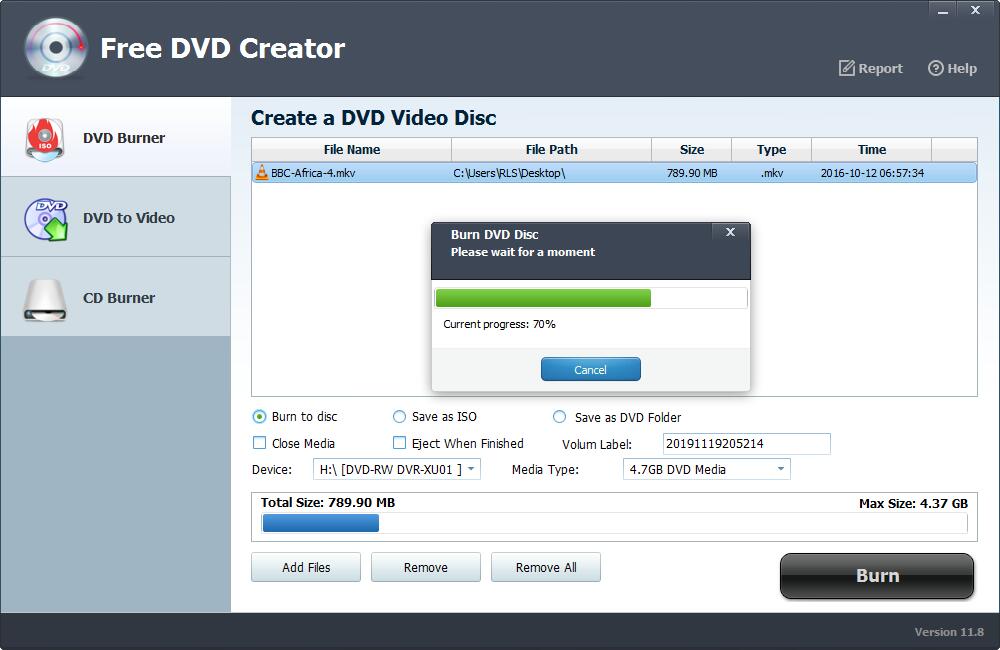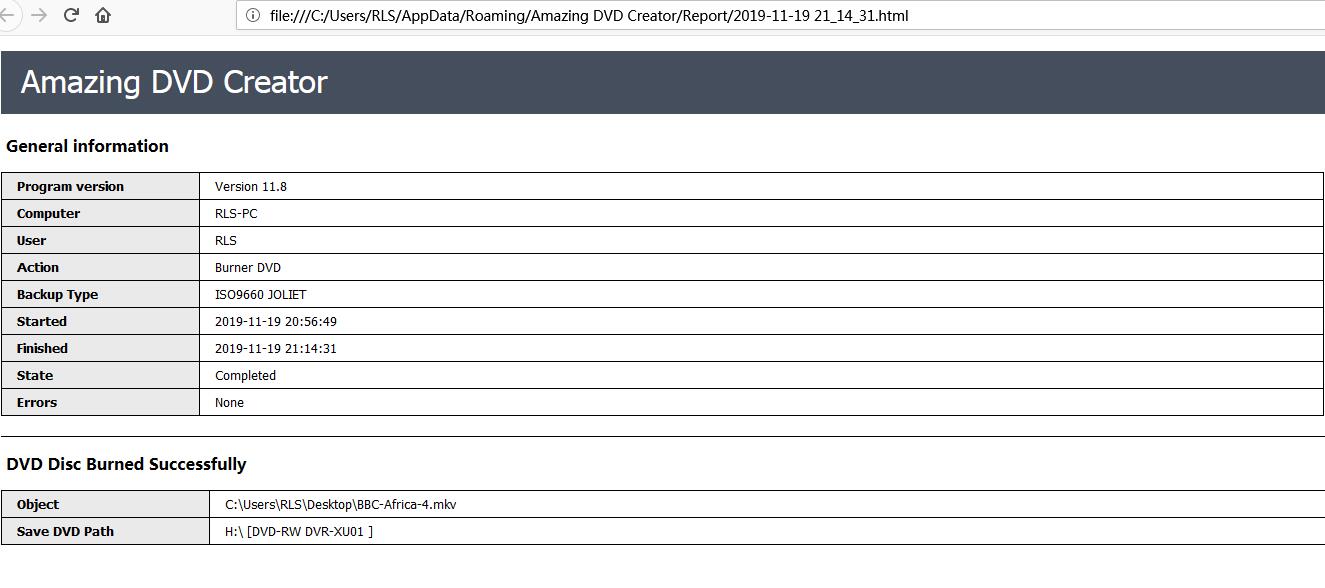Free DVD Slideshow Maker: Make Video Slideshow and Burn to DVD
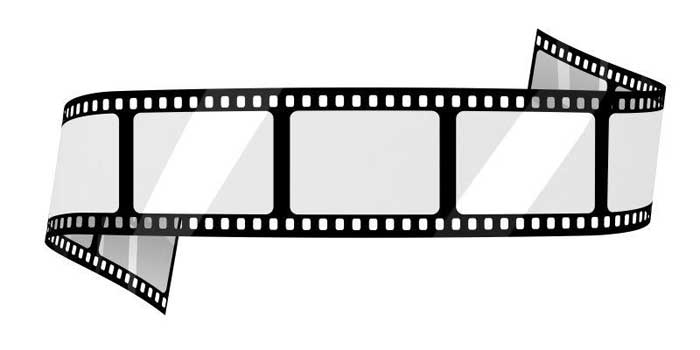
DVD Slideshow Maker software is a great way to help you crate amazing DVD discs with photos, videos, background music and various customizable tools like templates, effects, text options, etc. You can enjoy DVD Slideshows on TV with DVD player.
How to Make DVD Slideshow with Free DVD Slideshow Maker Software
Follow simple 2 steps to make stunning DVD Slideshows from videos, photos and music files as below.
Step 1: Make Video and Photo Slideshow with Background Music by Using Free Slideshow Maker
Free Slideshow Maker is your ultimate solution to create video slideshow with music and transitions. You can make animated slideshow gallery with professional flash templates (zoom, crop, fade, panning, zooming, etc.). Now download, install and run Free Slideshow Maker to start creating your video/photo slideshow masterpieces easily.
Click "Add photo" to load image files and click "Add Video" button to import videos,then Choose a Template.


Decorate your slideshow and click "Make Video File" to publish slideshow as video.


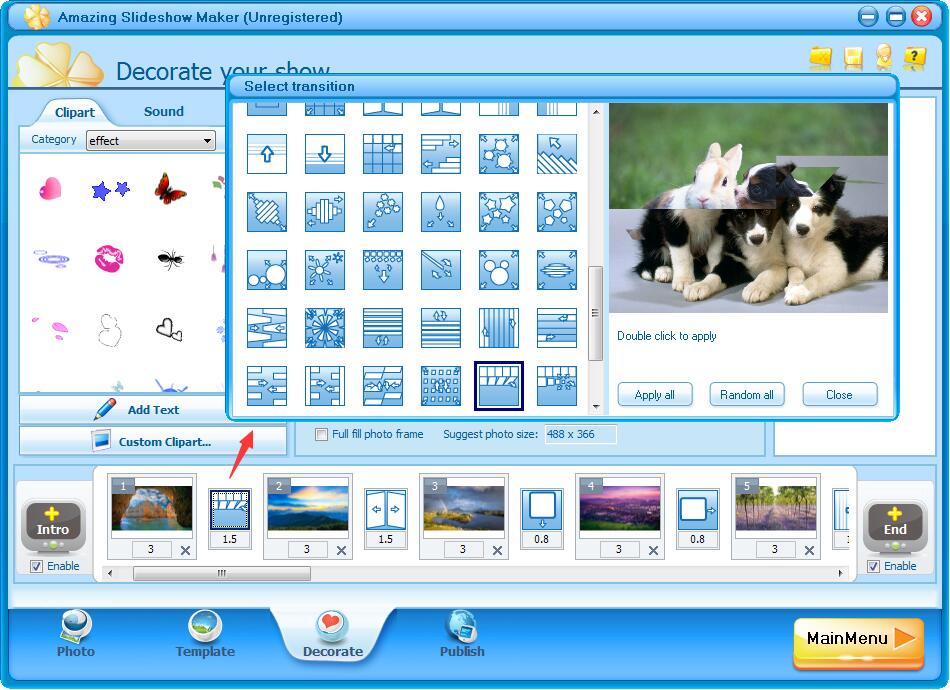
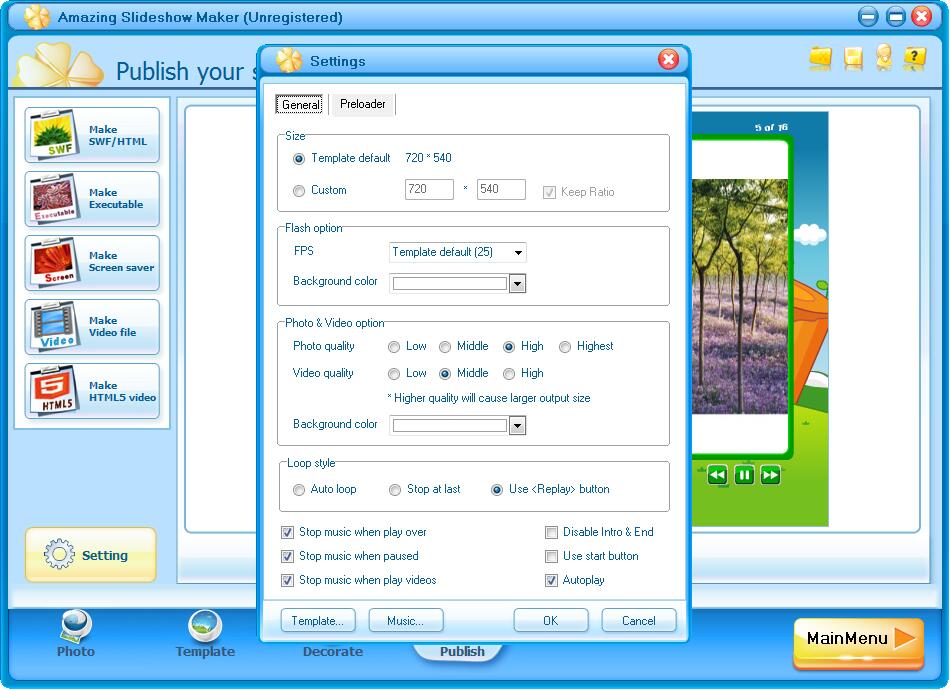

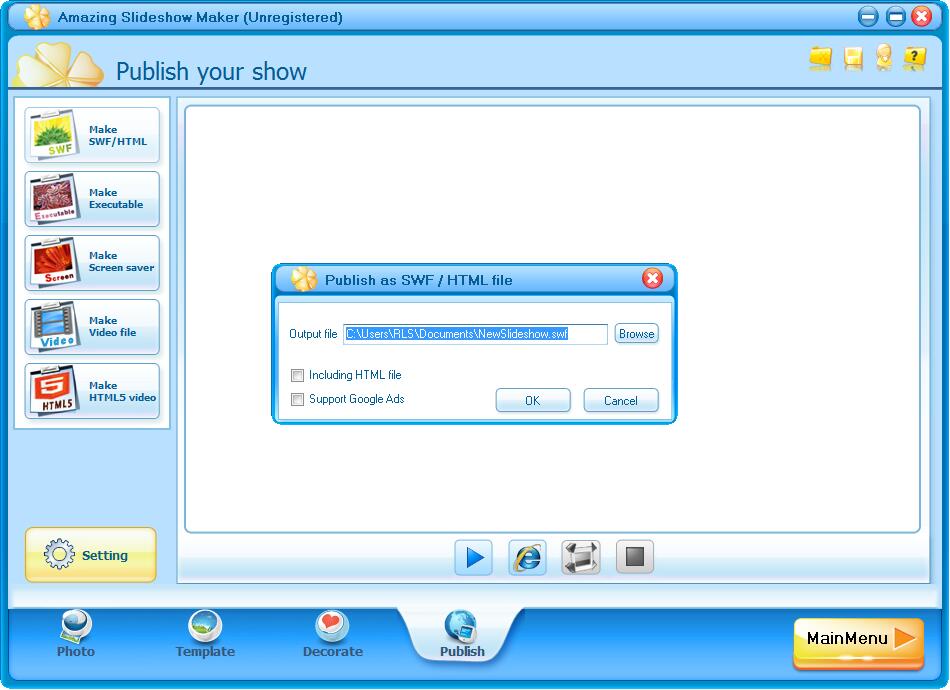
Step 2: Burn Video and Photo Slideshow to DVD Disc with Free DVD Creator
Free DVD Creator is one-click DVD burning software. It is a super easy to use free DVD creating tool. It supports all popular video formats and DVD disc types including DVD-R/RW, DVD+R/RW, DVD-9, DVD-5, DVD+R DL, DVD-R DL and more. Please insert a blank CD/DVD disc to the DVD-ROM, download, install and launch Free DVD Creator software on your computer. Choose "Burn to disc" and click "Add Files" to load Video and Photo Slideshows and then click "Burn" button to start burning DVD disc.