Convert Flash SWF Video to AVI
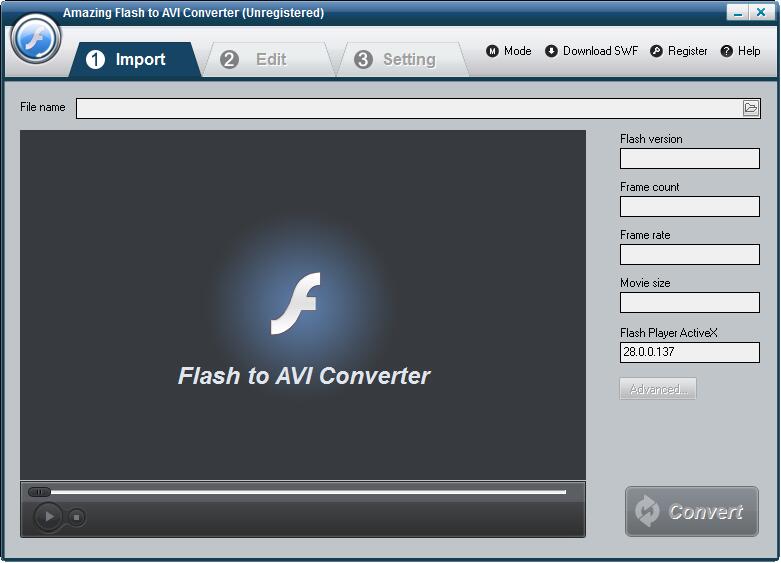
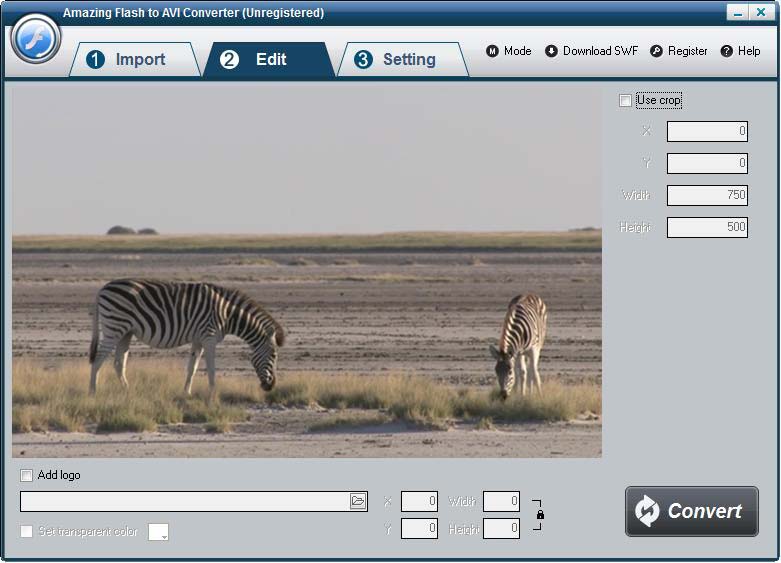
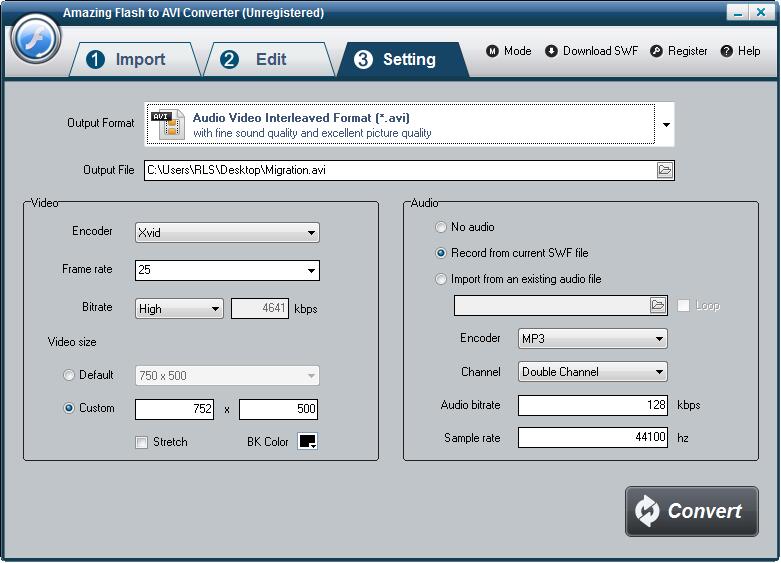
 1
1
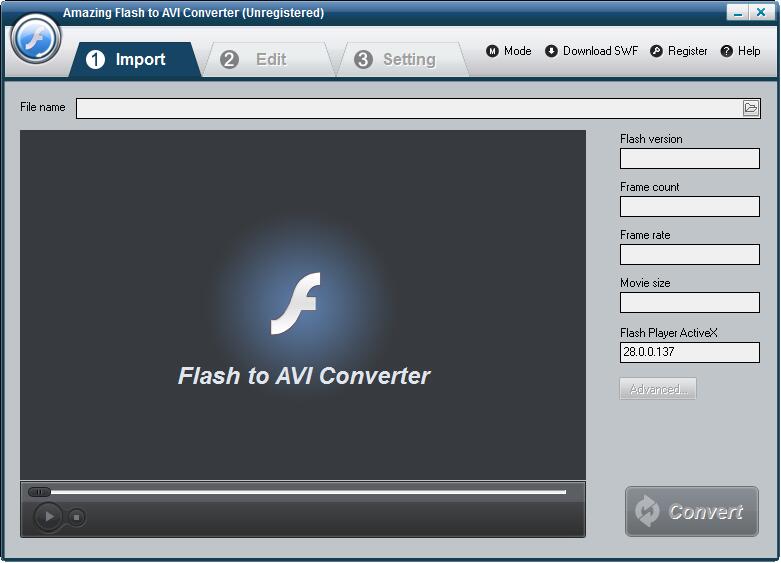
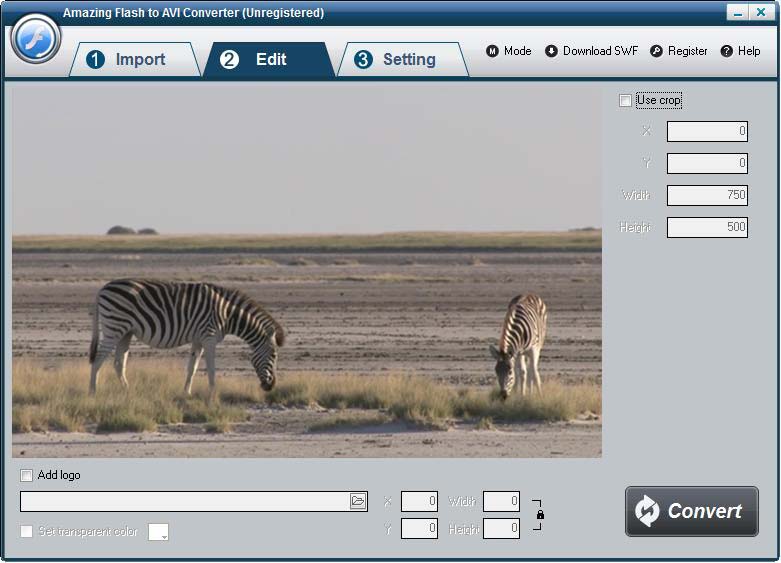
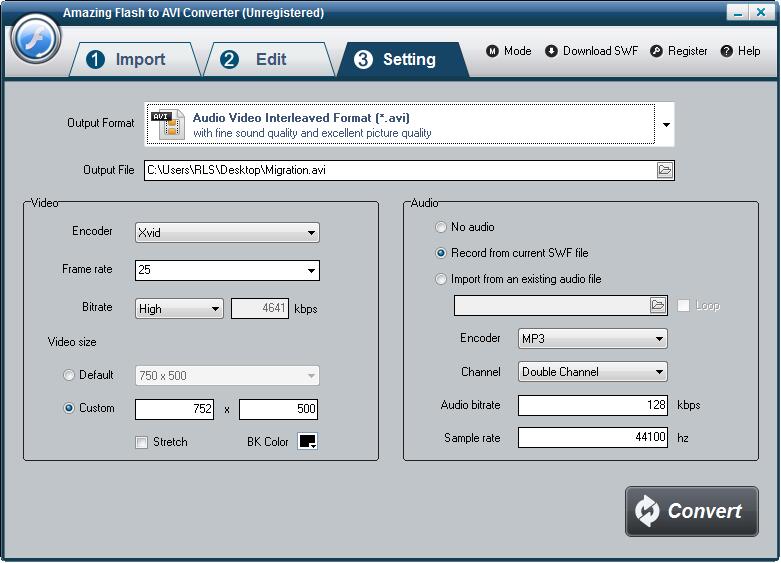
 1
1
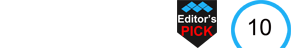
Amazing Flash to AVI Converter software enables you to convert Macromedia Flash SWF file to AVI video format easily. You can add Flash files from local computer or download SWF video directly with help of its plug-in SWF video downloader. Just input the URL Address and click "Start download" button, the SWF file will be quickly downloaded and saved to your computer. If you import multiple Flash SWF video files, you can enable the "Batch Mode". After the SWF video imported, you can edit it like crop unwanted video area and add logo to video. You can also optimize settings, such as encoder, frame rate, bitrate, video size, audio channel, audio bitrate and sample rate and so on.
3 Steps to Convert Flash SWF Video to AVI with Flash to AVI Converter Software
Step1 Download, install and run Amazing Flash to AVI Converter.
Step2 Click "Import" button to load Flash SWF files.
Step 3 Edit Flash SWF video (if necessary). Select a directory to save AVI video and then click "Convert" button to start Flash SWF Video to AVI conversion.
User reviews
Reviewed on 2019-1-3 12:46:57
Nelly - I love this smart tool so much.
Reviewed on 2019-1-3 13:13:28
Bunny - Convert DVD to MP4 with lossless quality.
You may also like
It is an All-in-one Audio & Video and DVD/Blu-ray conversion tool.
Convert Macromedia Flash SWF files to all popular video formats.
Copyright © Amazing-Share. ALL RIGHTS RESERVED.
About Amazing-Share | Terms & Conditions | Privacy Policy | License Agreement | User Guide | Refund Policy | Contact Us | Freeware Download Trial Center | Resources | YouTube | PAD Submission