100% Free Photo Recovery Freeware Recover Deleted/Lost Photos, Videos and Audio Files from Hard Drive of Your PC/Laptop and Formatted/Deleted/Lost/RAW Partition.
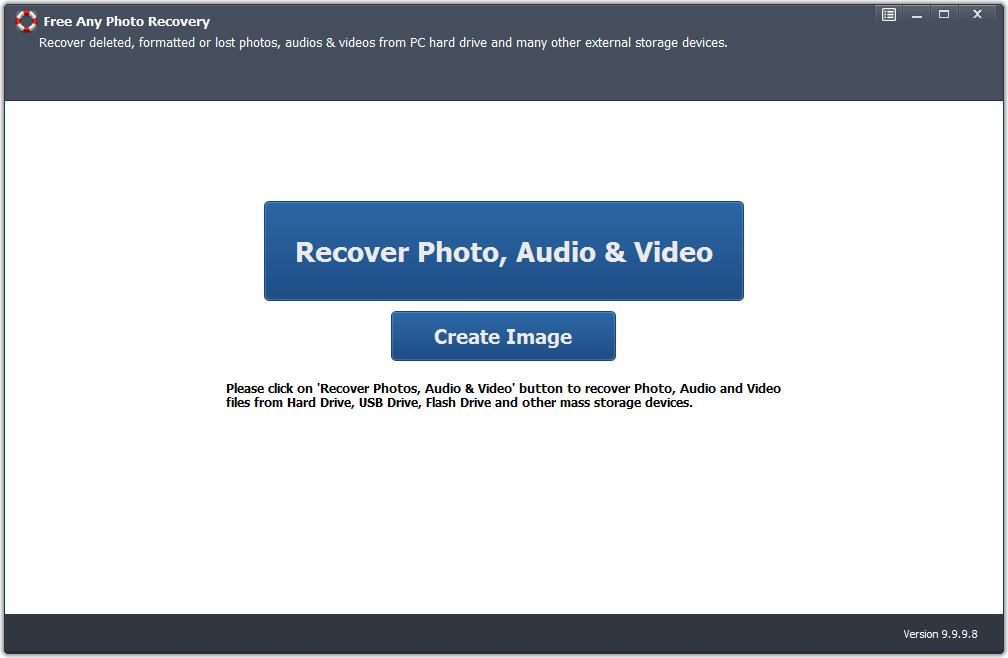
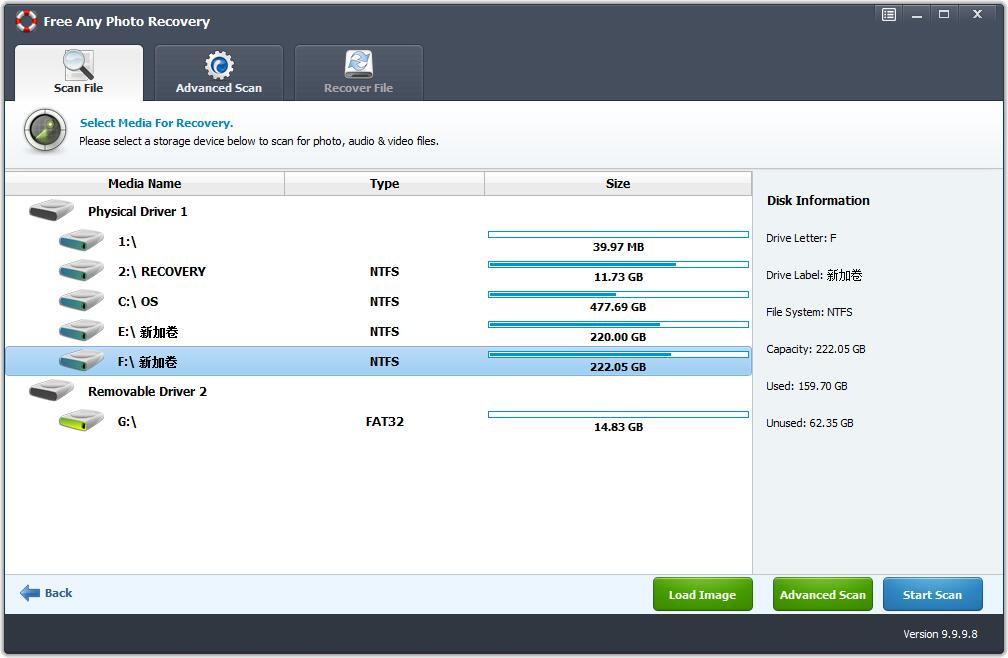
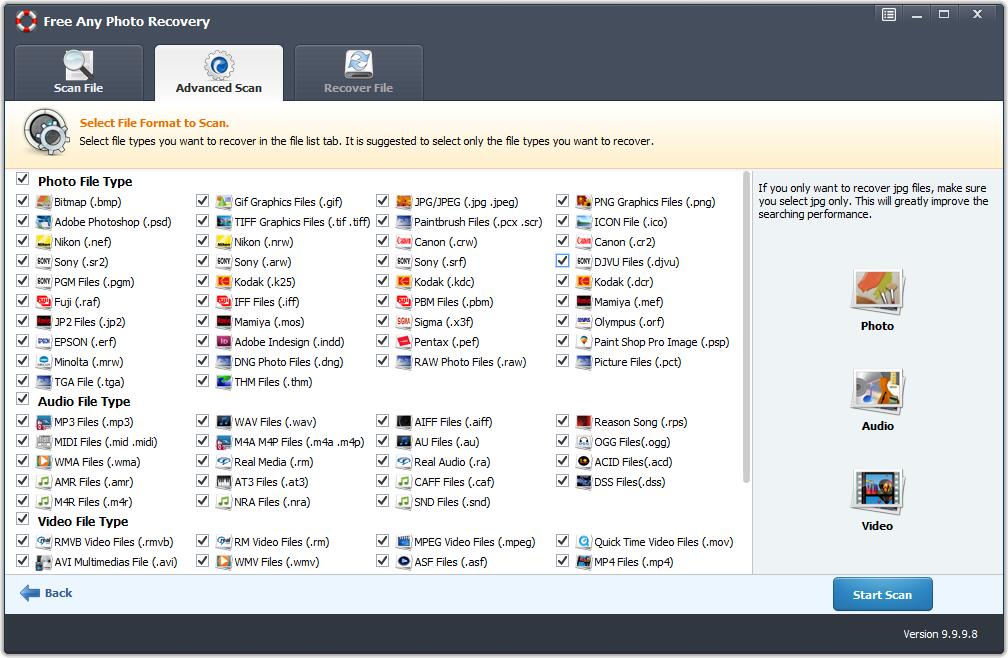
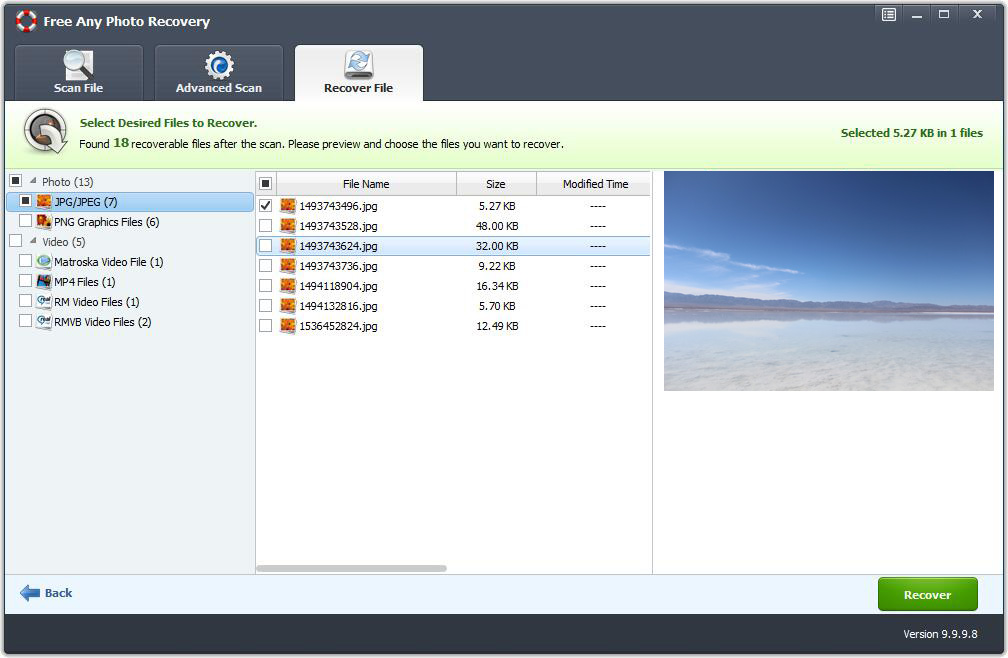 1
1
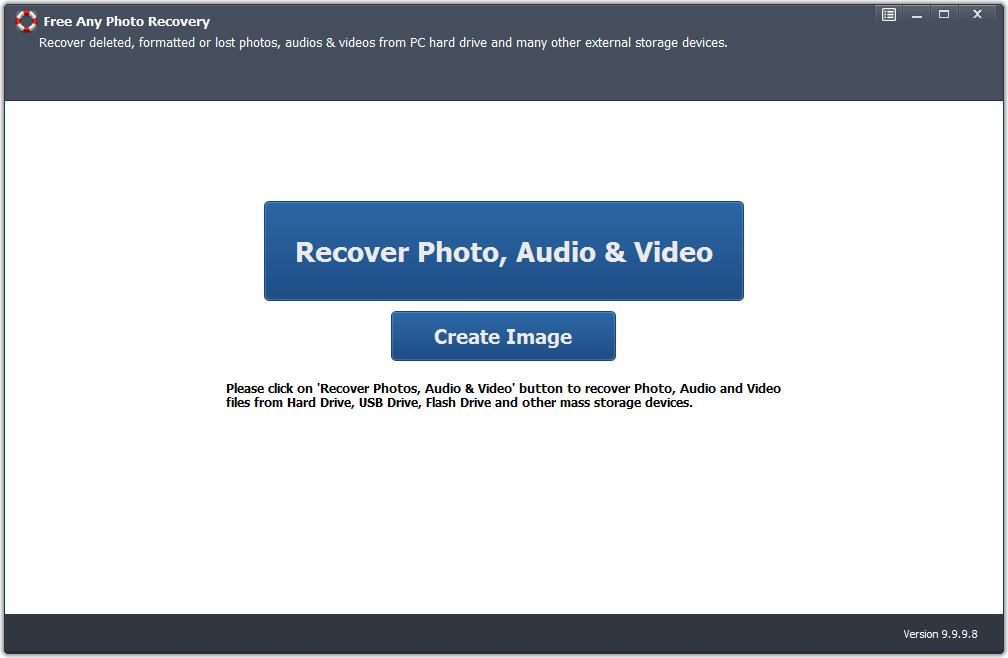
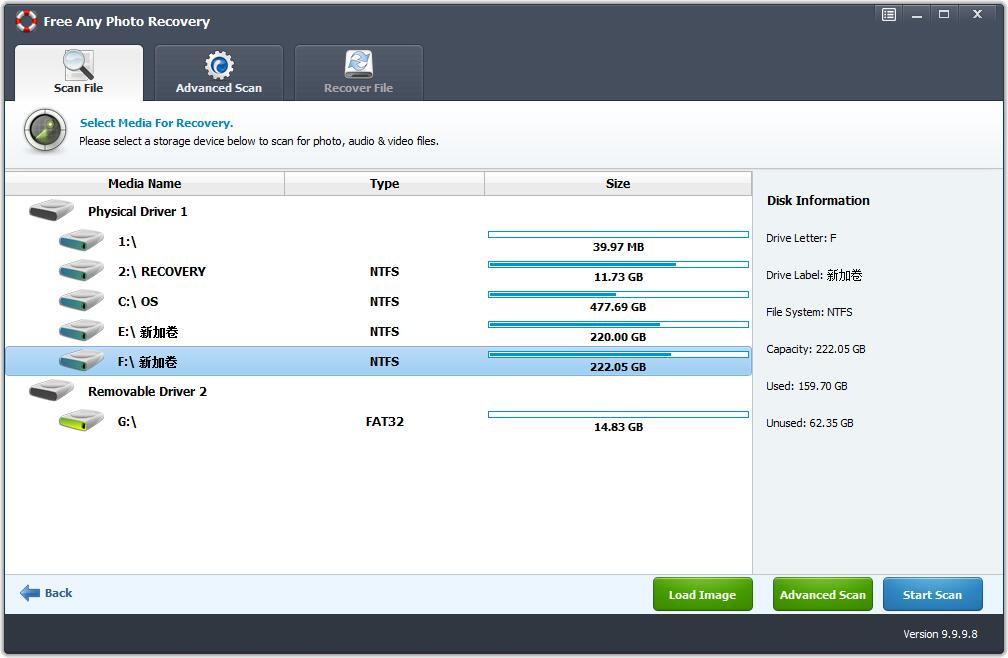
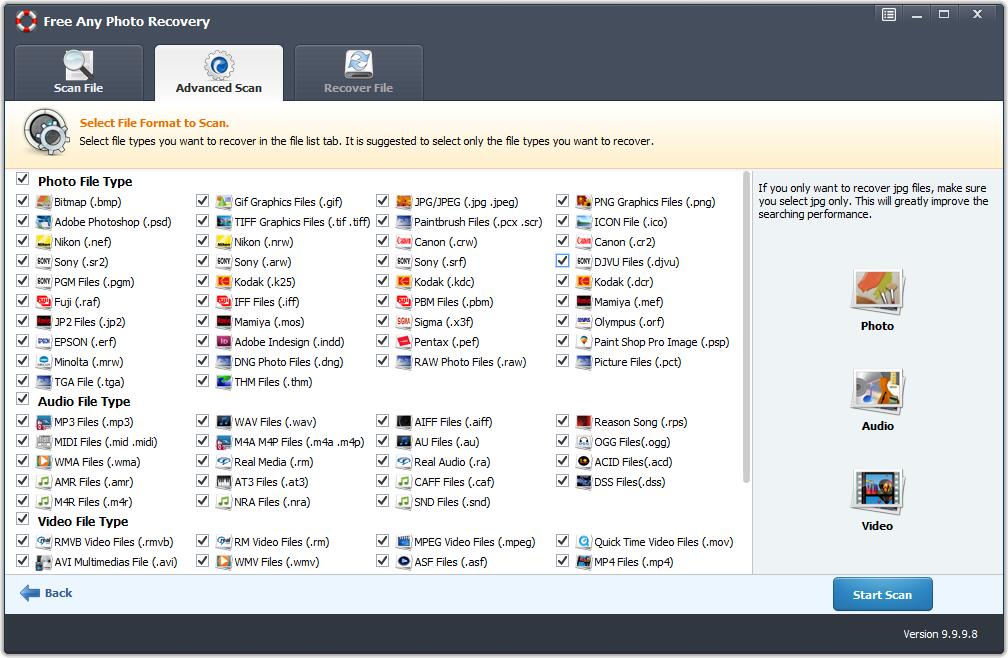
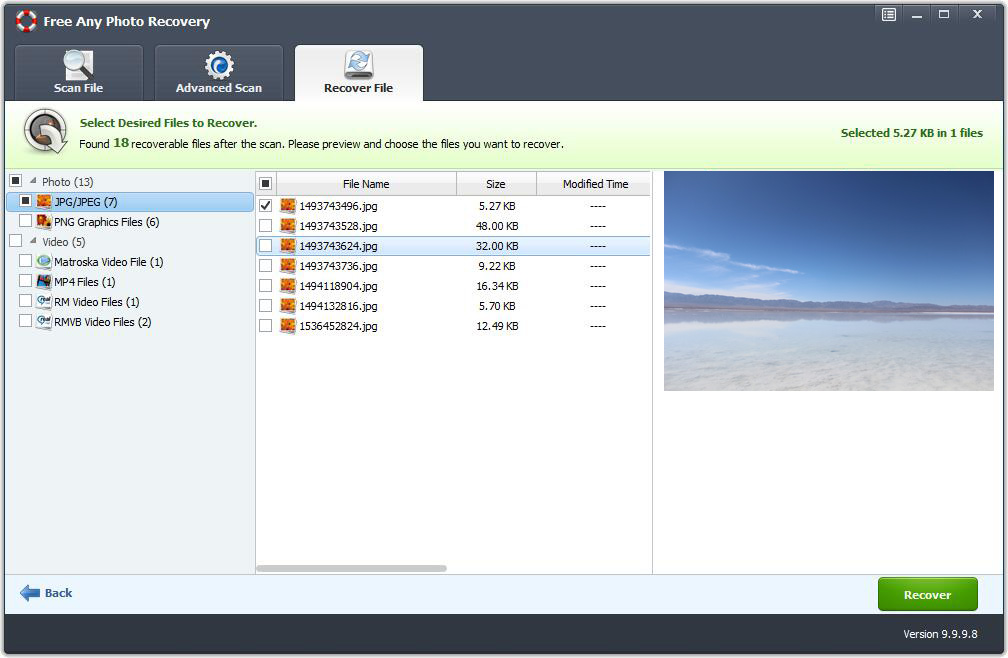 1
1
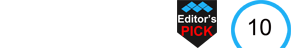
Free Any Photo Recovery is the best Free Photo Recovery Freeware which can recover deleted photos, images and pictures from your hard drive of PC/Laptop easily and quickly. It enables users to quickly and effectively recover deleted, formatted or lost photos, videos and audio files.
Free Any Photo Recovery supports completely photo recovery from different photo loss situations, such as deletion, formatting, hard disk damage, virus attack, OS crash or error, partition loss, RAW partition, human error, emptied the recycle bin, etc.
Free Any Photo Recovery is easy to use. Its advanced scan mode allows you to only select specific image, video and audio formats to recover which save you lots of time. After file scanning, you can preview photos, videos and audio files before recovery. It's worth to have a try this free photo recovery tool if you lost image files on your PC/Laptop.
Note: Free Any Photo Recovery is 100% Free Photo Recovery Freeware for PC and Laptop. When you run this free photo recovery tool, it can recognize both hard drive of PC/Laptop and removable storage media devices, such as external hard drive (Seagate, Toshiba, Hitachi, Quantum, Strontium, Buffalo, Samsung, Adata, Transcend, SanDisk, Sony, Kingston, Lenovo, LaCie, Fujitsu, Maxtor, Iomega, etc.) or SSD, USB flash drive, Memory card, CF card, SD card, iPod/Mp3/Mp4 player, Camcorder or Digital camera (Canon, Nikon, Pentax, Sony, Olympus, Fujifilm, GoPro, Leica), etc. and so on. If you need to recover photos from removable storage devices, please have a free trial of Amazing Any Photo Recovery or you can upgrade to Amazing Any Photo Recovery directly.
3 steps to recover lost photos: step 1, download, install and launch Free Any Photo Recovery software; Step 2, select the drive where you lost photos; Step 3, preview and recover deleted photos.
| System Requirements | Windows 11/10/8.1/8/7/Vista/XP |
| Language Supported | English, German, Japanese, French, Brazilian Portuguese, Spanish, Italian, Dutch, Chinese (Traditional), Chinese (Simplified) and Turkish. |
User reviews
Reviewed on 2019-06-22 08:48:12
Vanessa - It helped me recover all lost photos from my camera. That's absolutely incredible.
Reviewed on 2019-06-22 10:59:22
Belle - It scans various types of photos, namely and also allows users to easily select what they want to recover.
You may also like
4 recovery modes help you retrieve lost, deleted, formatted data fast, safe and complete.
Recover Any Deleted Data from Hard Drive, Removable Storage Devices under Different Data Loss Situations.
Copyright © Amazing-Share. ALL RIGHTS RESERVED.
About Amazing-Share | Terms & Conditions | Privacy Policy | License Agreement | User Guide | Refund Policy | Contact Us | Freeware Download Trial Center | Resources | YouTube | PAD Submission