Convert MXF to SD/HD/3D Video/Audio format and Convert MXF to Video Editing Software

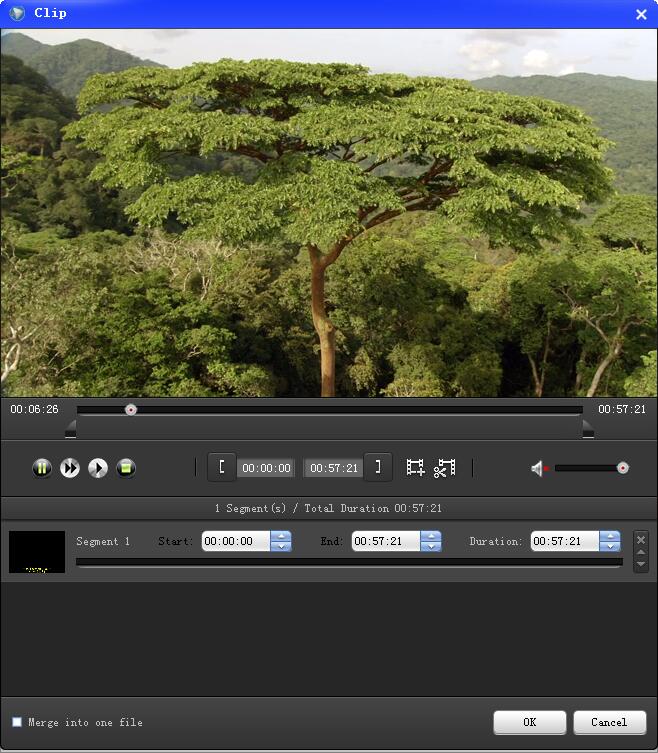
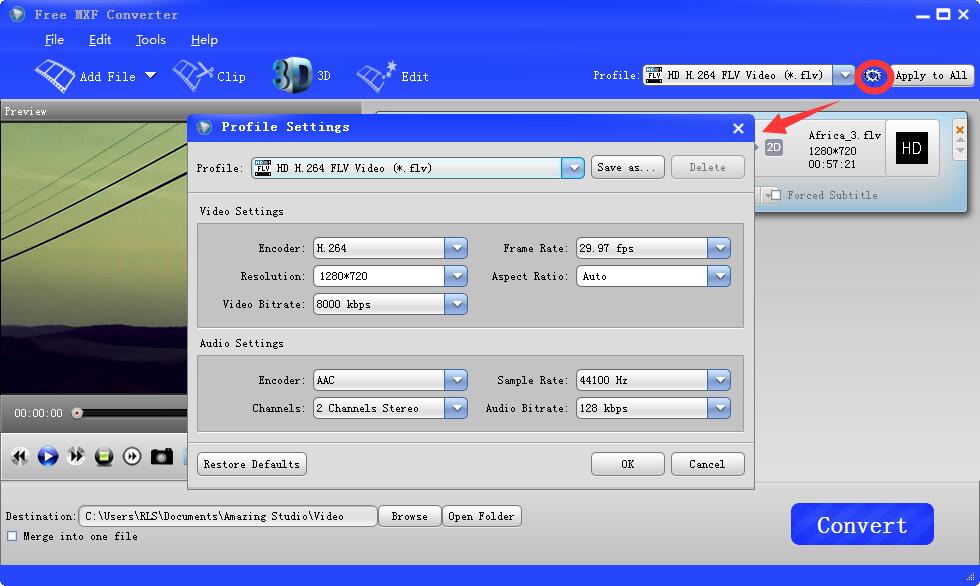
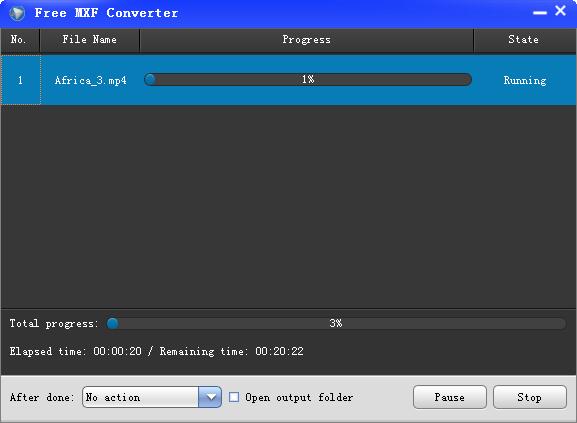 1
1

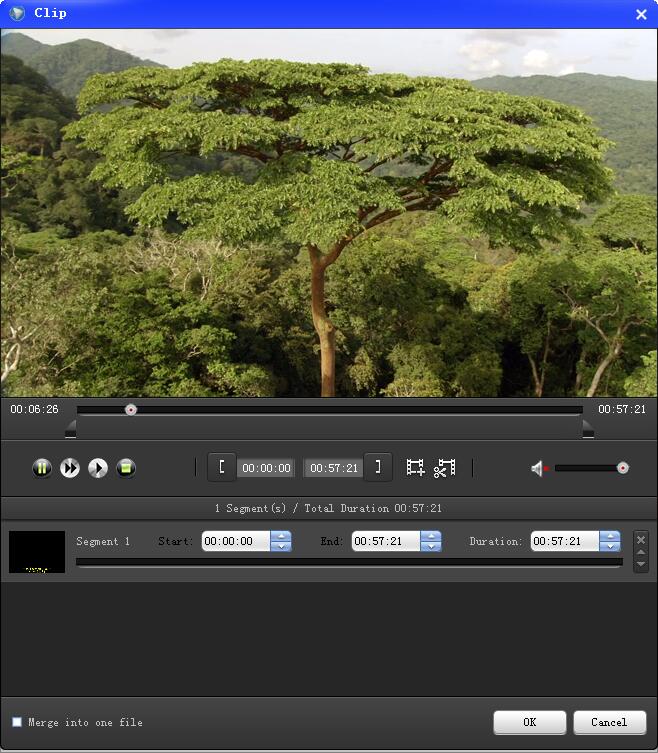
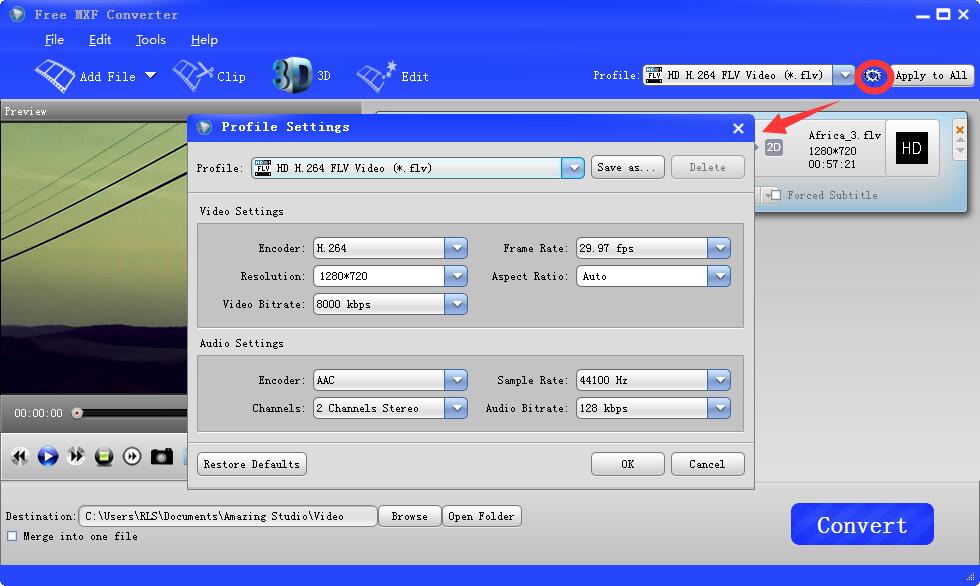
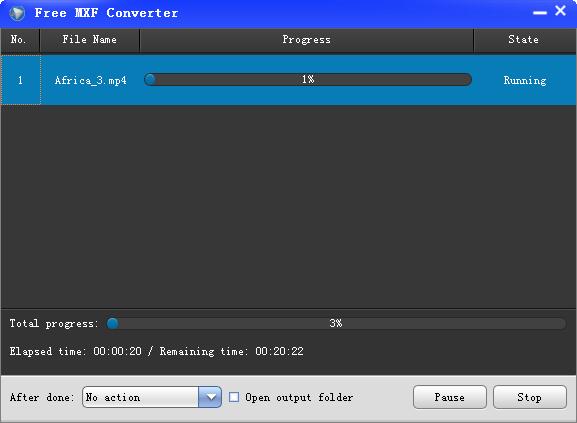 1
1

Free MXF Converter software is a straightforward tool that is capable of converting MXF files to almost all popular video and audio formats. You can convert MXF to SD/HD/Ultra 4K HD videos like MPG, MPEG-1, MPEG-2, MPEG-4, H.264, H.264/MPEG-4 AVC, DivX, XviD, AVI, FLV, MP4, M4V, MKV, MOV, 3GP, 3G2, MTV, SWF, WMV, ASF, DPG, TS, DV, VOB, AMV, H.264/MPEG-4 AVC, ASF, TS, WebM and you can also convert MXF videos to audio files, for example, AAC, AC3, AIFF, AMR, AU, FLAC, M4A, MKA, MP2, MP3, OGG, WAV and WMA.
It provides a good solution to convert MXF to popular video editing software including iMovie, Final Cut Pro, Final Cut Express, Sony Vegas, Adobe Premiere Pro, Avid Media Composer, Apple Final Cut Pro X, Magix Video Pro, Cyberlink PowerDirector, Pinnacle Studio Ultimate, etc. Plus, Free MXF Converter is compatible with iPhone, iPad, iPod Touch, Apple TV, Android devices (Samsung, Google, Motorola, LG, Sony, HTC, etc.) and game Hardware, such as PS4, PS3, PSP, Wii, NDS, Xbox and so on. The free edition doesn't have time limitation but leave a watermark for the output. If you want to edit MXF videos and convert MXF to video without any watermark or do more things, you can upgrade its Pro Version.
3 Steps to Convert MXF to Other Video/Audio
Step1 Launch Free MXF Converter software and load MXF file(s).
Step2 Select output video/audio format from "Profile" drop-down list.
Step3 Start the MXF video file conversion by clicking the "Convert" button.
| System Requirements | Windows 11/10/8.1/8/7/Vista/XP |
| Language Supported | English, French, German, Japanese |
User reviews
Reviewed on 2019-1-7 12:57:25
Frederica - It can batch convert MXF to different video formats. Good.
Reviewed on 2019-1-7 14:02:09
Gladys - Easily convert Sony XDCAM/Panasonic P2 MXF Video to QuickTime MOV.
You may also like
It is an All-in-one Audio & Video and DVD/Blu-ray conversion tool.
Convert Macromedia Flash SWF files to all popular video formats.
Copyright © Amazing-Share. ALL RIGHTS RESERVED.
About Amazing-Share | Terms & Conditions | Privacy Policy | License Agreement | User Guide | Refund Policy | Contact Us | Freeware Download Trial Center | Resources | YouTube | PAD Submission