Convert HD to SD/4K/3D and Convert SD to 1080P/720P HD Video
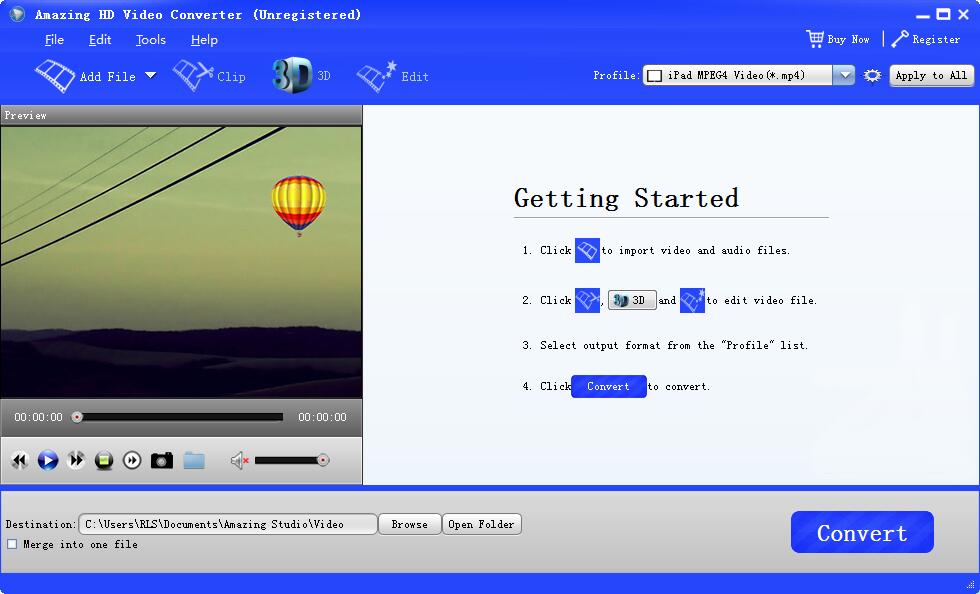
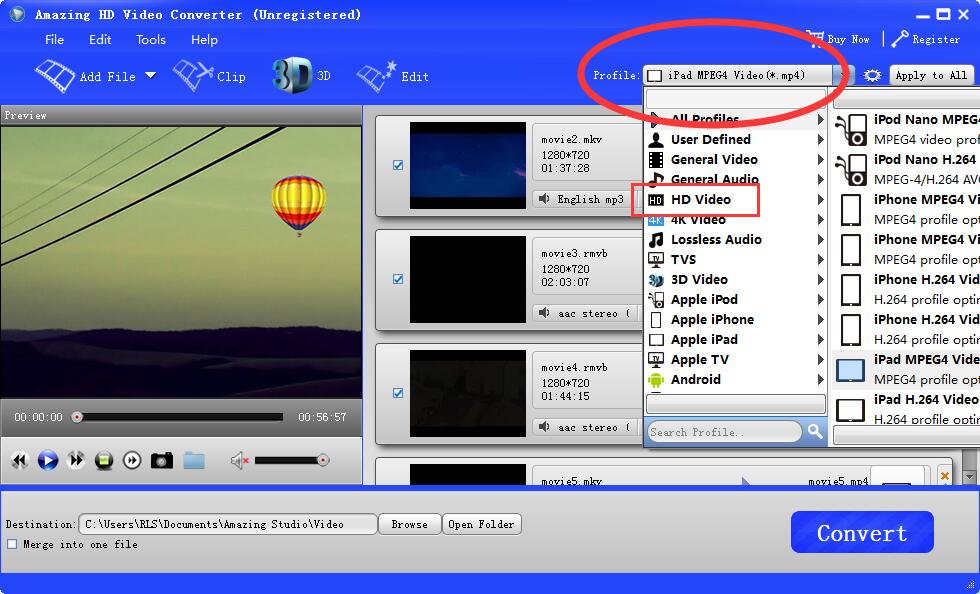
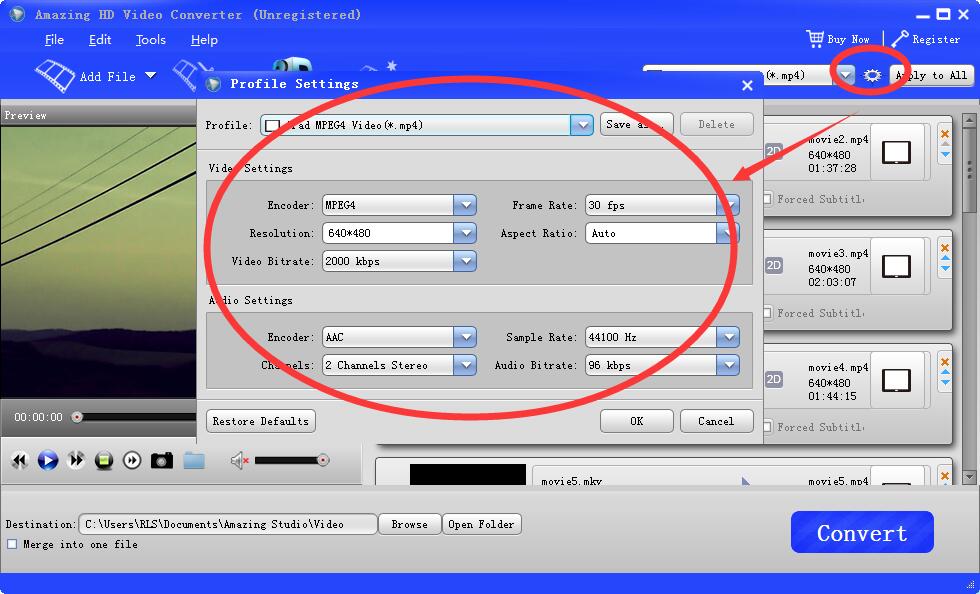
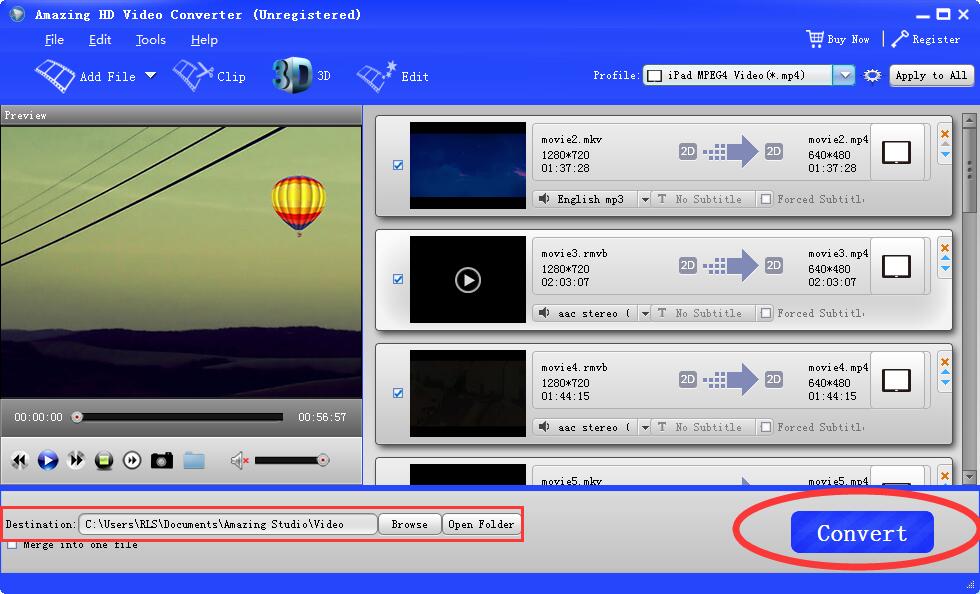 1
1
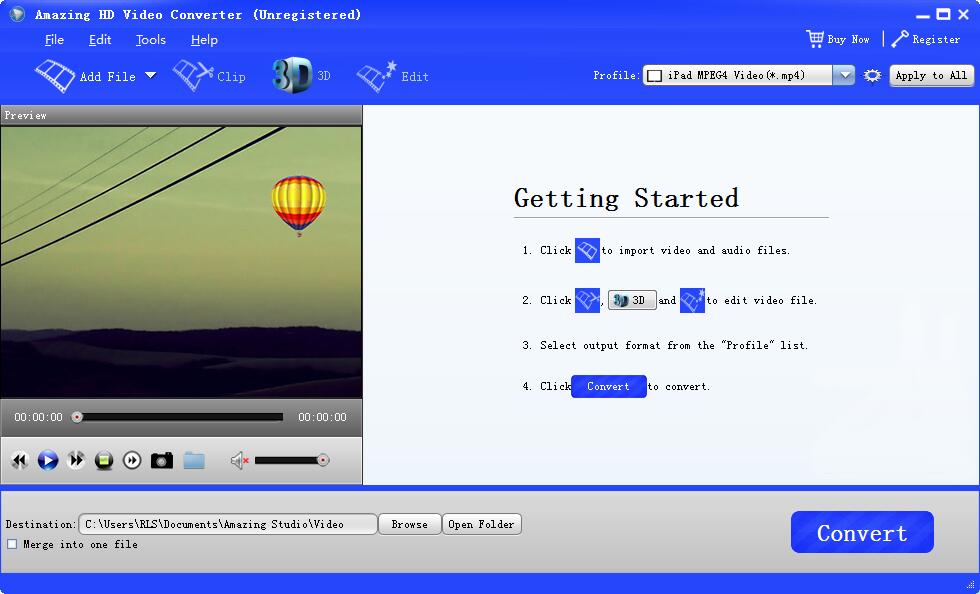
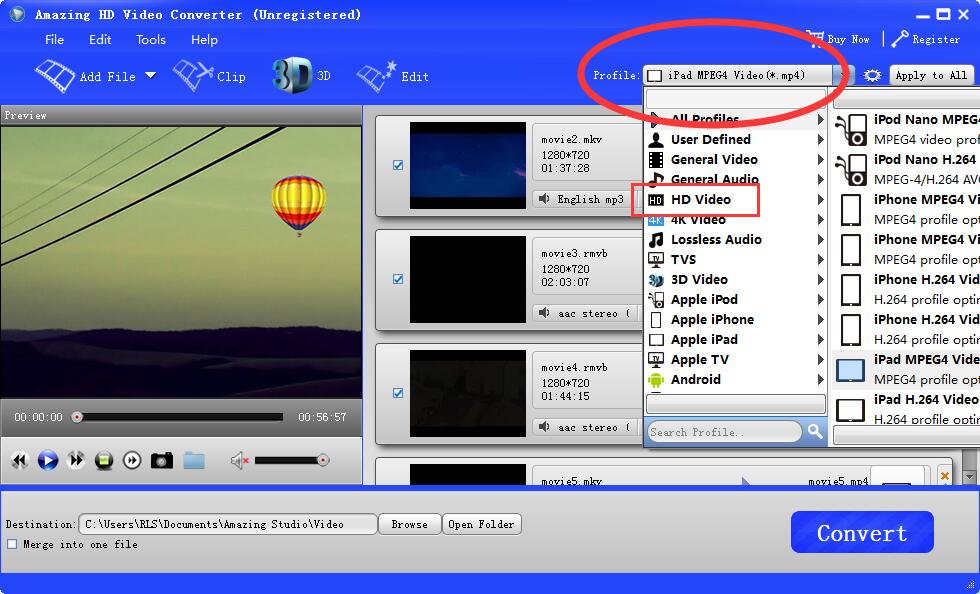
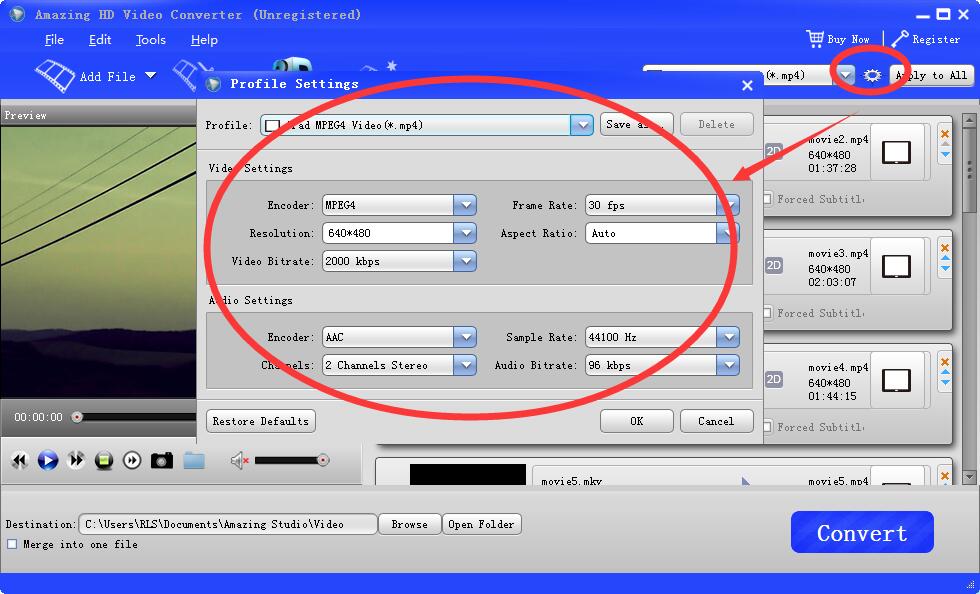
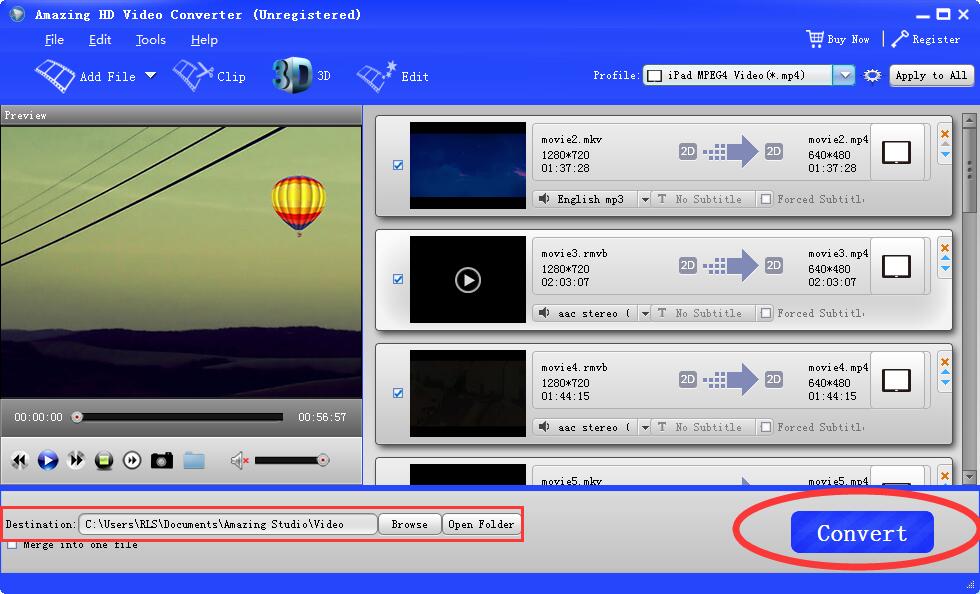 1
1

Amazing HD Video Converter software can convert HD video (MTS, TS, M2TS, TP, TRP, HD MPG, HD MPEG, HD MPEG2, HD MPEG4, HD MP4, HD WMV and QuickTime HD MOV) to 4K/HD and SD video formats including MPG, MPEG-1, MPEG-2, MPEG-4, H.264, H.264/MPEG-4 AVC, DivX, XviD, AVI, FLV, MP4, M4V, MKV, MOV, 3GP, 3G2, MTV, SWF, WMV, WMV-2, ASF, DPG, TS, DV, VOB, AMV, ProRes Proxy, ProRes LT, ProRes Standard, ProRes HQ and WebM. It is also HD Audio Converter tool which can convert video to FLAC, WAV, WMA, AAC, ALAC, AC3, AIFF, AMR, AU, MP3, MP2, M4A, MKA and OGG audio format.
After HD video conversion, you can edit video files on popular editing software like Final Cut Pro, Final Cut Express, iMovie, Adobe Premiere, Avid Media Composer and After Effects or you can enjoy videos on media players (QuickTime, Real Player, Windows Media Player, etc.) or portable devices, such as iPhone, iPad, iPod, PSP, PS3, Xbox, Android mobile device and so on.
HD Video Converter allows you to edit video files, for example, you can crop video to remove unwanted part, add text/image watermark to video, merge videos into one file, adjust video Brightness, Saturation, Contrast, Hue and Volume and adjust the 3D settings.
3 steps to convert HD to 4K/1080P HD/SD and Convert SD to HD Video format: step 1, launch HD Video Converter software on your computer and import HD/SD video files; step 2, select output HD/SD video or audio format from profile drop-down list; step 3, edit video and click "Convert" button to begin HD video conversion.
| System Requirements | Windows 11/10/8.1/8/7/Vista/XP |
| Language Supported | English, French, German, Japanese |
User reviews
Reviewed on 2019-3-18 13:28:06
Christy - It converts HD to SD videos like MP4 and 3GP easily.
Reviewed on 2019-3-18 15:14:27
Estelle - Convert video to MP4 720P HD video in minutes.
You may also like
It is an All-in-one Audio & Video and DVD/Blu-ray conversion tool.
Convert Macromedia Flash SWF files to all popular video formats.
Copyright © Amazing-Share. ALL RIGHTS RESERVED.
About Amazing-Share | Terms & Conditions | Privacy Policy | License Agreement | User Guide | Refund Policy | Contact Us | Freeware Download Trial Center | Resources | YouTube | PAD Submission