Recover Lost Data Quickly, Safely and Thoroughly on Mac
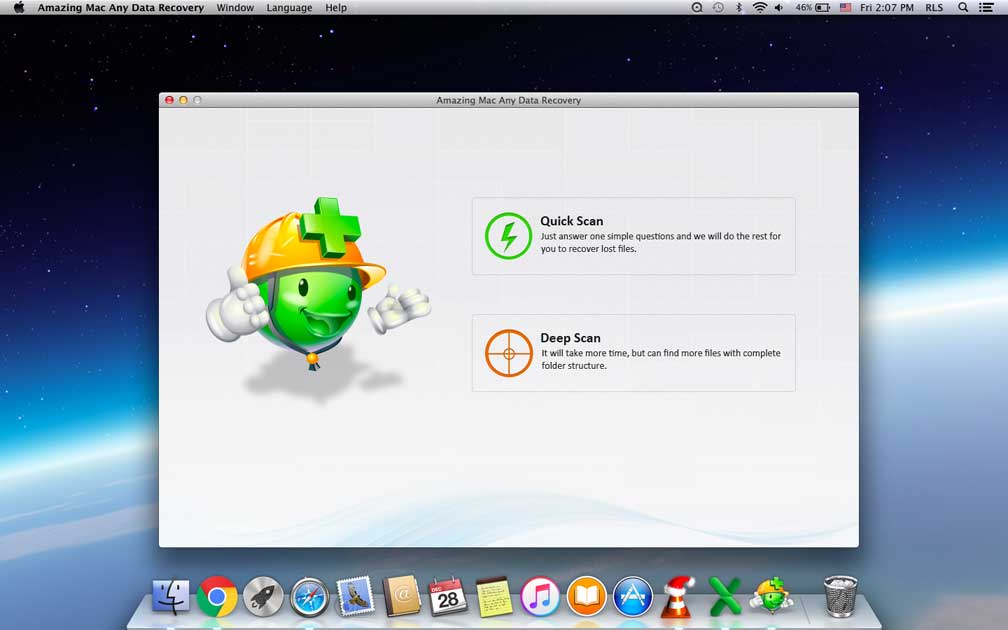
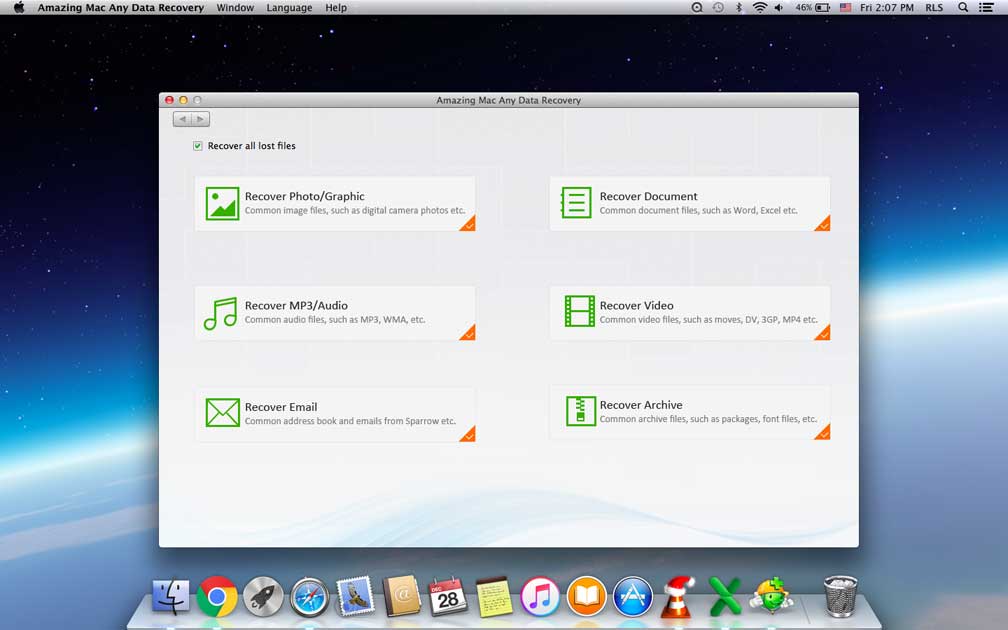
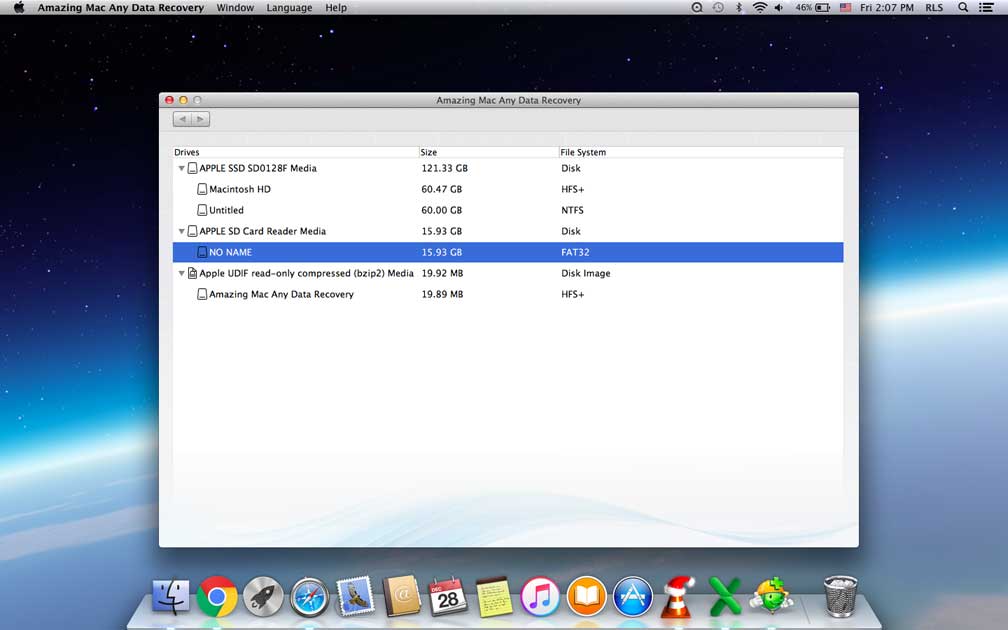
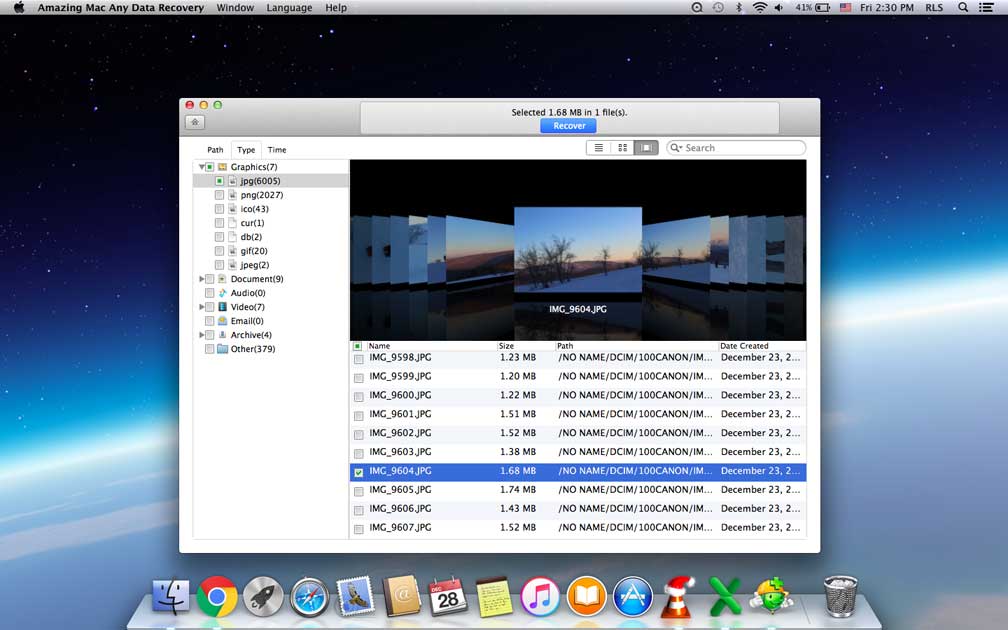 1
1
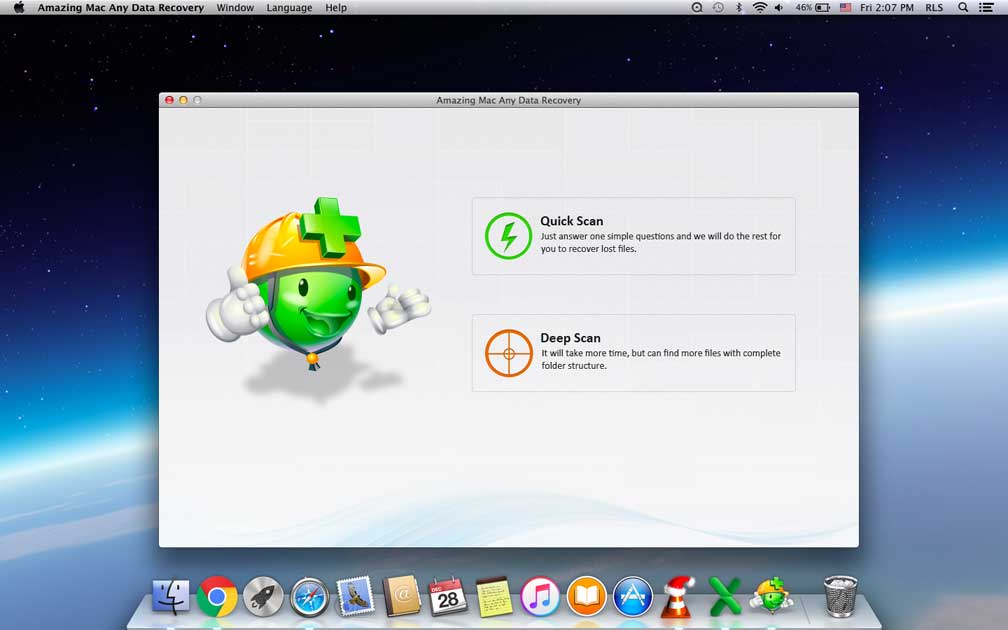
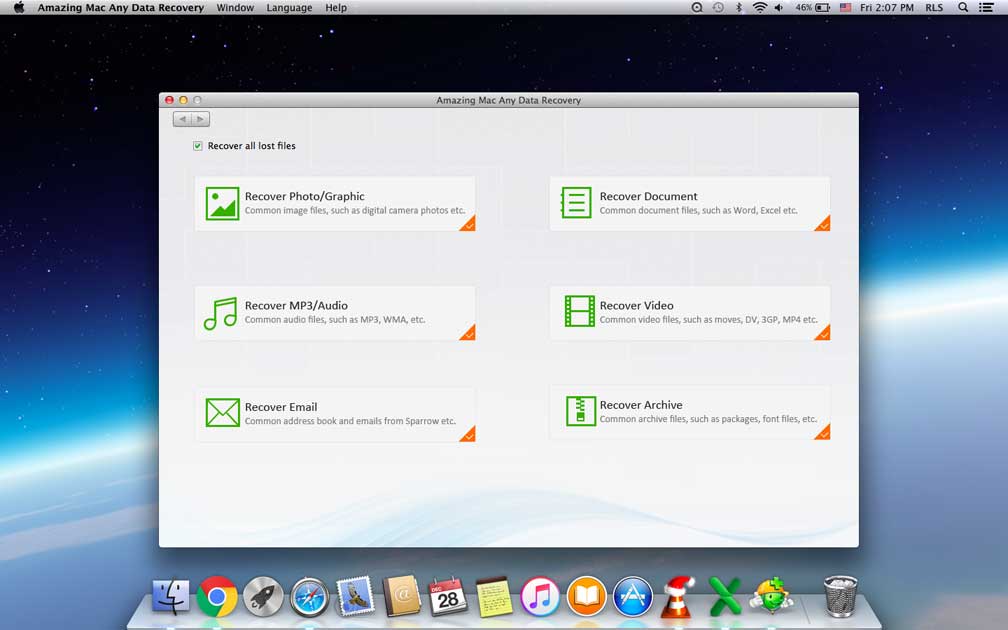
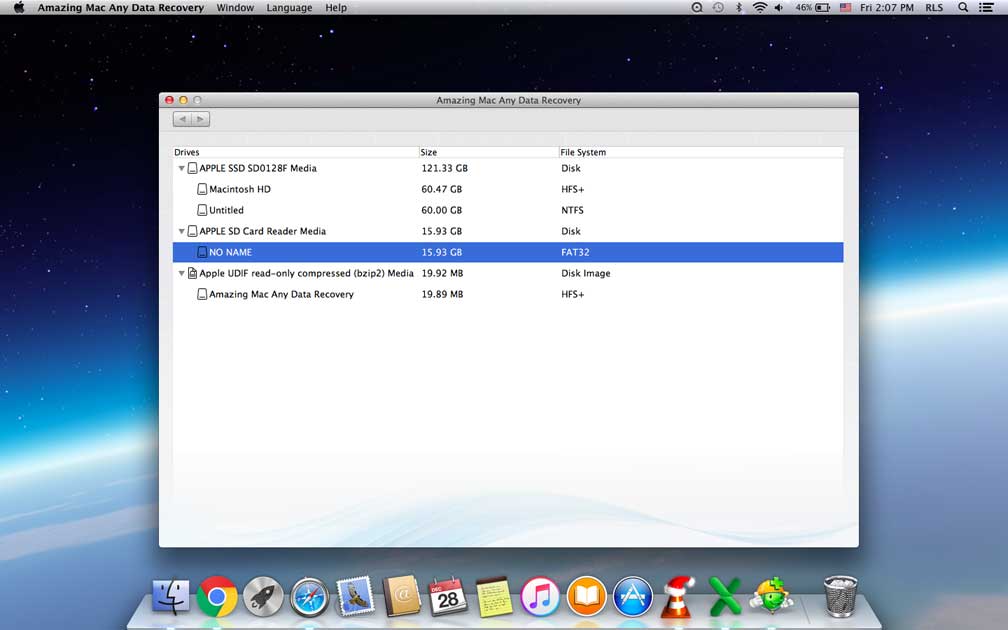
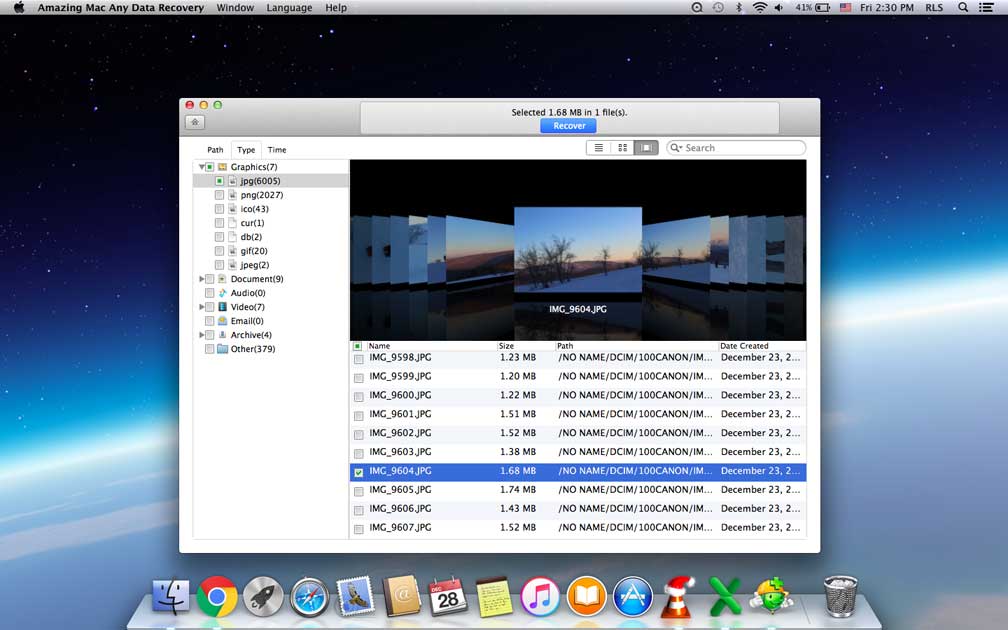 1
1
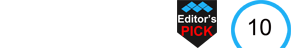
Amazing Mac Any Data Recovery is the best Mac data recovery software. It allows Mac users to recover deleted, formatted, erased or lost data on Mac OS X. If you've accidently deleted files, notes, trash, etc. on Mac, Mac Any Data Recovery is the best Mac Deleted File Recovery to get all of your lost files back. Lots of file types can be retrieved by this Mac data recovery software such as photos, videos, movies, audio files, documents, emails, unsaved PowerPoint, unsaved word document, unsaved excel file, archive file and so on.
You can recover data on Mac under different tough data loss circumstances, for example, accidentally deleted files, formatted hard drive by improper operation, virus infection, unexpected power failure, Mac OS X crash or upgrade, interrupting storage media during writing process, improperly pullout of memory card, USB flash drive or external hard drive, file system or hard drive corruption, and other unknown reasons.
Amazing Mac Any Data Recovery software supports file recovery from lost, deleted, logical corrupted and formatted Macintosh hard drive, unmounted drive, unreadable drive, lost/deleted APFS partition, FAT, NTFS, HFS+, iPod, USB drive, external hard drive, Pen drive, memory card, SD card, digital camera, camcorder, mobile phone, MP3, MP4 player and other portable devices.
Step 1, download, install and launch Amazing Mac Any Data Recovery software and then select recovery mode; Step 2, choose file types you want to retrieve; Step 3, select partition or hard disk where you lost data; Step 4, preview found files and select them to recover data on Mac.
| Photo | JPG/JPEG, TIFF/TIF, PNG, BMP, GIF, PSD, CRW, CR2, NEF, ORF, RAF, SR2, MRW, DCR, WMF, DNG, ERF, RAW, SWF, SVG, DWG, NRW, etc. |
| Video | AVI, MOV, QT, MPG, MP4, FLV, WMV, RMVB, 3GP, SWF, MKV, RM, ASF, DIVX, MPEG, MPE, VOB, DAT, RA, RAM, etc. |
| Music | MP3, WMA, MID, OGG, WAV, AAC, M4A, APE, TTI, RA, AIF, AIFF, AU, VOC, MOD, S3M, MTM, FAR, KAR, IT, etc. |
| Document | DOC/DOCX, XLS/XLSX, PPT(PPT/PPTX ), PDF, CWK, HTML(HTM), INDD, EPS, PAGES, KEY, NUMBERS, VSD, ODT, ODP, ODS, ODG, ODF, etc. |
| Archive | RAR, ZIP, 7Z, BZ2, ISO, IMG, TAR, GZ, TAZ, TGZ, LHA, LZH, CAB, TZ, Z, BZIP2, GZIP, WIM, AR, ARJ, DMG |
| Other Files | Emails, exe, SIT/SITX, FCPEVENT, dmg, abcddb, pkg, itl, olm, emlx, PCT, PDS, PFX, PLT, PRC, PRT, PSF, PST, PTB, PTF, PYC, PZF, PZH, QDF, QKT, R3D, RDC, REG, RES, RFP, RPM, RW2, RX2, ACE, ADO, ALS, AMD, AMR, ASL, SES, SIB |
| System Requirements | macOS 10.14(Mojave), macOS 10.13 (High Sierra), macOS 10.12 (Sierra), Mac OS X 10.11 (El Capitan), Mac OS X 10.9 (Mavericks), Mac OS X 10.8 (Mountain Lion), Mac OS X 10.7 (Lion), Mac OS X 10.6 (Snow Leopard) |
| Language Supported | English, Japanese. |
User reviews
Reviewed on 2019-01-01 08:48:20
Fern - It works like a champ.
Reviewed on 2019-01-01 21:44:56
Cassie - I've got all my deleted photos back with help of this Amazing Mac Data Recovery. Thanks so much.
You may also like
Recover photos, pictures, images from SD Card, digital camera, camcorder, mobile phone, USB drive, etc. on Mac.
It is an All-in-one Mac Audio & Video and DVD/Blu-ray conversion application.
Copyright © Amazing-Share. ALL RIGHTS RESERVED.
About Amazing-Share | Terms & Conditions | Privacy Policy | License Agreement | User Guide | Refund Policy | Contact Us | Freeware Download Trial Center | Resources | YouTube | PAD Submission