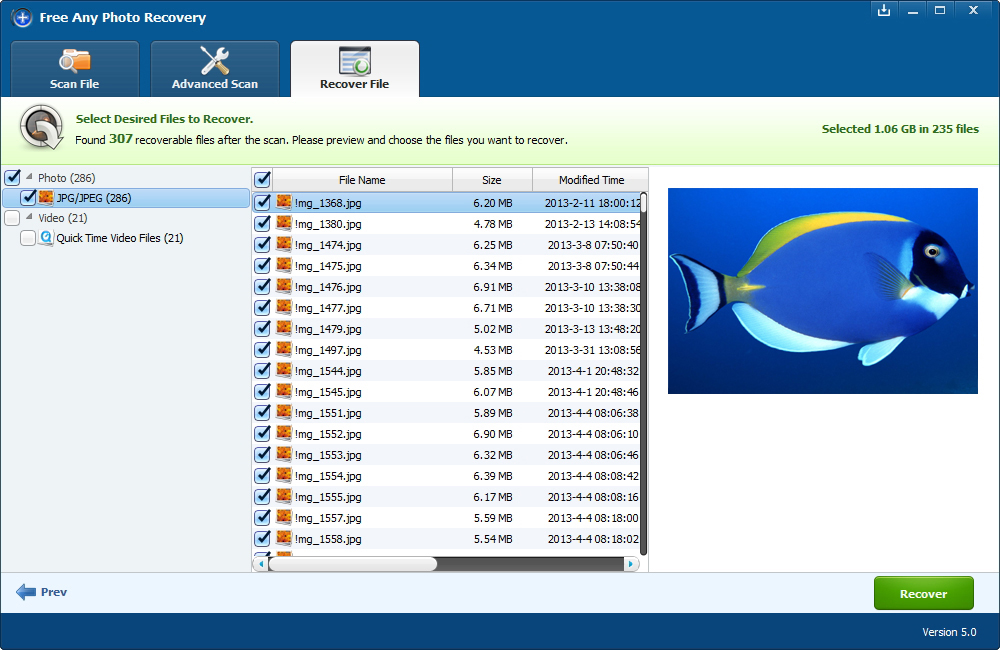What is Camera RAW Images Format
A camera raw image file contains minimally processed data from the image sensor of either a digital camera, image scanner, or motion picture film scanner. Raw files are named so because they are not yet processed and therefore are not ready to be printed or edited with a bitmap graphics editor. In short, images directly generated in camera while taking photos are called camera RAW images. Common RAW image file formats includes BAY (Casio), 3FR (Hasselblad), CR2, CRW (Canon), DCS, DCR, KDC (Kodak), MEF (Mamiya), MRW (Minolta), PTX, PEF (Pentax), RAF (Fuji) and RAW, RW2 (Panasonic).
RAW Images, Photos Were Missing or Deleted from Digital Camera?
Many reasons you may lost raw image files like accidentally deletion from memory card, digital camera, external USB drive, camcorder etc by selecting the "Delete All" option while previewing them or you may delete RAW photos by using Shift + Delete keys from your computer, "Disk needs to be formatted" error happens when you connect digital camera to computer, eject the memory card while camera in use or taking pictures when the memory card is full also results in RAW photo loss.
How to Get RAW Images back from Digital Camera
Amazing Any Photo Recovery can effortlessly recover raw photos from almost all digital camera brands, including Canon (CR2, CRW), Sony (ARW, SRF, SR2), Kodak (DCR, K25, KDC), Nikon (NEF), Panasonic (RW2), Fuji (RAF) and more.
Steps to Recover RAW Photos from Digital Camera With Any Photo Recovery Software
Connect your digital camera to PC, or take out its memory card and attach it to PC with a card reader.
Step 1. Download, install and launch Amazing Any Photo Recovery software. Click "Recover Photo, Audio, Video" button to move to the next step.
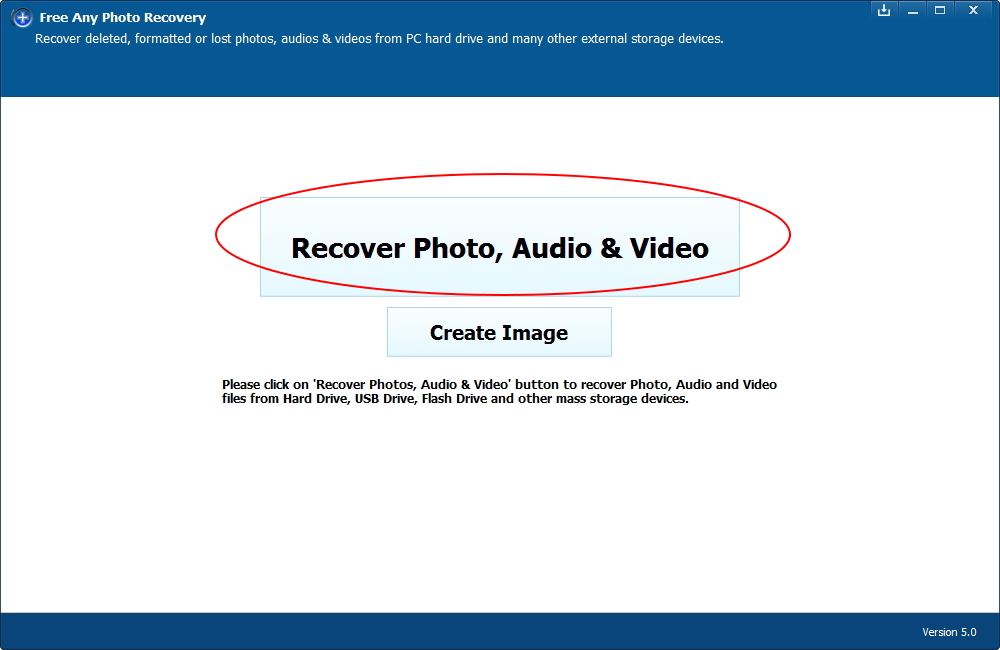
Step 2. Select the digital camera from the drive list and click "Start Scan" button.
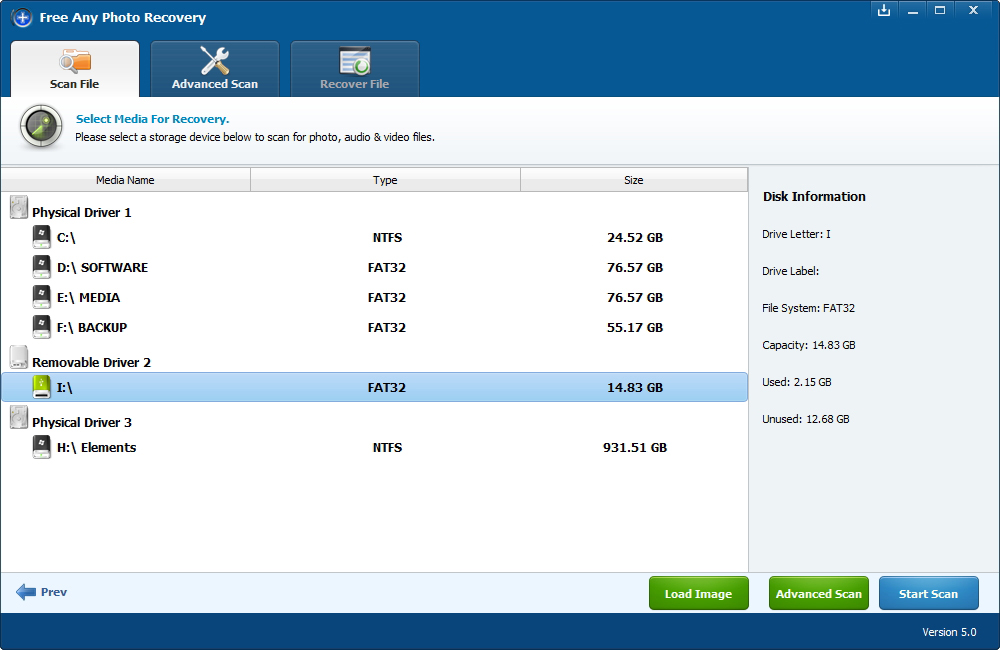
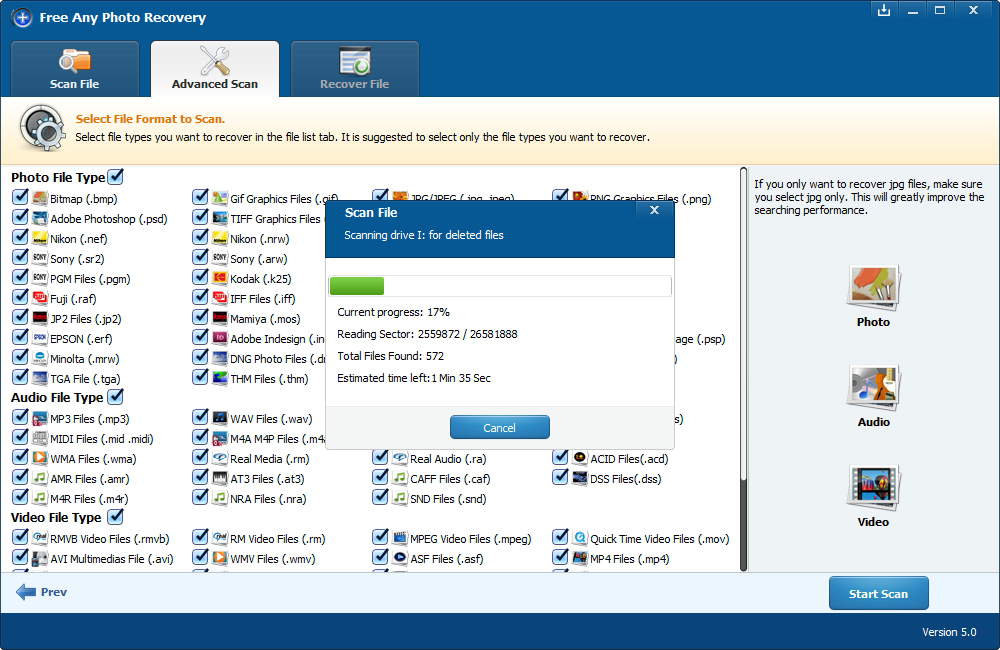
Step 3. After scanning, all found raw photos on your camera will be displayed in "Photo" category in the window. You can preview all raw images to check whether your lost photos can be recovered or not. Select the RAW files that you want to recover and press the "Recover" button to recover and save them on your computer or storage device.