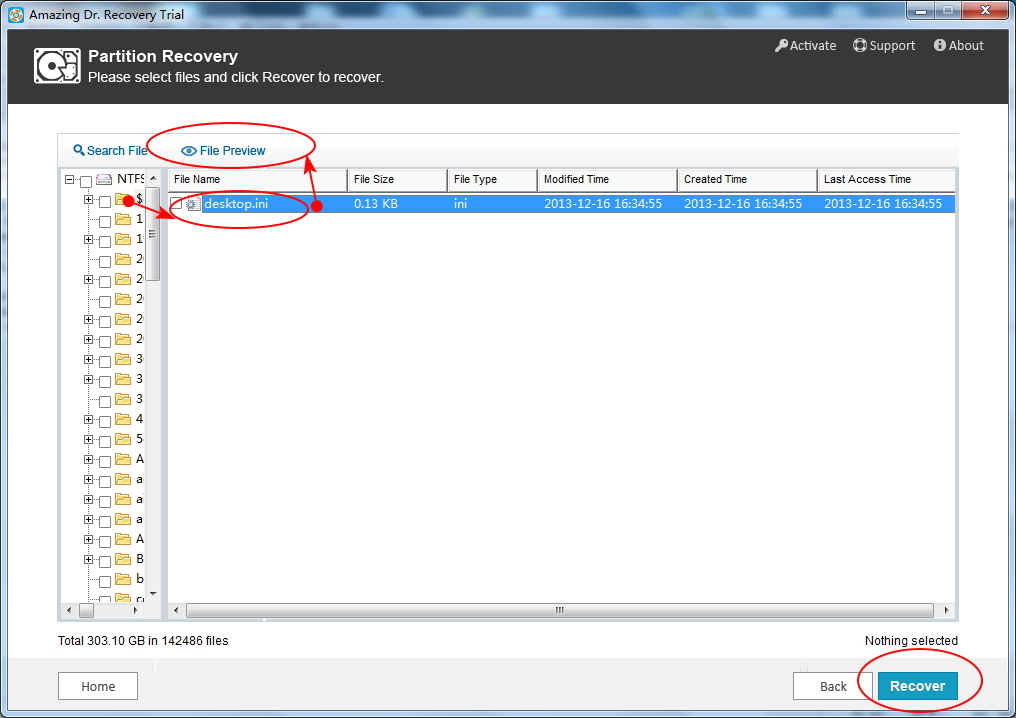"Can I kindly ask for some help. I think I accidentally deleted all my files from my external hard drive(Western Digital, about 160GB of the last few years of wildlife photos, family photos, work documents, etc). I really need and want them back! - Betty"
Various reasons may cause data lose from external hard drive. Sometimes, your files disappear from the external hard drive with unknown reason, you cannot access files as the file system turns to be "RAW", or you deleted files by mistake...If you have been suffering data loss from external hard drive, don't panic. Editor Jerry provides you the best solution to solve the problem. Amazing Dr. Recovery is highly recommended when losing data from external hard drive. It can recover deleted or formatted files from internal hard drives, external hard drives, USB drives, memory card, mobile phone, digital camera, HD camcorder, Tablets, and more.
Using Dr. Recovery to Retrieve Files From External Hard Drive Guide
Step 1. Download and run Amazing Dr. Recovery.
Choose "Partition Recovery" mode.

Select the external hard drive to recover, and then click "Next" button to continue.

Step 2. You can preview files, ticket items and hit "Recover" button to retrieve lost data.