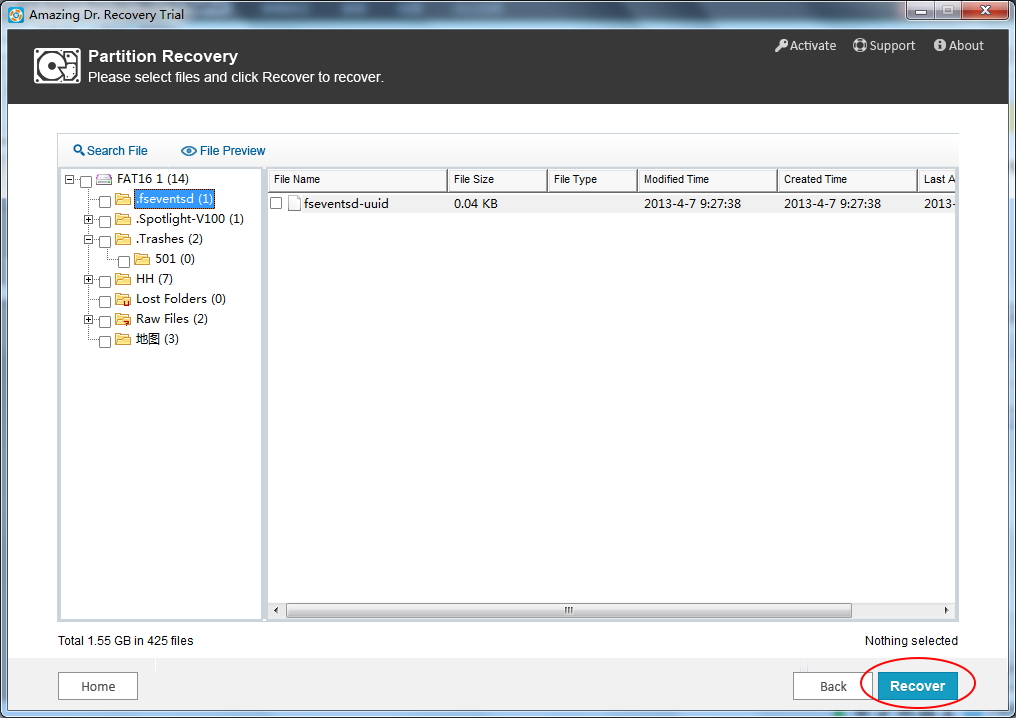USB flash drives are touted as being easy-to-use as they are small enough to be carried in a pocket and can plug into any computer with a USB drive. Lots of popular USB flash drive brands are in the market, like SanDisk, Kingston, Transcend, Corsair, HP, Sony, Moser Baer, CD-R King, Lexar, Imation, Verbatim, PNY. It brings us great convenience in daily life. But sometimes various cases may lead to files missing from USB flash drive.

We list some common situations you may lose data from USB Flash Drive as follows.
Accidentally lost your important USB flash drive? Don't panic. Amazing Dr. Recovery can retrieve any deleted or lost files.
Follow steps as below to recover data from USB flash drive.Step 1. Install and run this program. Connect your USB Flash Drive to computer.
Click "Partition Recovery" and select this media storage device, click "Next" button to start to scan data.
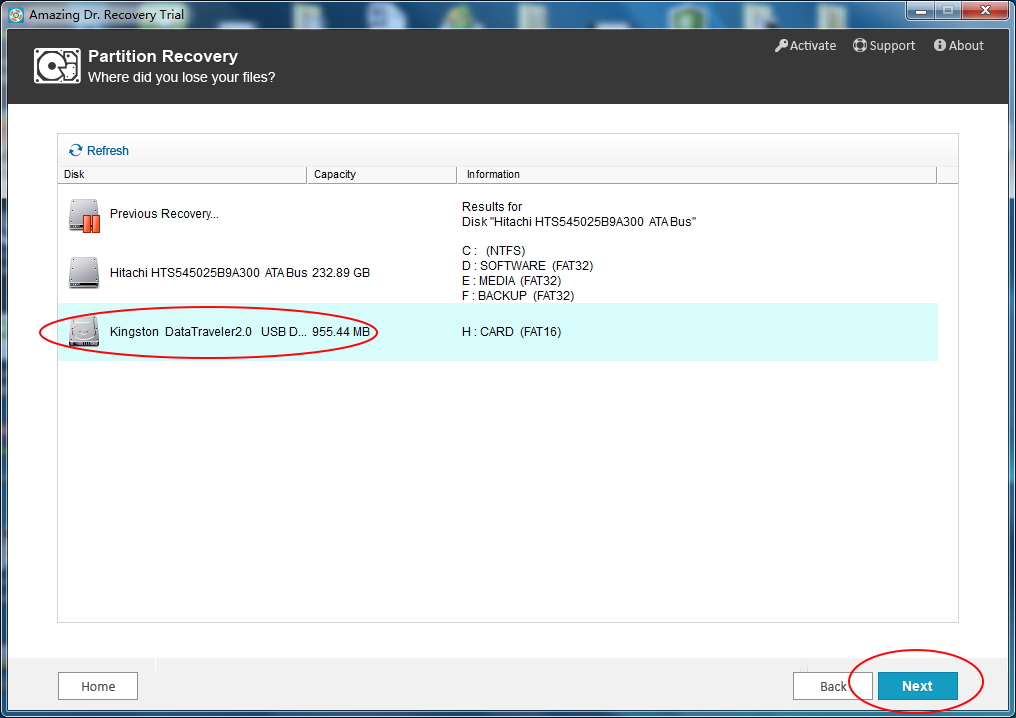
Step 2. After the scanning, preview files, ticket items you want to recover and click "Recovery" button to recover deleted, formatted or lost data from USB flash drive.