How to make slideshow with transition effect?
Slideshow Factory supports over 70 different transition effects. It's easy to make slideshow with transition effect, download and install our slideshow product to start.
Step 1 - Create a new slideshow project and then add your photos.

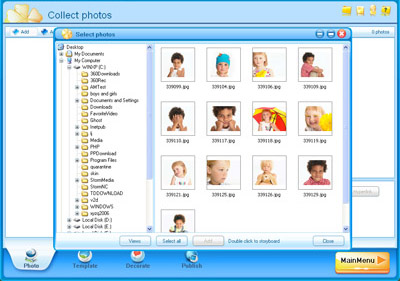
Step 2 - On "Decorate" page, you will see the transition effects between every picture. Click it to custom the effect you like. You can apply a transition effect to every picture or random all effects.

Step 3 - Publish your slideshow. Go to "Publish" page, choose a output format you want.














