iOS 8 is out, don't have enough space for it? You may save lots of important media files like photos, videos, music, playlists on your iPod Touch 5 but have insufficient space. Upgrading to iOS 8 may lead to data loss. It's better to backup your device. Here are 3 free ways to backup your iPod Touch 5.
Method 1. Backup iPod Touch 5 with iTunes.
iTunes backup various files from iOS device, such as Camera Roll, mail accounts, contacts, contacts and favorite, calendars, safari, autofill, cache/database, notes, call history, messages, voicemail, voice memos, network settings, keychain, app store application data, application settings, wallpapers, location service preferences, installed profiles, maps and saved suggestion corrections, etc.
Backup iPod touch 5 to iTunes Tutorial
Step 1. Connect your iPod touch 5 to computer via a USB cable.
Step 2. Open iTunes.
Step 3. On the left sidebar of iTunes, click your iPod touch under DEVICES. This brings up the iPod touch control panel on the right.
Step 4. In the Summary tab, go to the Backups section. Click Back Up Now.
Step 5. The backup process starts. Please wait until it's completed.
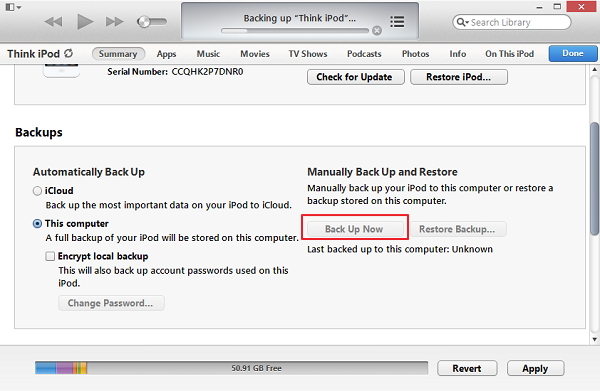
Method 2: Backup iPod touch 5 to iCloud
iCloud provides uses another free way to backup purchased files like music, movies, TV shows and books, photos and videos in the Camera Roll, device settings, home screen, iMessage, ringtones, visual Voicemail from iPod Touch 5.
Free to backup iPod Touch 5 Tutorial.
Step 1. Turn on WiFi network on your iPhone.
Step 2. Go to Settings > iCloud
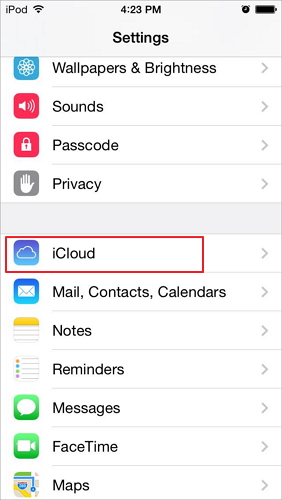
Step 3. Tap Storage & Backup > Backup Now.
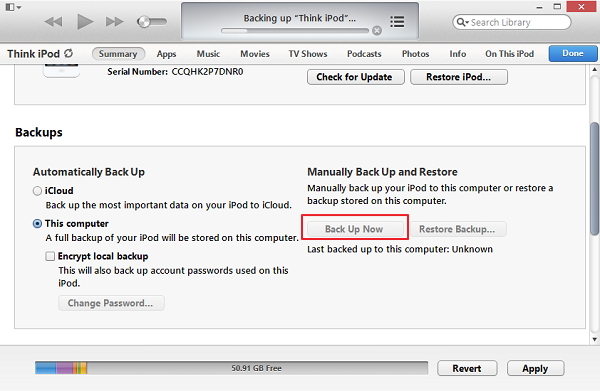
Method 3. Backup iPod Touch 5 with iPhone Transfer
Step 1. Download, install and run iPhone Transfer software. Connect your iPod Touch 5 to computer with a USB cable. After detected, all files on iPod Touch 5 will be displyed in detail.
Step 2. Tick files you want and then click Export to PC and set the destination folder where the exported files will be saved.














