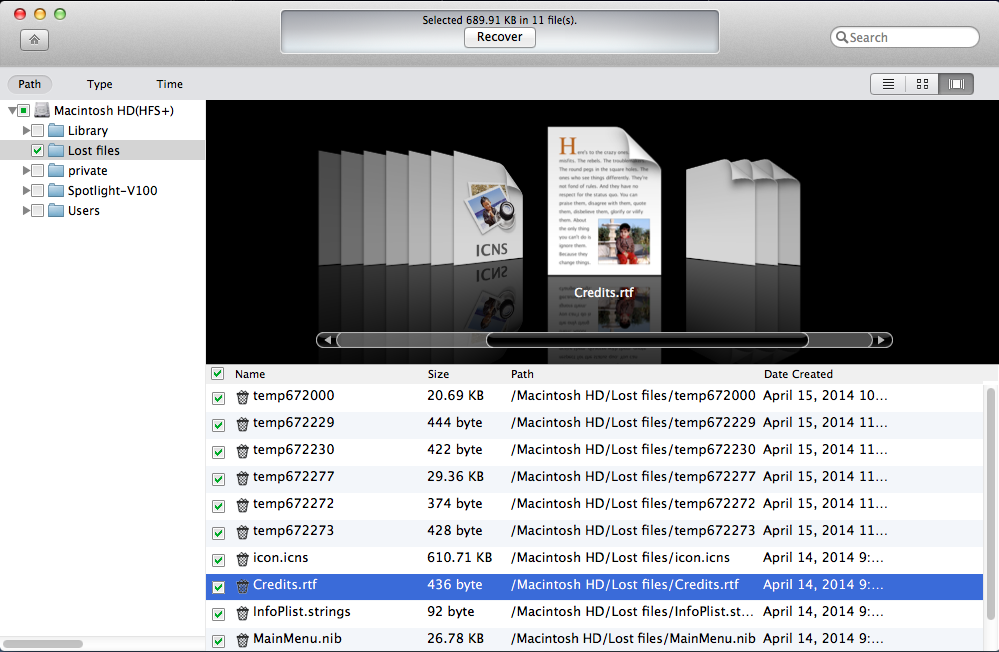The MacBook Air is a line of Macintosh ultraportable notebook computers from Apple Inc. The Air was designed to balance both performance and portability, consisting of a full-sized keyboard design, a machined casing made of aluminium, and a very light and thin structure. The MacBook Air is available in two sizes, with the length of the diagonal display determining the model size: 13.3-inch and 11.6-inch (or 33.78 cm and 29.46 cm, respectively). A range of model choices with different specifications are produced by Apple, and as of 2013, all Air models use solid-state drive (SSD) storage and Intel Core i5 or i7 central processing units (CPUs).[1]

Sometimes, you have to face data lost issues when using you Macbook Air. Various reasons may lead to sensitive data missing. For example, you accidentally deleted files with "Delete+Shift" button, empty the recycle bin carelessly to permanently remove your actually needed files or format the hard drive of Macbook Air or external hard drive before a complete backup. If such thing happens, don't add new data to the partition where the data lost which may result in data overwritten. Amazing Mac Any Data Recovery software can recover your lost data from Macbook Air easily.
Retrieve Data from Macbook Air User Guide.
Step 1. Install and run this Data Recovery software on your Mac.
Note: Not to install the program where the data lost on your hard drive.
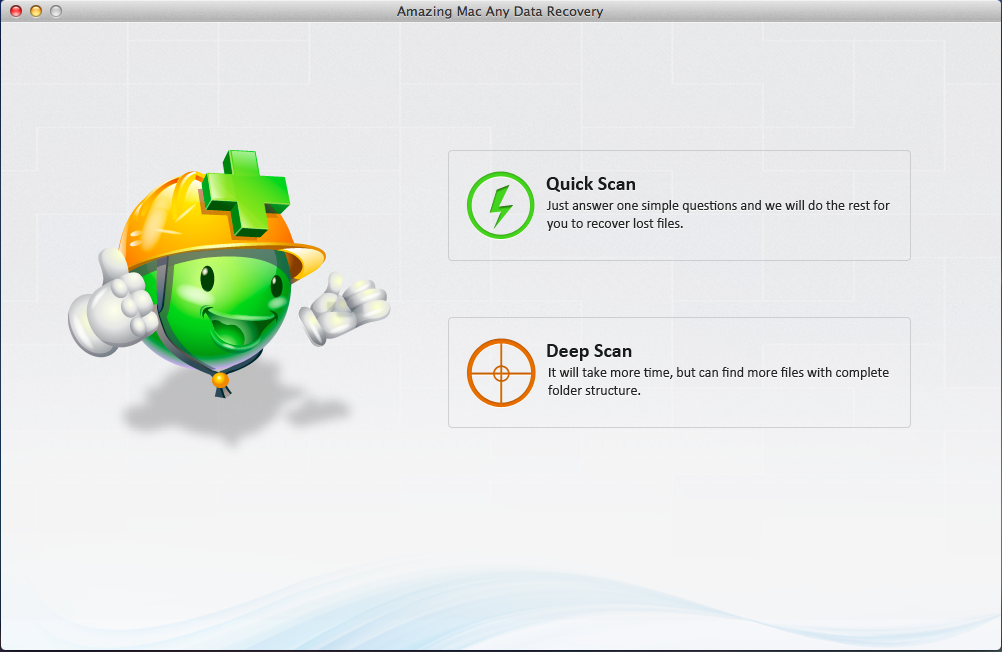
Step 2. Select "Deep Scan" recovery mode and choose the hard drive where data missing.
Step 3. Select partition to recover.
Step 4. Preview and recover files.