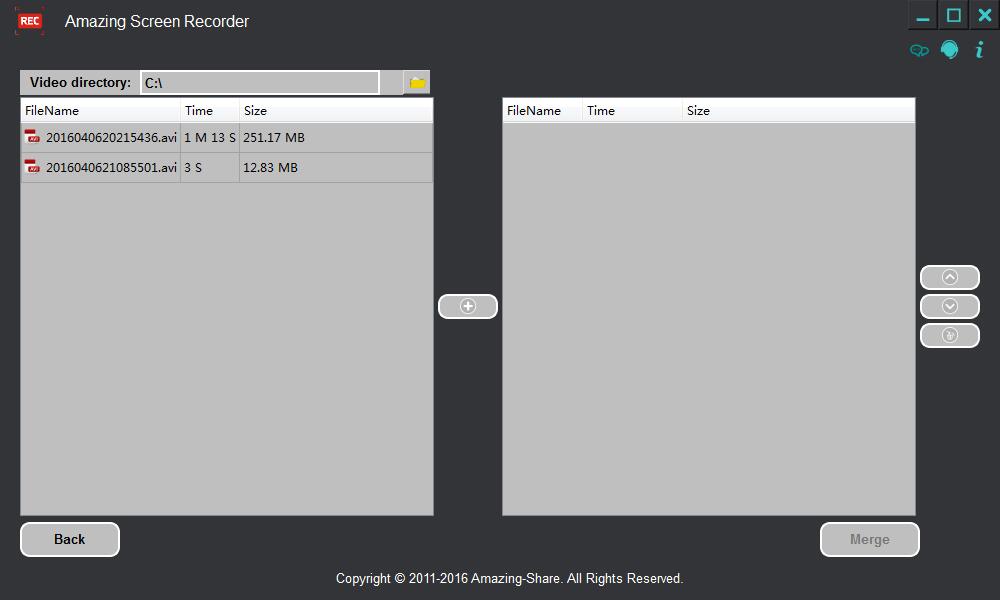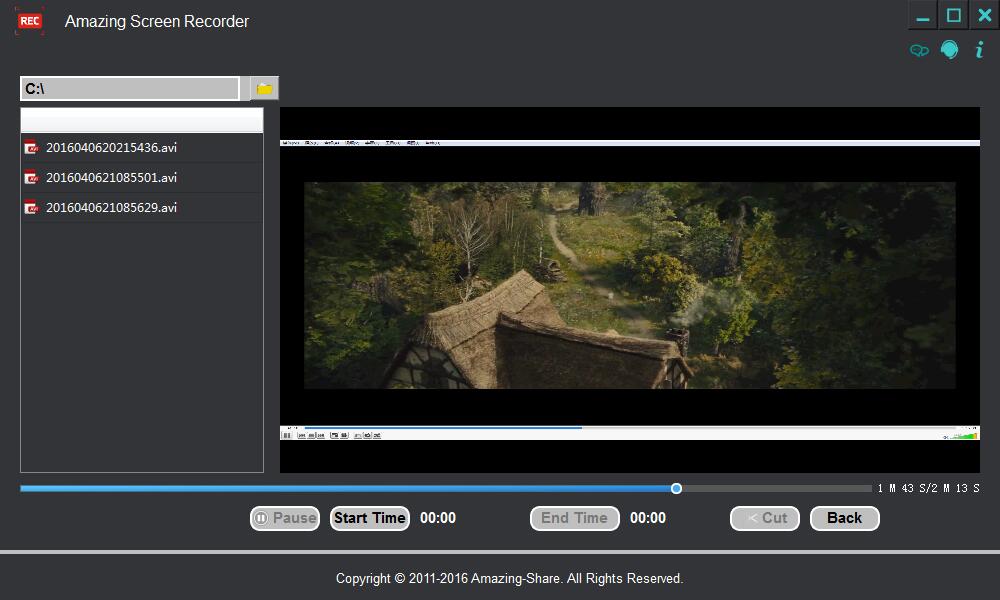Need to create a video guide for students, for organization, or for teaching an academic subject? Want to make a video for YouTube or Facebook? Whatever your purpose is, it's become so easy to make a wonderful video guide with screen recorder software.
What is Screen Recorder?
Screen Recorder is the software which can help you capture videos and audio files on your screen. You can record online videos, radio, make video tutorials, captures games, record webcam videos, create software demos and other things.
How to Use Screen Recorder to Make Video Guide.
Step 1. Install, download and launch Amazing Screen Recorder software on your computer. When you screen is prepared for being used as a background for video guide, you can proceed to start recording your video guide. Click "REC" image button to move to the next step.

Step 2. If you need to recover video with sounds please enable "Stereo Mix" in Windows first. And then click "Start" button to record screen. Click "Stop" button to finish video recording.
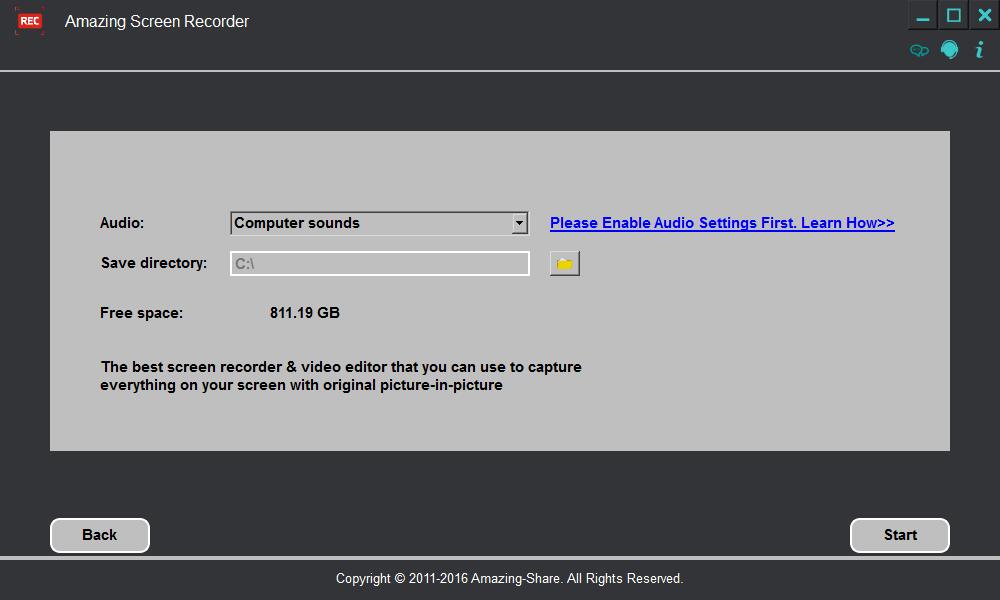
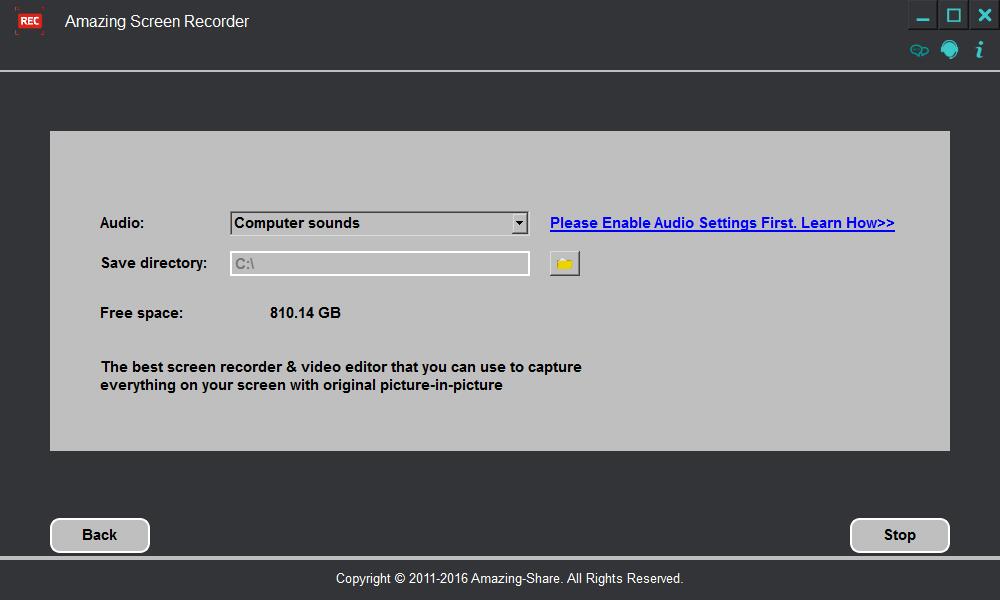
Step 3. Amazing Screen Recorder allows you to trim and merge files you want.