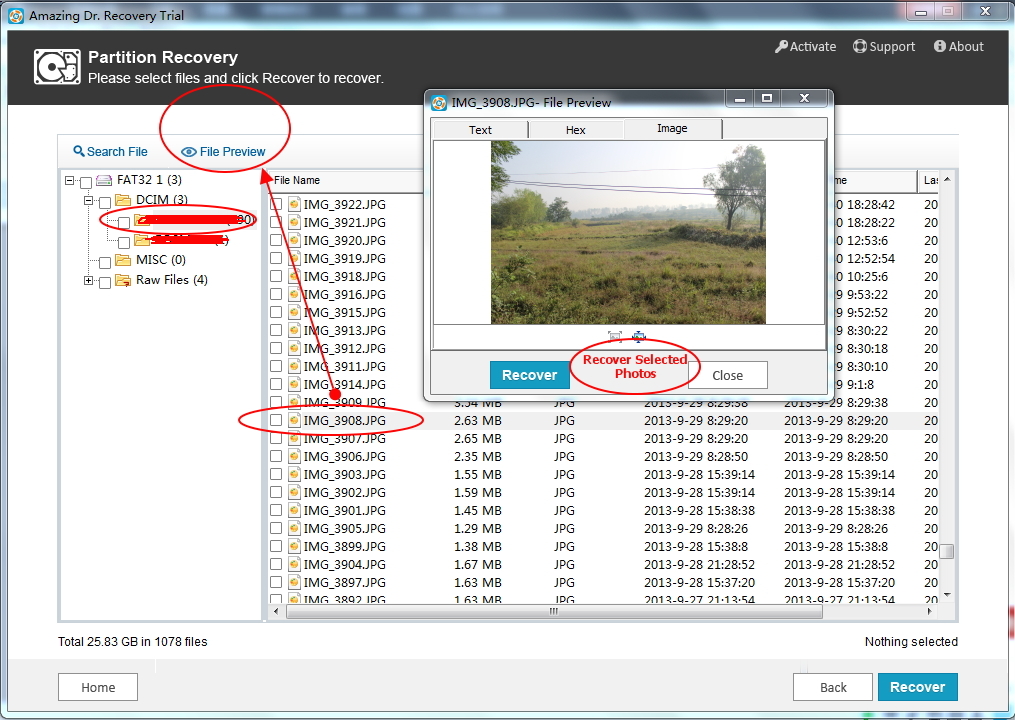""I accidentally deleted my pictures off my camera without locking. These pictures were the last thing deleted off of the memory card and it hasn't been used since. is there a way to recover the pictures or are they gone forever? - Lukas"
""I have taken quite some nice photos from my Nikon D5100. Then all of sudden I get this card error, and then I switched the memory card, after back home, I connected the memory card to computer and then it asks me to format it. Any idea what is happening and am I able to recover photos from the memory card? Those are important photos and I can not afford losing them. - Annie"

As for above questions, it is possible to recover deleted photos from Nikon D5100 and retrieve photos from formatted memory card. Until the overwritten happens, nothing happens to the deleted/formatted files, they can be easily brought back by photo recovery software. Here is how.
Download, install and launch Amazing Dr. Recovery. Connect your Nikon D5100 with computer, you can also pull the SD card out and put it in a card reader, then plug the card reader in the computer.
Step 1. Hit "Partition Recovery", choose Nikon D5100 drive, and click "Next" button to continue. The progress will take a while.

Step 2. After the file scanning, you are allowed to preview all photos, ticket items needed and click "Recover" button to get them back.