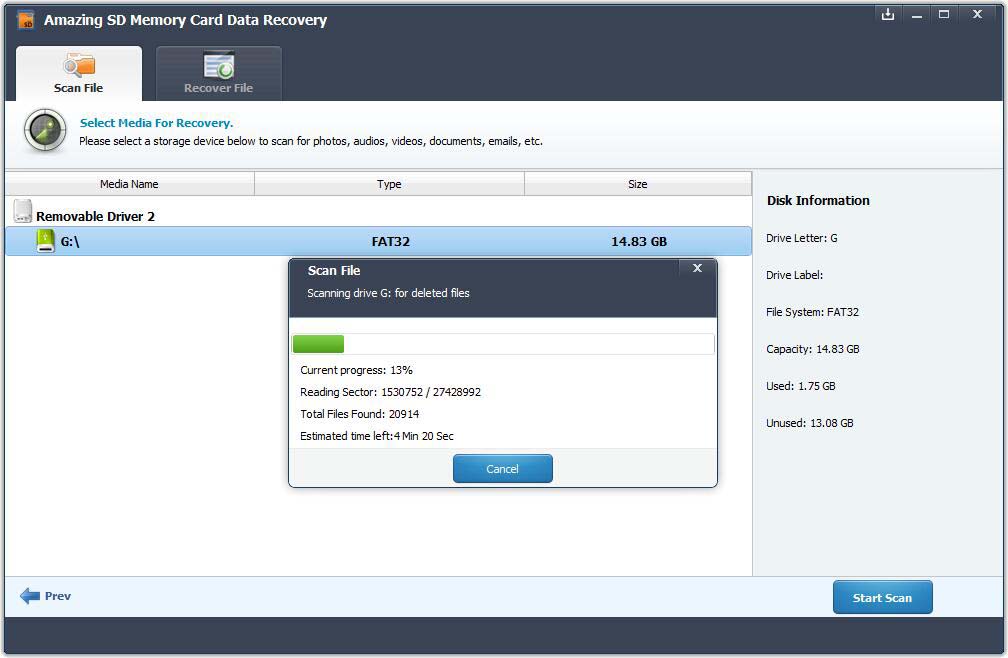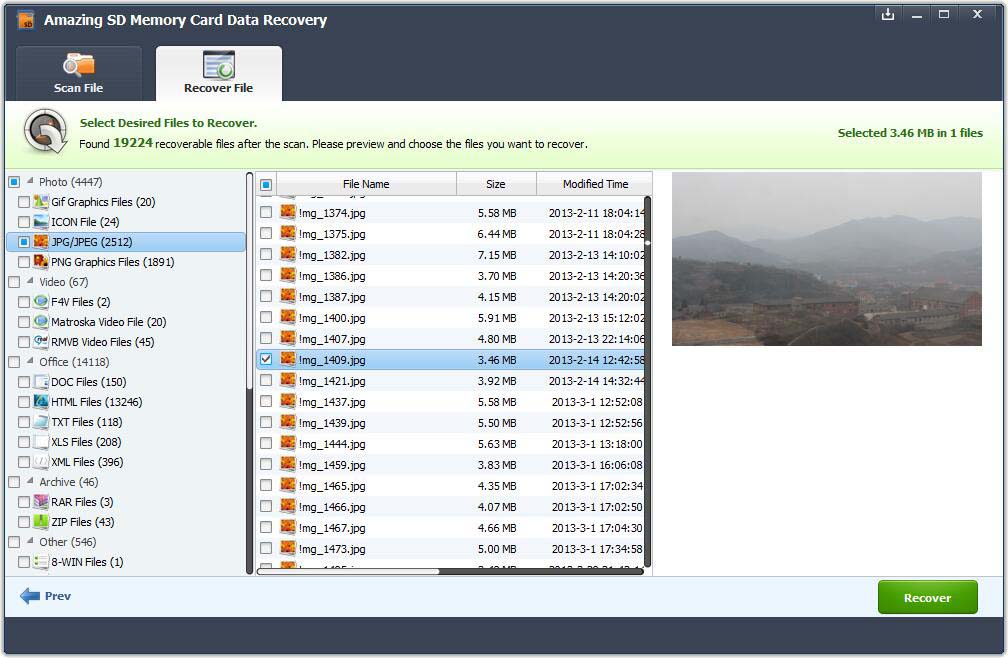What is P2 Card
P2, short form for Professional Plug-In, high-precision intelligent microcomputers, having their own processors, RAID Controller, firmware, and GBs of high quality solid-state memory chips with almost zero faults. It features tapeless recording of DV, DVCPRO, DVCPRO25, DVCPRO50, DVCPRO-HD, or AVC-Intra streams on a solid-state flash memory.
Panasonic P2 Card Data Loss Scenarios
File system corruption of Panasonic P2 card causes severe data loss.
Deadly virus infections to Panasonic P2 card causes loss or deletion of data from it.
Unintentional formatting of P2 card on gadget or when it is connected to Mac system will erase entire data.
Other reasons may include transfer errors, improper handling of essential data, sudden power surges, etc.
Card Data Recovery Software Helps You Recover Data from Panasonic P2 Card
Amazing SD Memory Card Data Recovery can recover data from Panasonic P2 card. It also supports data recovery from various other types of memory cards like CF, XD, SD, MMC, etc.
3 Steps to Recover Deleted Data from Panasonic P2 Card
Step 1. Connect the Panasonic P2 Card to computer via card reader. Download and install Amazing SD Memory Card Data Recovery. Then luanch the program, select the file types you want to recover. Then click "Start" button to move to the next step.
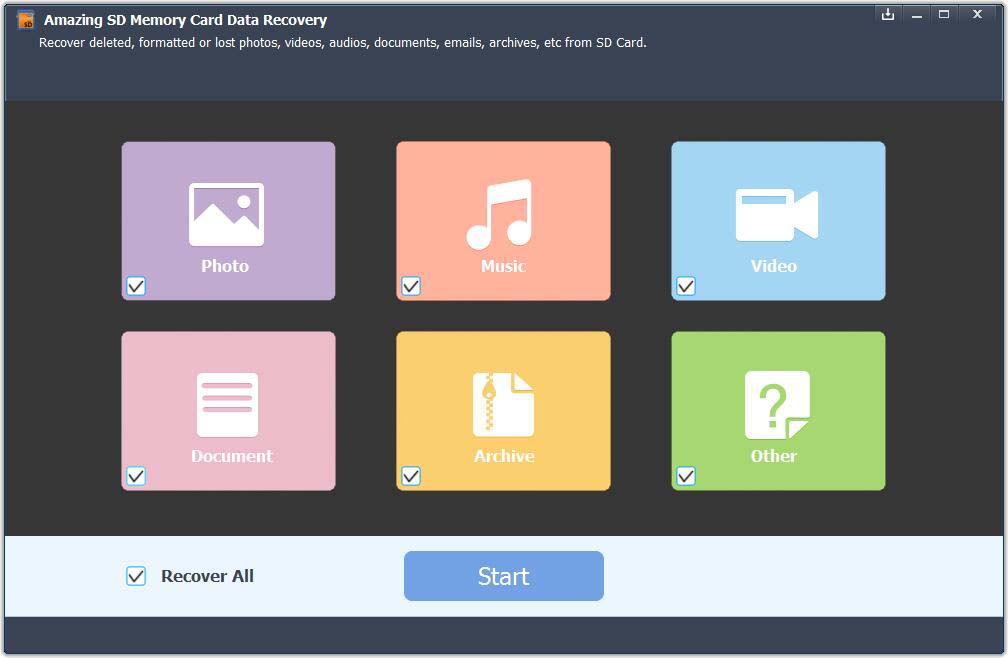
Step 2. Select the drive that represents the Panasonic P2 Card and click on "Start Scan".
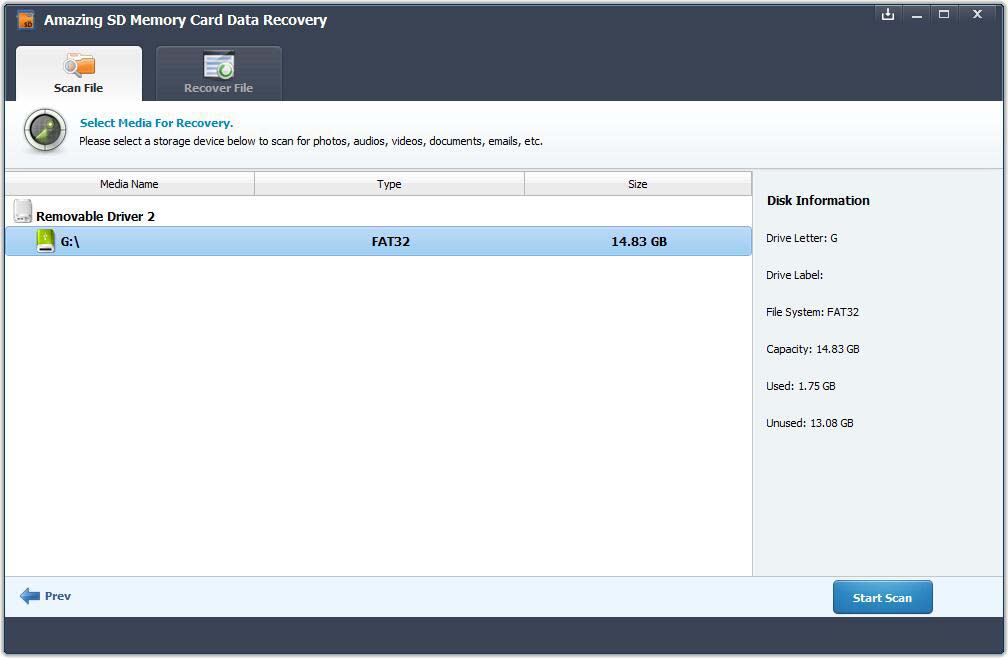
Step 3. After scanning finished, you can preview the found files and click the "Recover" button to retrieve lost data.