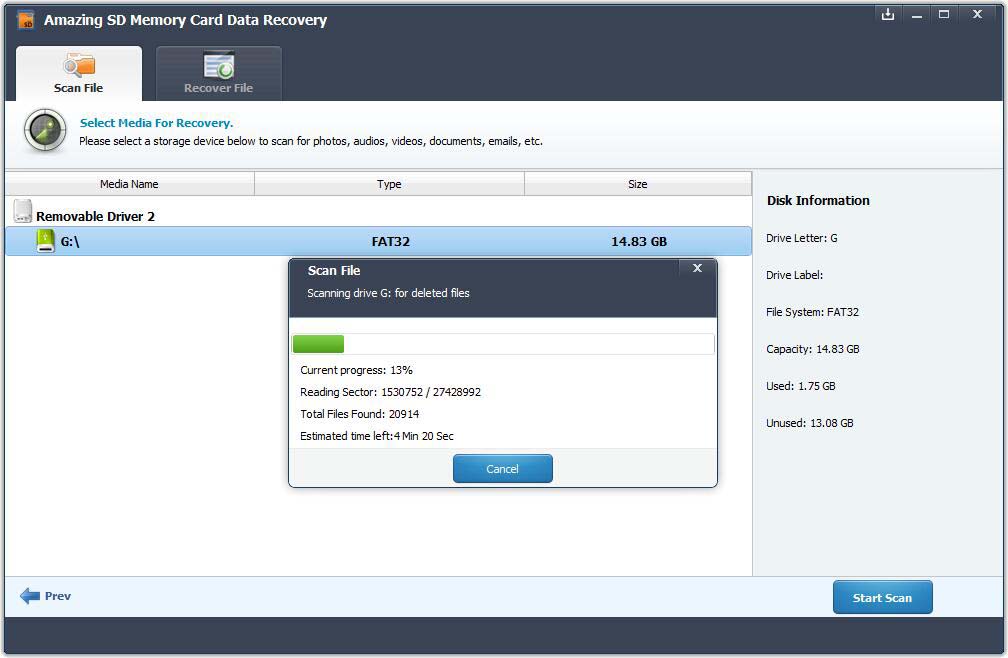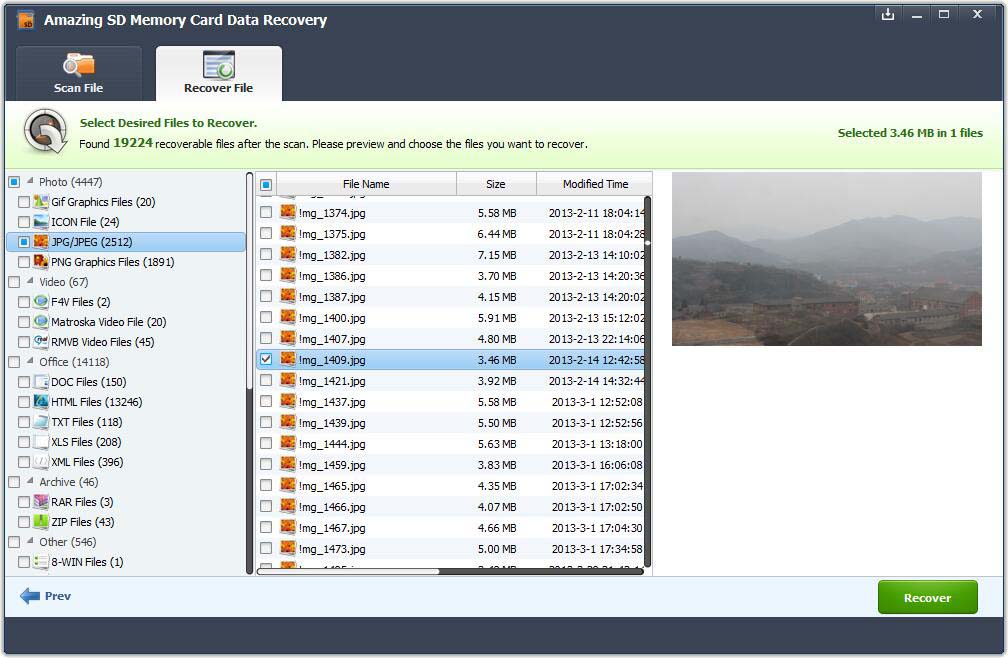Deleted an important batch of images or videos from your memory card? Never fear, here's how to undelete them for SD Card users.
3 Easy Steps to Recover Deleted Photos and Videos from SD Card
Step 1. Connect Your Memory Card to Computer and Run the Program After downloading and installing this program on your computer, open it with double click, then you will get a main interface as follows. You can see that this program sort files with four folders: All, Photos, Music and Video.
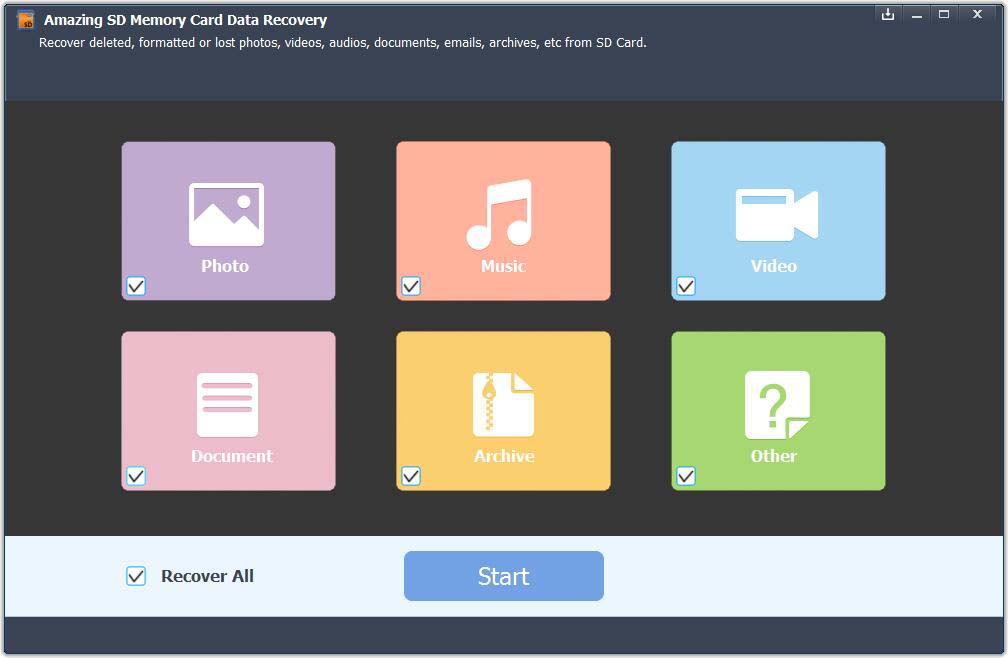
Step 2. Select the memory card where you lost your data and click "Scan" button, the software will quickly scan the selected disk to find all your target files.
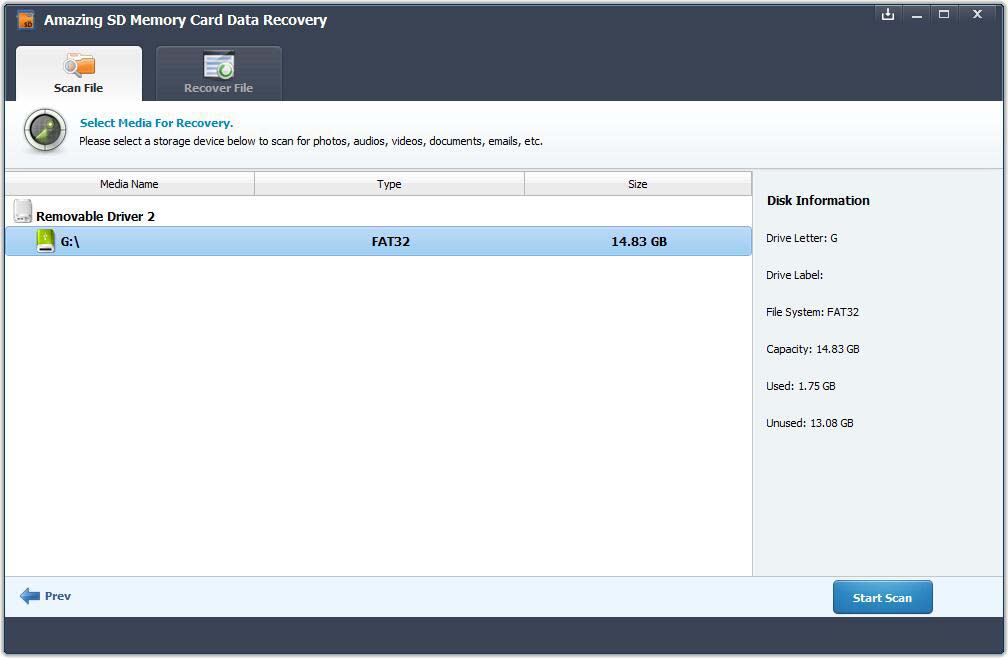
Step 3. Preview and Recover Data Selectively: After scanning for several minutes, the lost files will be organized in a tree structure with detailed information, including name, size, deleted time.