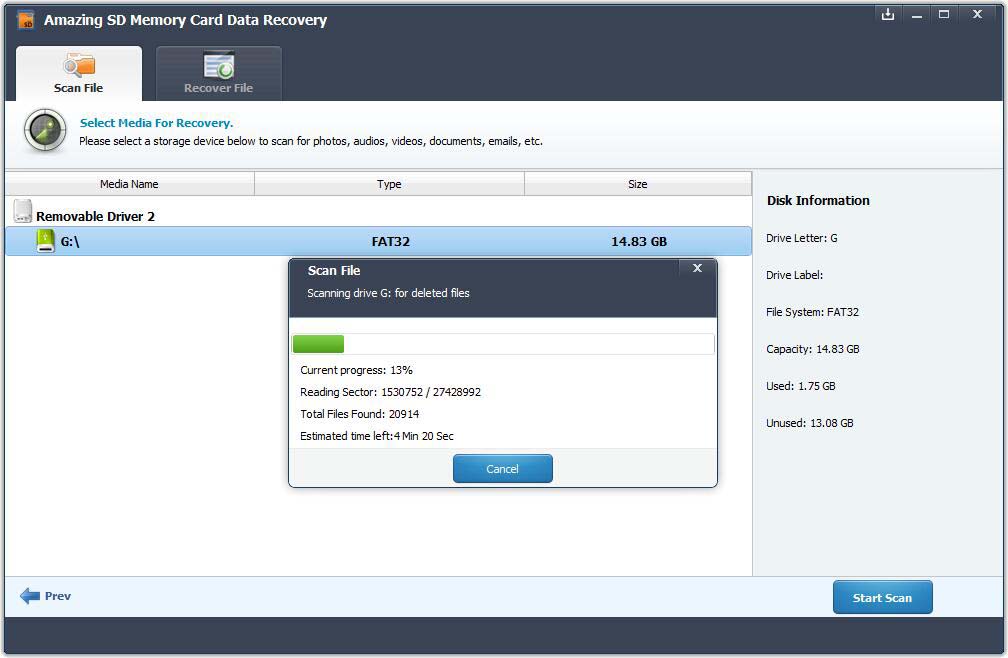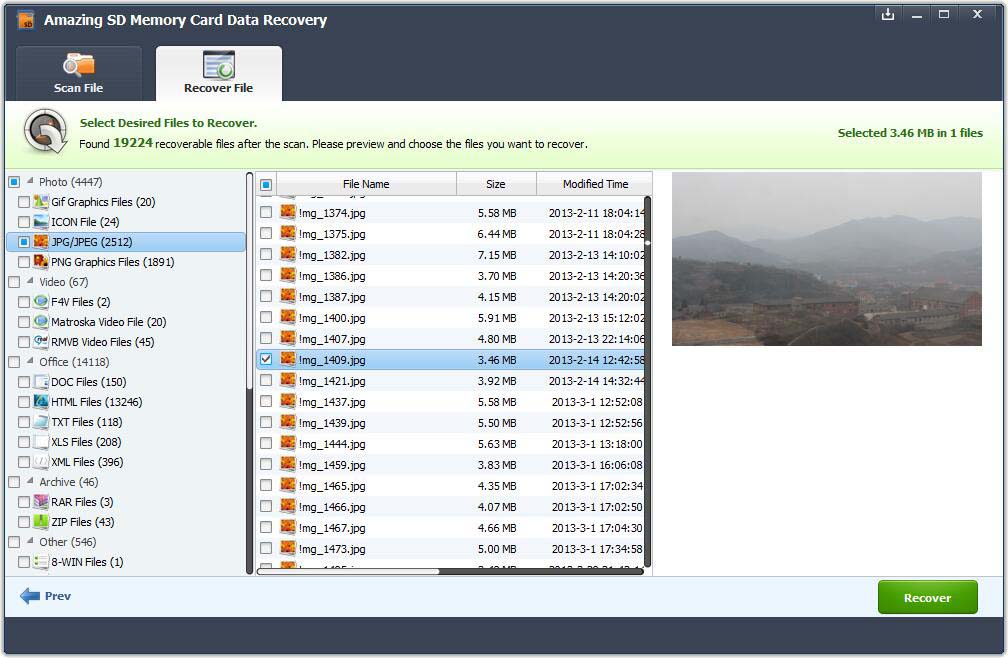What is SanDisk Memory Card
The SanDisk microSDHC cards offer an easy, affordable way to expand your mobile device's onboard memory. Available in capacities from 4GB to 32GB, these cards give you additional storage space for your favorite photos, and even HD videos. SanDisk microSDHC cards are shock proof, x-ray proof, X-ray proof, temperature proof and waterproof.
Card Data Recovery Software Helps You Recover Deleted Lost Data from SanDisk Memory Card
Amazing SD Memory Card Data Recovery can recover deleted/formatted/damages photos, video, audio, document and other data files from Sandisk SD/microSD/CompactFlash/Memory Stick Pro Duo memory card.
Steps to Recover Deleted/Formatted/Corrupted Data Files from SanDisk Memory Card
Step 1. Connect SanDisk Memory Card to the computer.Download and install the Amazing SD Memory Card Data Recovery. Run the software and select the file types you want to recover. Click "Start" button to move to the next step.
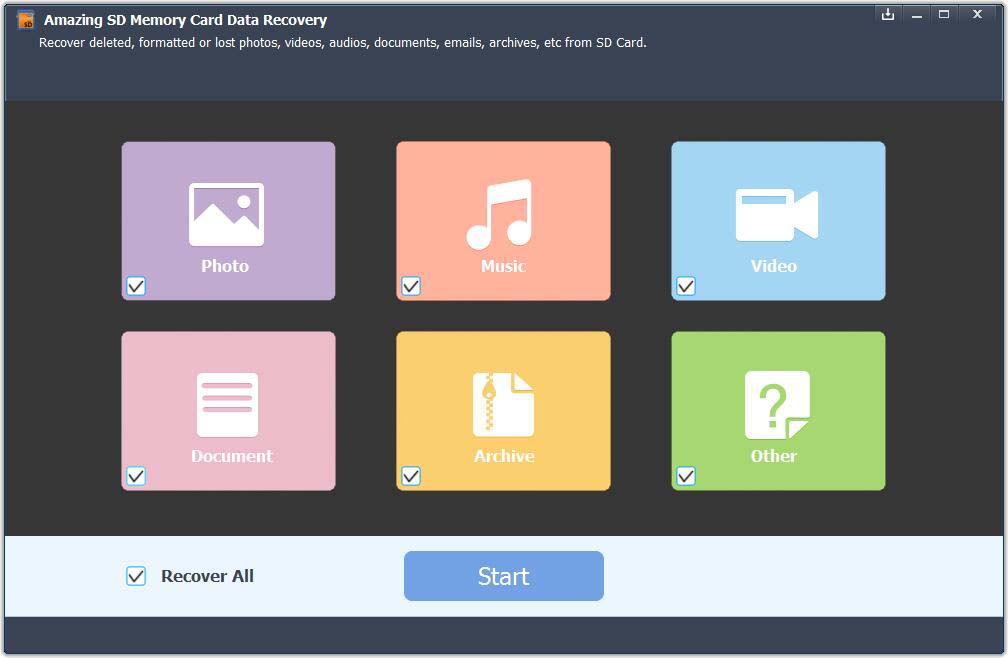
Step 2. Select the memory card where you lost your data and click "Start Scan" button to move to the next step.You need to wait during the scanning.
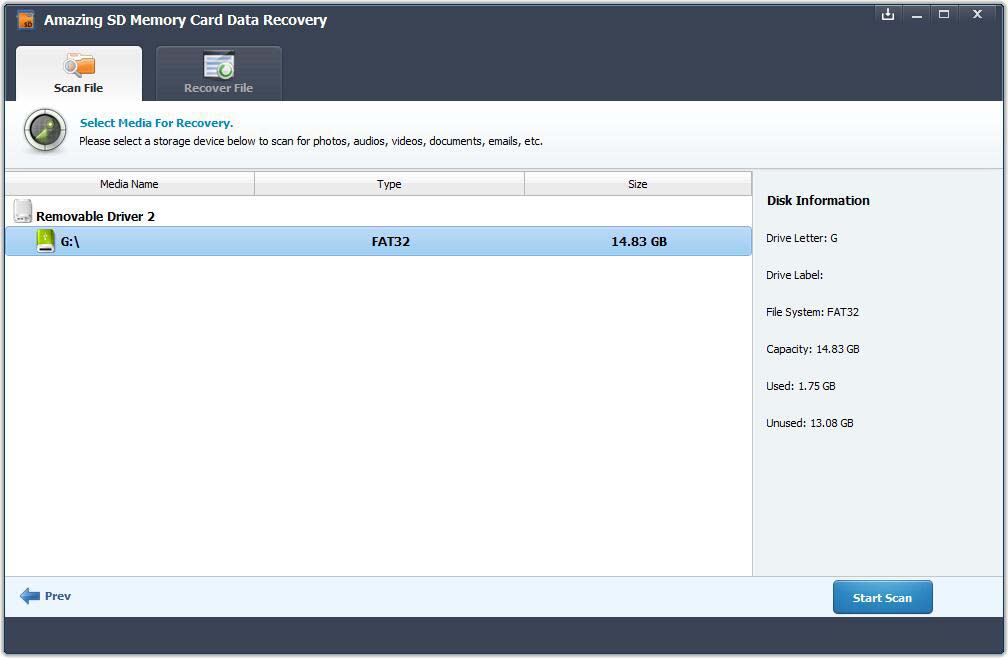
Step 3. Preview the found files when scanning is completed. Then, you can select the files you need and recover them.