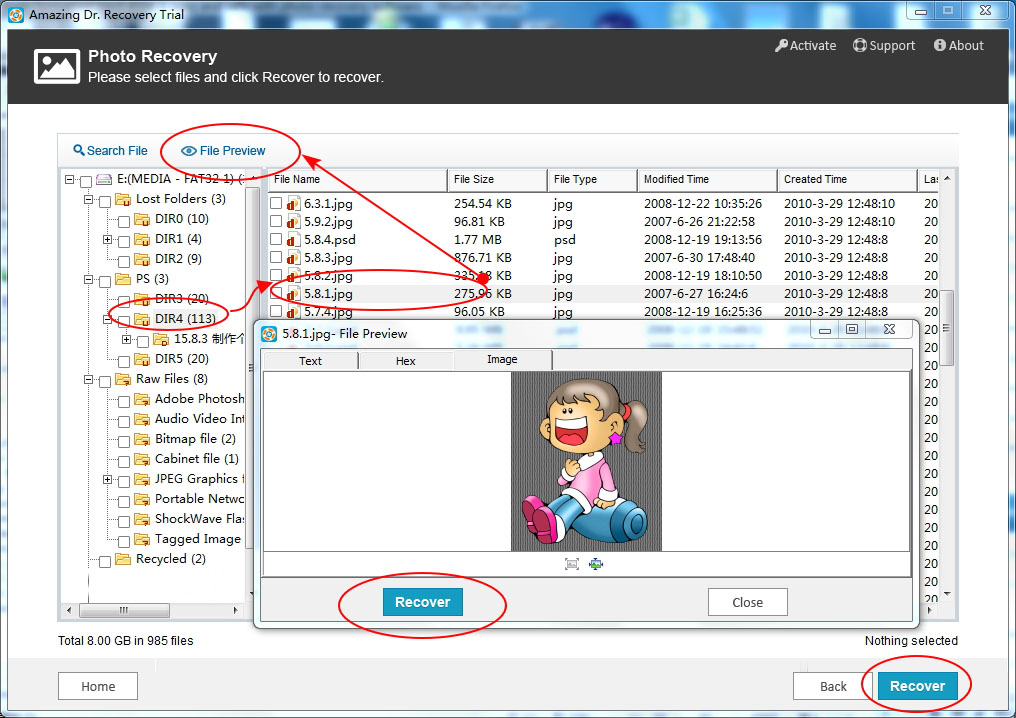SATA refers to Serial Advanced Technology Attachment which is proposed by Intel, IBM, Dell, APT, Maxtor and Seagate. SATA Hard Disk is used to store files like programs, documents and multimedia files. Tones of reasons may lead to data loss from SATA Hard Disk, such as accidentally pressing shift + delete key, Malware / Spyware / Virus attack, damaged file system, formatted or corrupted hard drive, emptied recycling bin or abrupt shutdown of the system, system failure, etc.

But don't feel panic if you lost data from SATA Hard Disk. Your deleted or formatted files are still there which make them invisible and inaccessible. It is possible to retrieve lost data before overwritten with Amazing Dr. Recovery. This software is capable of recovering any files like images, videos,audio, emails, documents deleted from SATA hard drive, external hard disks, USB drives, memory cards, etc.
Recover Data from SATA Hard Disk With Dr. Recovery User Guide
Step 1. Install and launch this program.
Select "Partition Recovery" to continue.

Step 2. Select the SATA drive and click "Next" button to scan files.
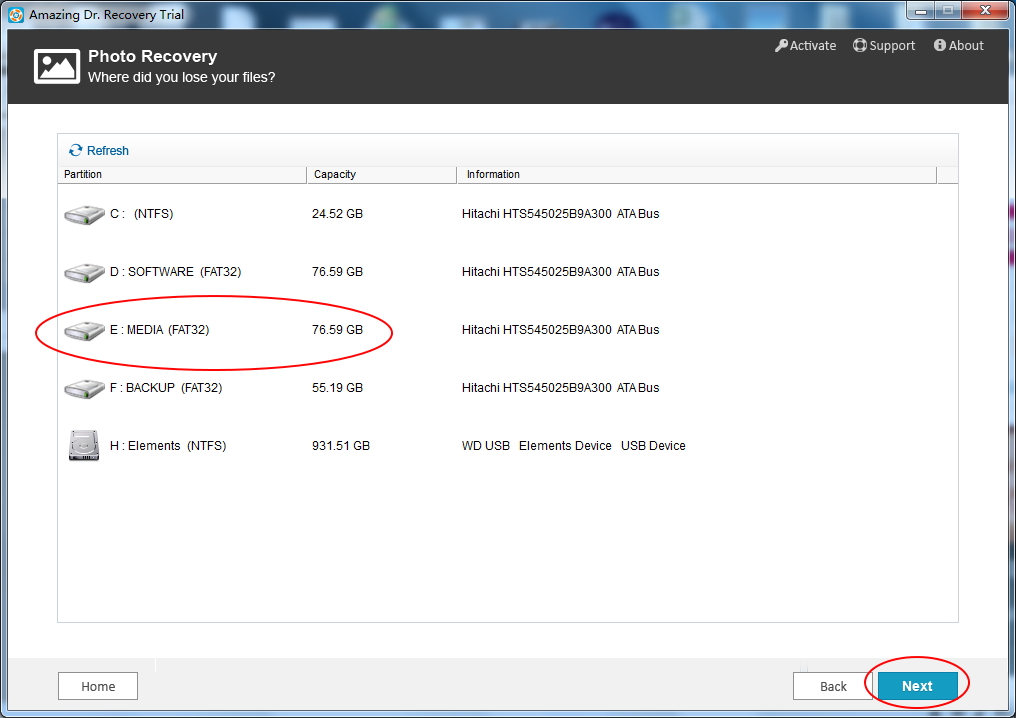
Step 3. Preview and recover lost data from SATA Hard disk.