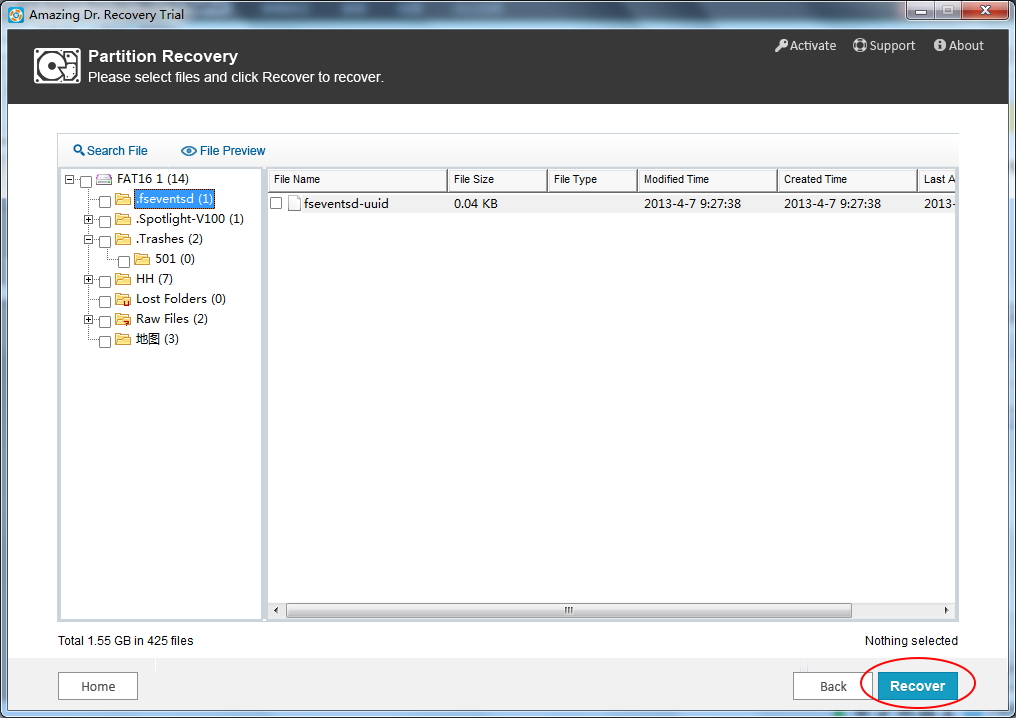"How can unformat my USB flash disk drive as I formatted wrong dive? Hi all, yesterday I was trying to format my external hard drive(WD), unfortunately I ended up formatting my USB flash disk drive by mistake! So I quickly removed it from my computer hoping to stop it. I was so sad to find that the damage is done. And my computer said it was a blank drive, nothing on it. There are some important files on it. But can I get back the original data from it? - Cherry"
"I accidentally deleted some "useless" files from my USB flash drive. However, I finally found some of these files were also needed. Is there any way to retrieve them? - Kenn"

It is a horrible thing to format or delete important files by mistake. Don't feel panic. USB Flash Drive Data Recovery software can recover these files. Amazing Dr. Recovery is the best one to recover data from USB drives, PC's hard drive, external hard drive, mobile phones, digital cameras, iPods, MP3/MP4 players, and other storage devices.
Unformat/Undelete USB Drive Files with Dr. Recovery Guide
Step 1. Launch this program.
Step 2. Select recovery mode according to your need.
Then choose the media storage device and click "Next" button to continue.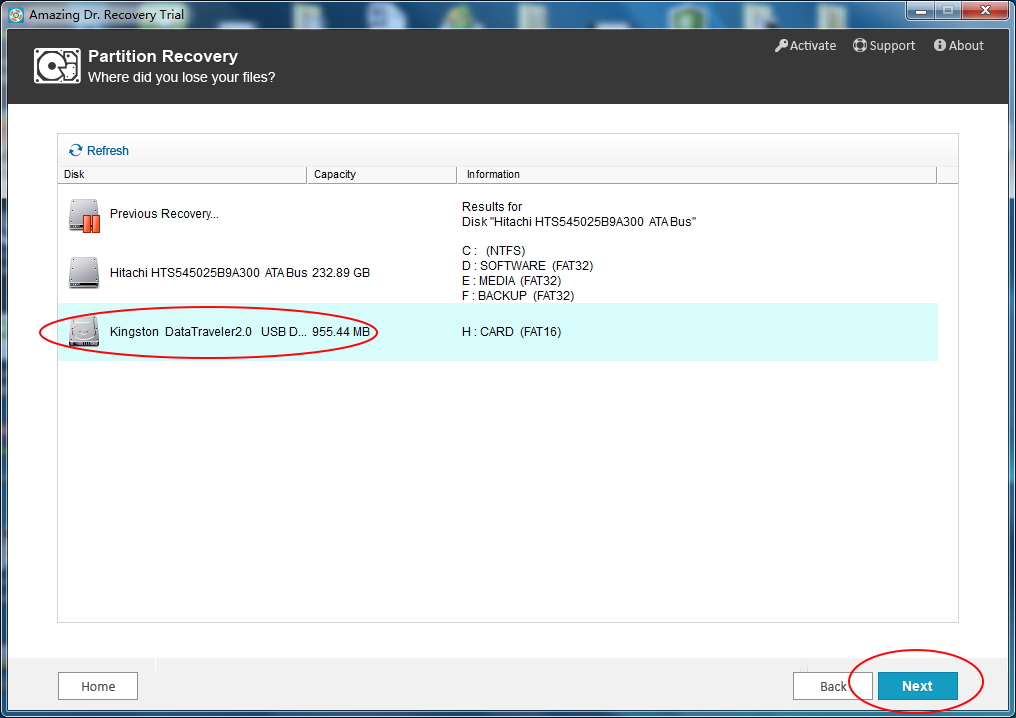
Step 3. After the scanning, you can preview files and then click "Recover" button to unformat or undelete USB drive Files.