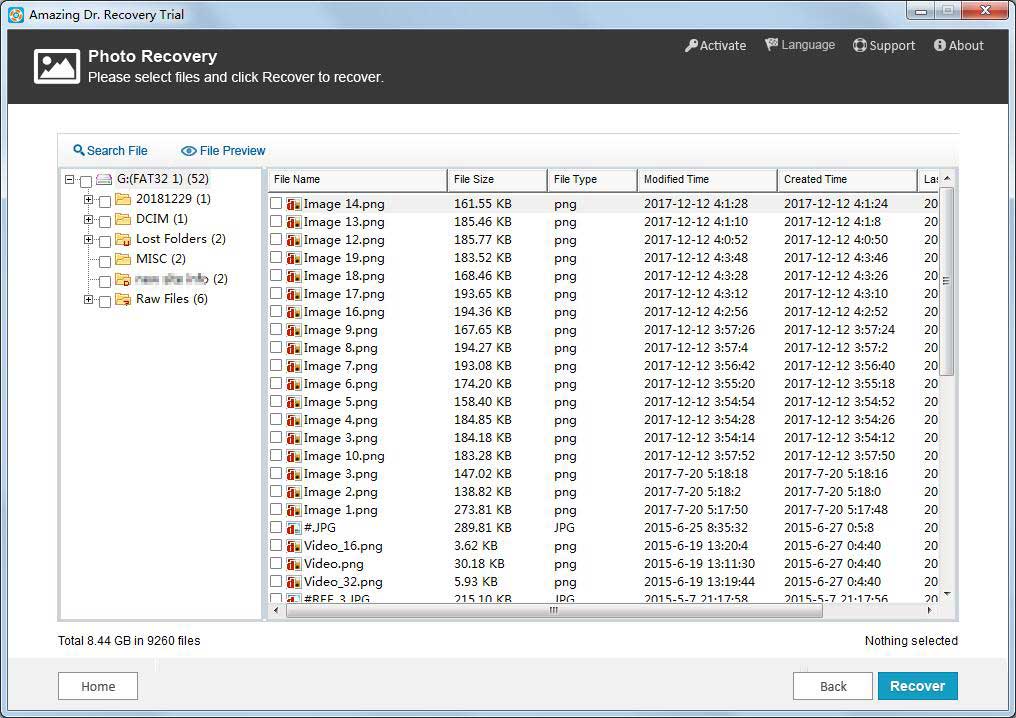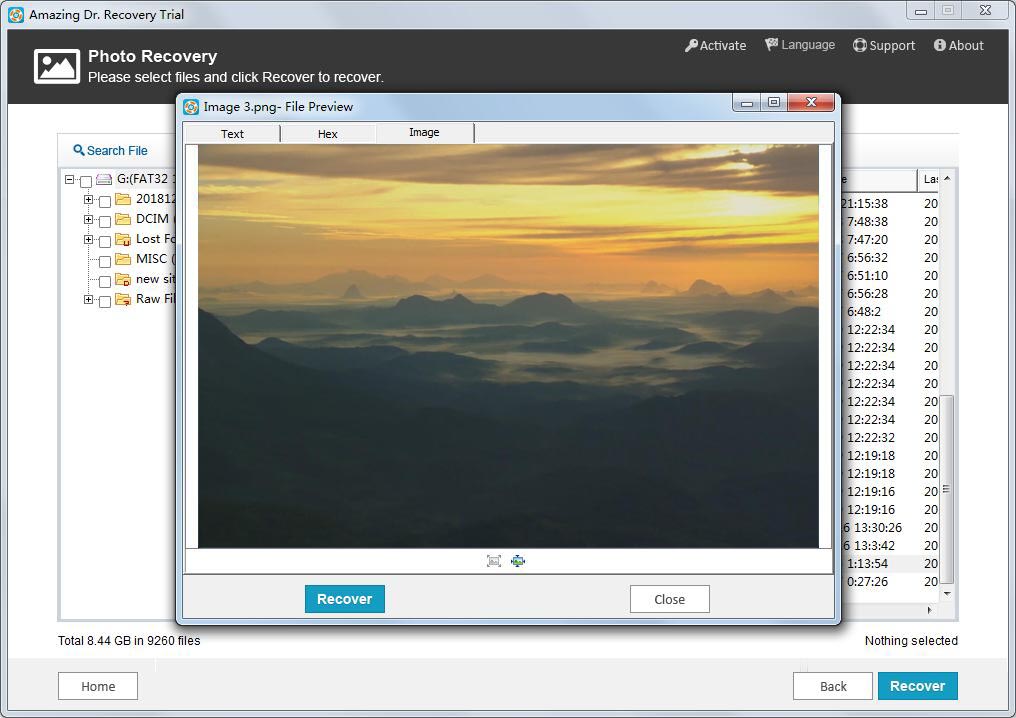Get Started with Dr. Recovery
3 Steps to Recover Deleted, Formatted or Lost Data
Step1 Run Dr. Recovery Software
Download, install and launch Dr. Recovery on your computer and choose recovery mode.
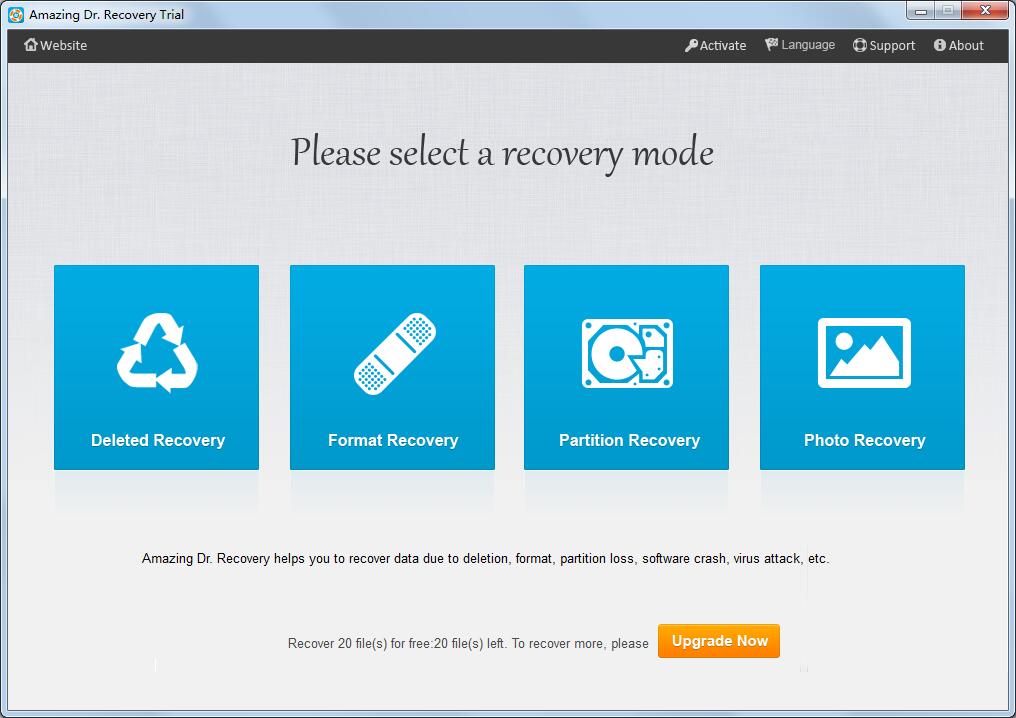
Step 2 Specify a Location
Select a location where you lost data from and click "Next" button.
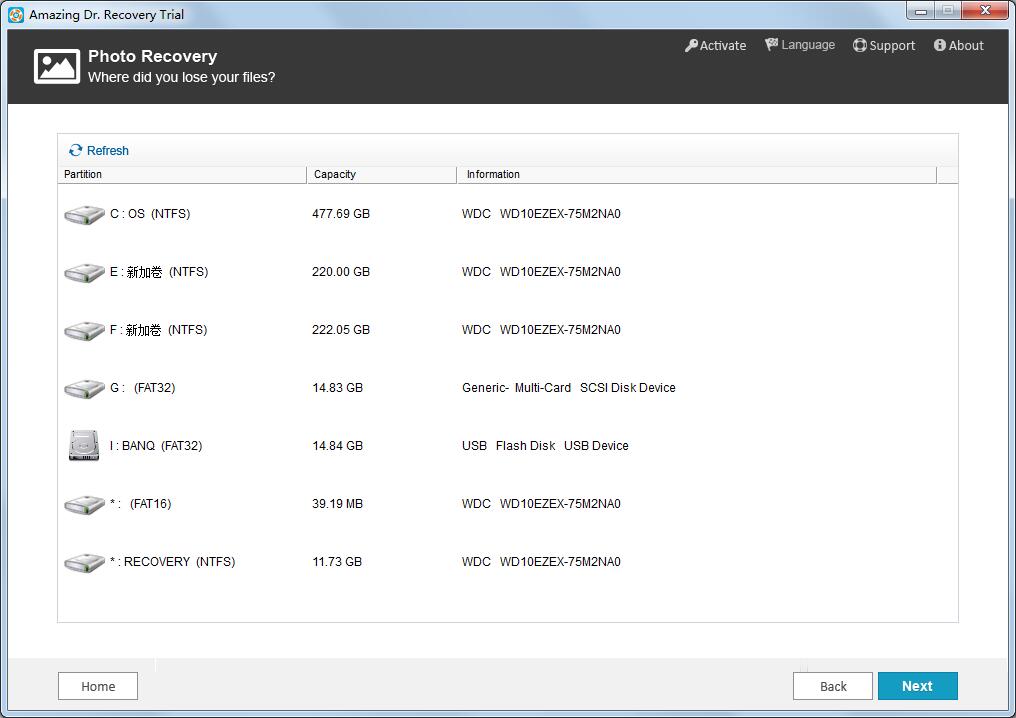
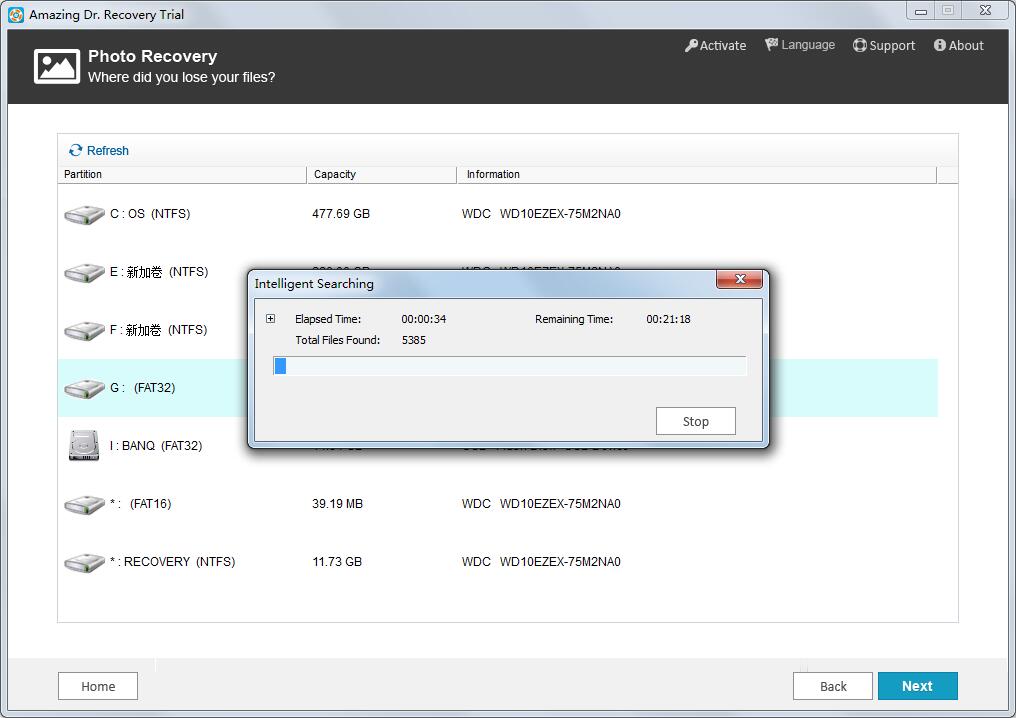
Step 3 Preview files and Recover Data
When the data scanning is over, this software displays all categories, check each one and preview files you wish to get them back. Select all target files and click the Recover button.