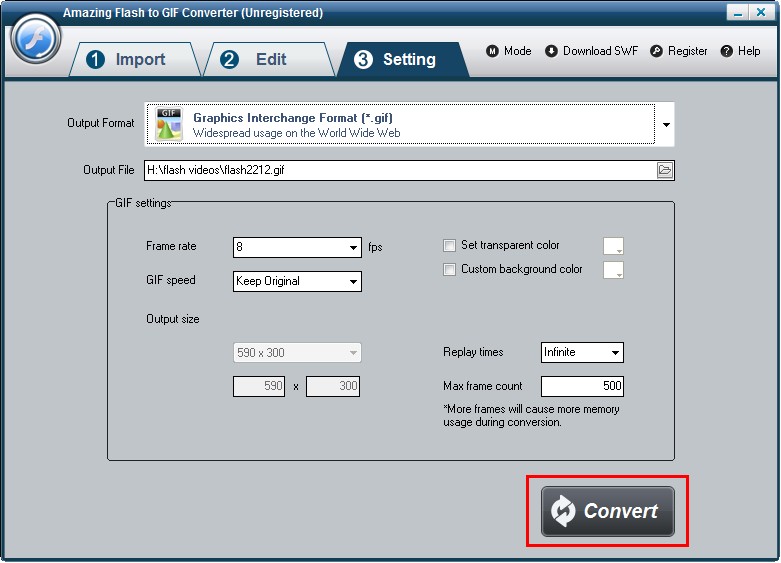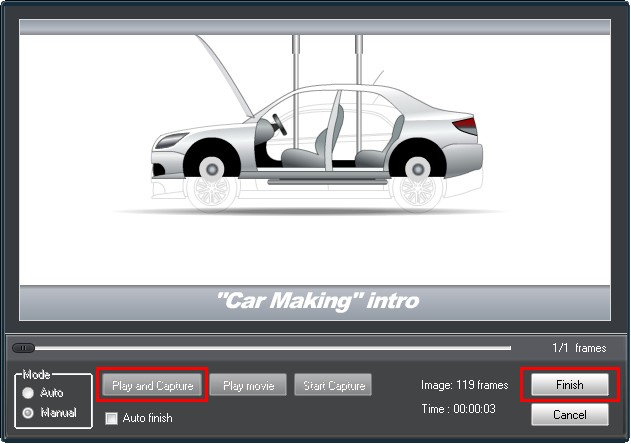Get Started with Flash to GIF Converter Software
5 Steps to Convert Flash SWF Video to GIF
Step1 Install and register Amazing Flash to GIF Converter
Download Amazing Flash to GIF Converter file, extract to flash_to_gif_converter\, then double click the downloaded installation file from flash_to_gif_converter\ to start installation; next, follow the instructions to finish the installation.
After installation, please launch Amazing Flash to GIF Converter, then enter correct User Name and registration key in pop-up registration window, then click "Register" button to finish registration.

Step2 Import Flash SWF File
Click "Import" image button, click browser button to add a swf file. Or you can download SWF online by clicking "Download SWF".
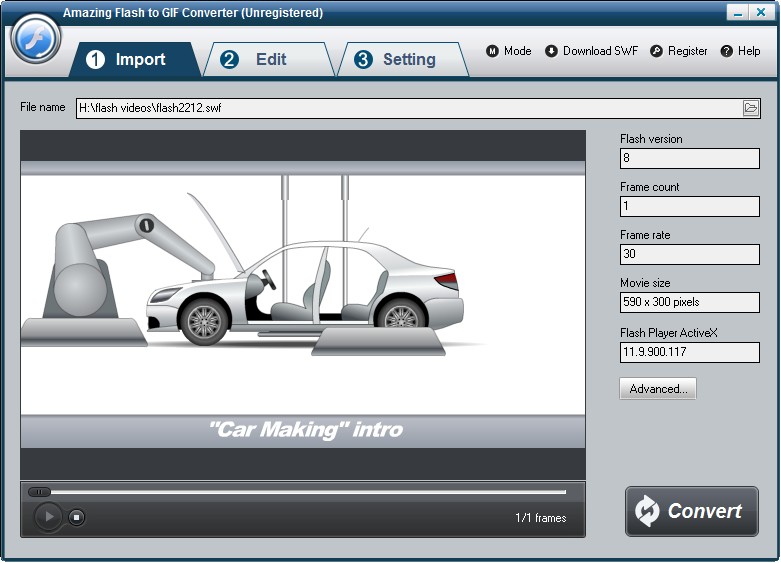
Step3 Edit flash movie (Optional)
You can crop the flash movie and add watermark, logo, and copyright image onto the created gif to mark them as your own.
Step4 GIF settings for Output (Optional)
You are allows to adjust GIF frame ate, GIF speed, output size, reply times and Max frame count.
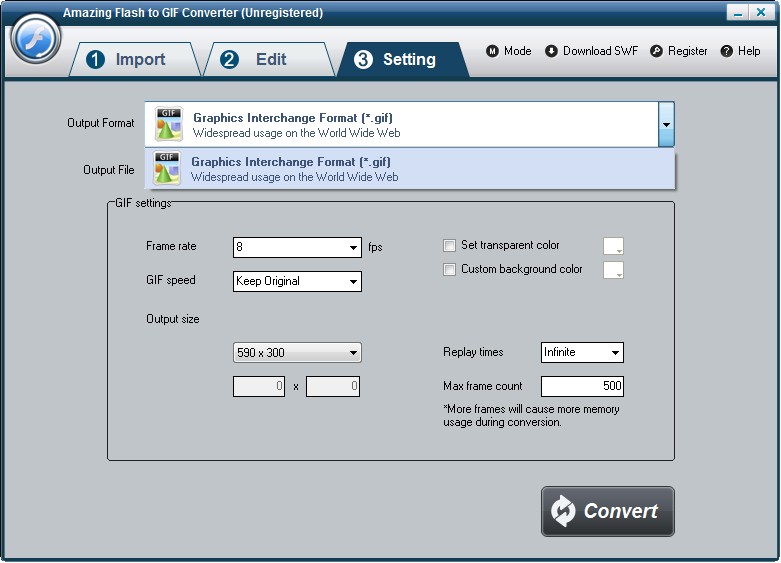
Step5 Start Flash to GIF Conversion
Click "Convert" button, Capture window will be show as below, select a mode: "Auto" or "Manual". Manual Mode is useful for interactive swf file; otherwise you can choose Auto Mode. Click "Play and Capture" button to begin. If chosen Auto Mode, you can minimize the program to system tray during conversion.