Get Started with Free MP3 CD Burner
Insert a blank CD-R/CD-RW disc to the DVD drive. Download, install and launch Free MP3 CD Burner software on your computer.
Burn Music to CD in One Step
Click "Add Files" button to import music files and then click "Burn CD" button to start burn your music files to CD.
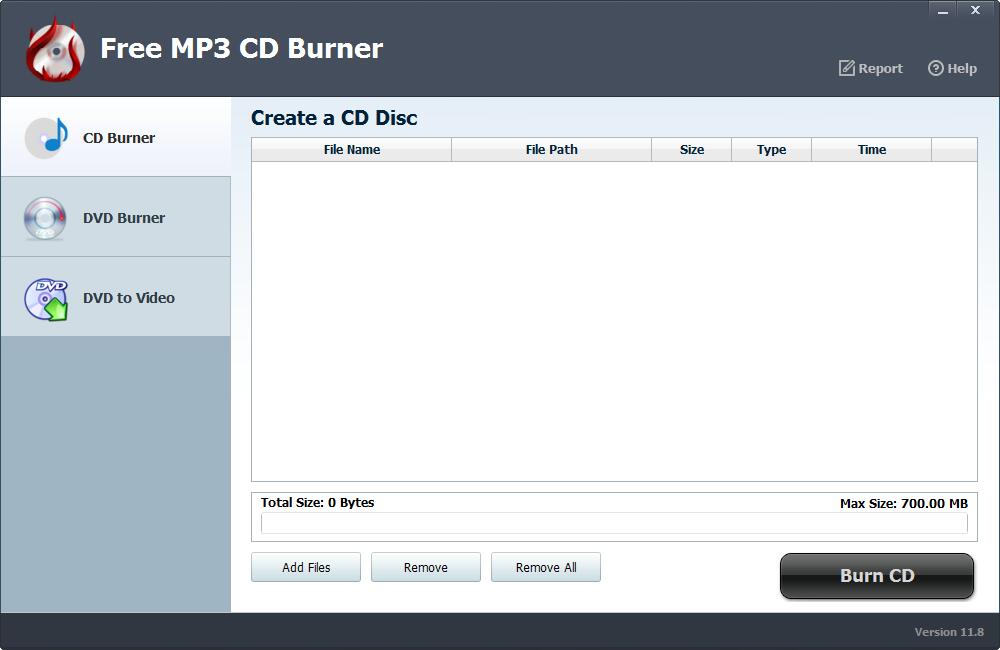
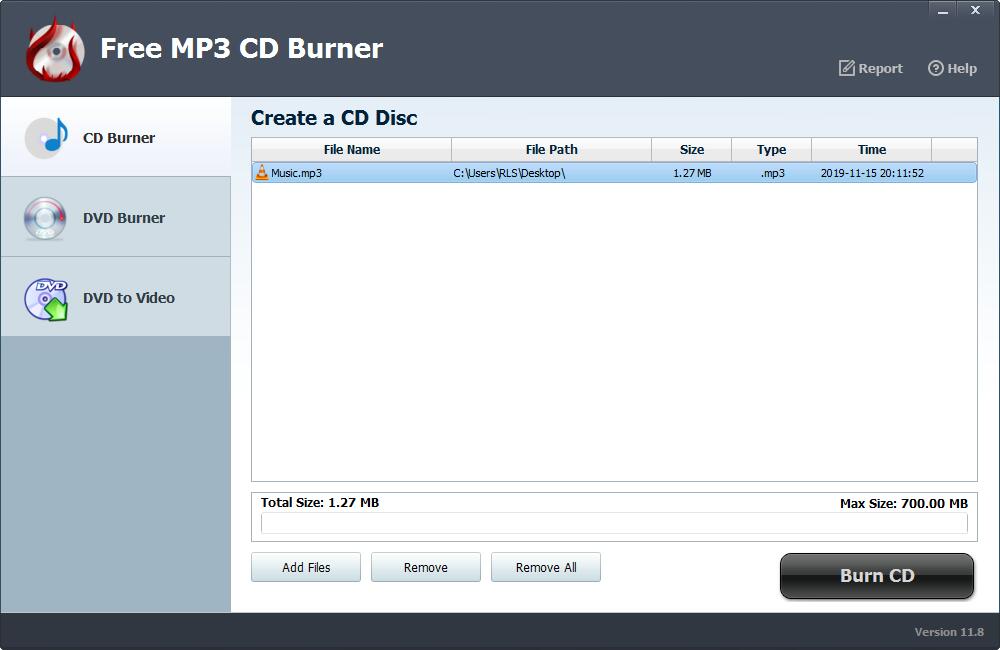
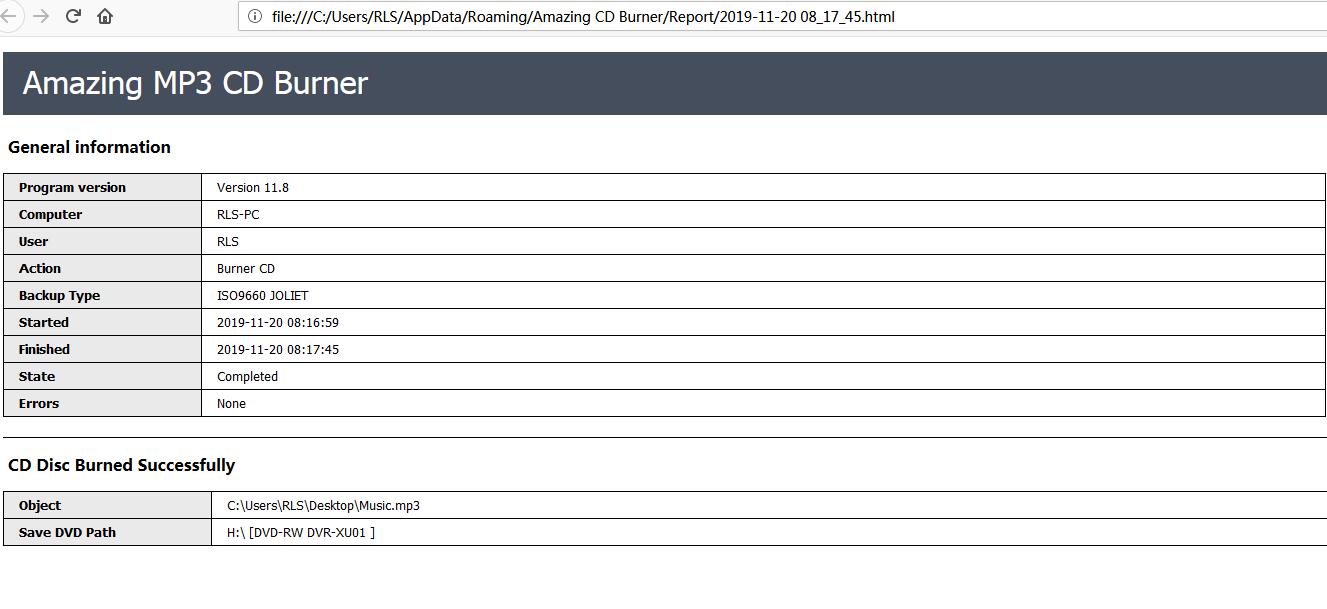
More info: How to Burn DVD and Rip DVD to Video







