Step 1 Download, install and launch Password Protect SD Memory Card software.
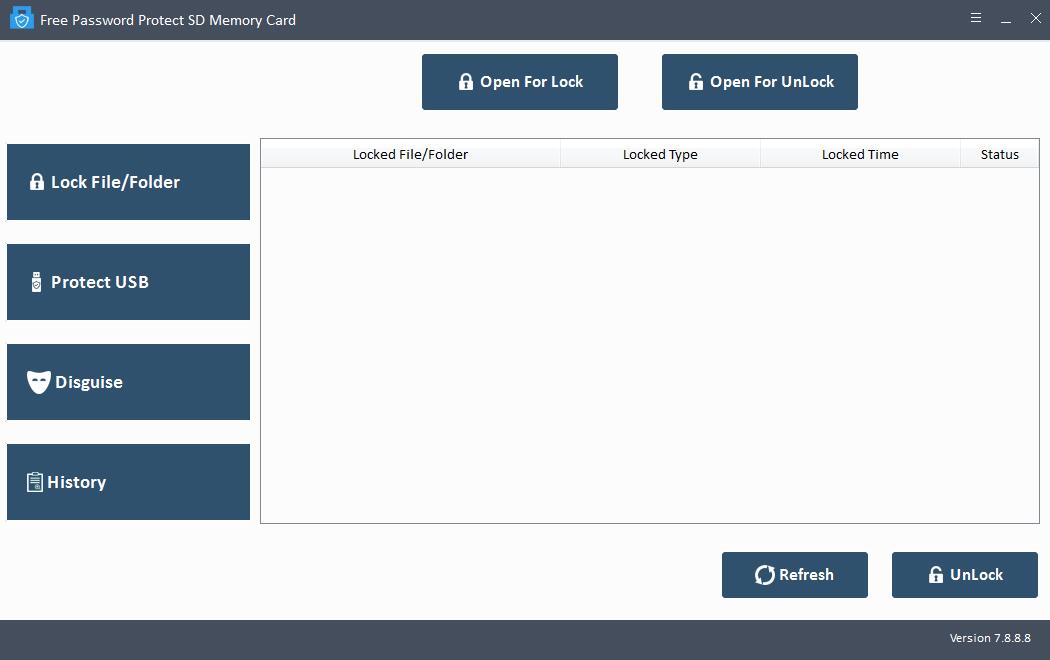
Step 2 Lock and Unlock File/Folder
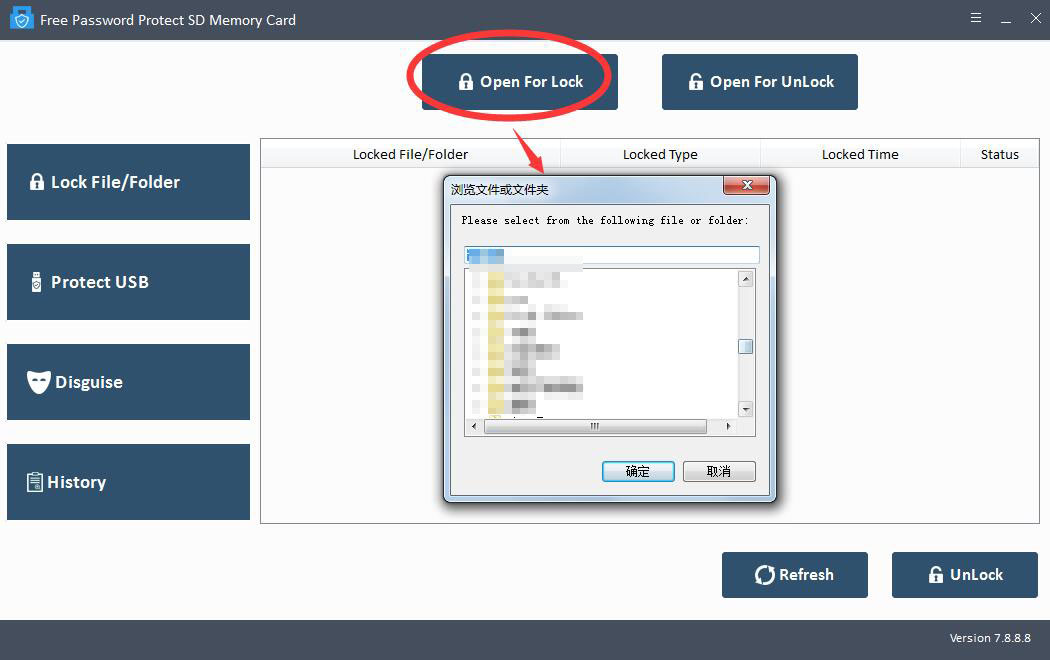
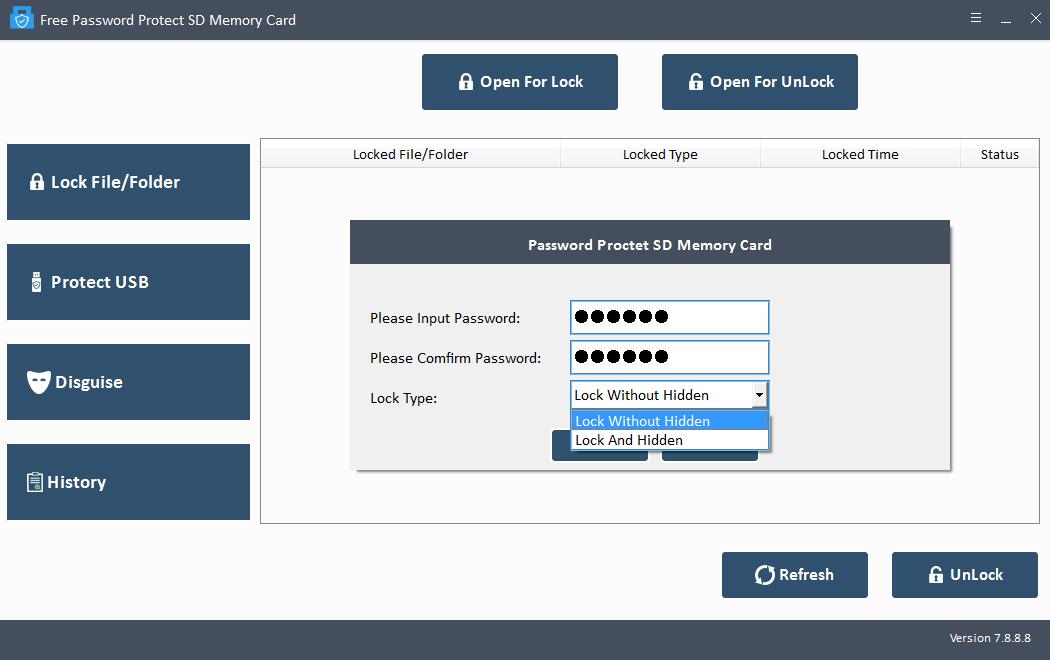
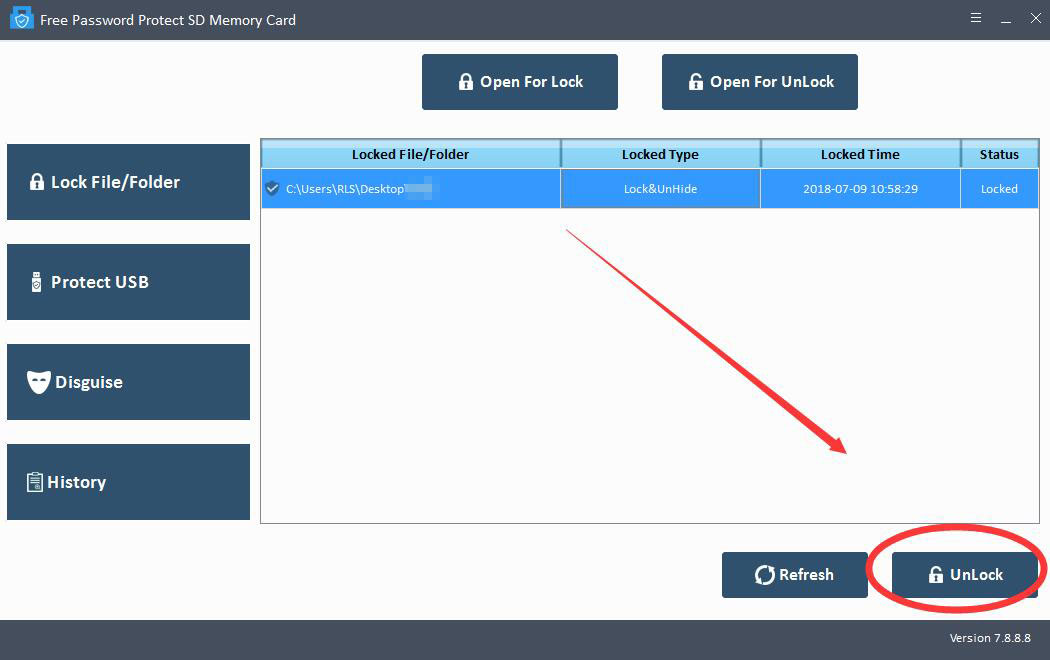
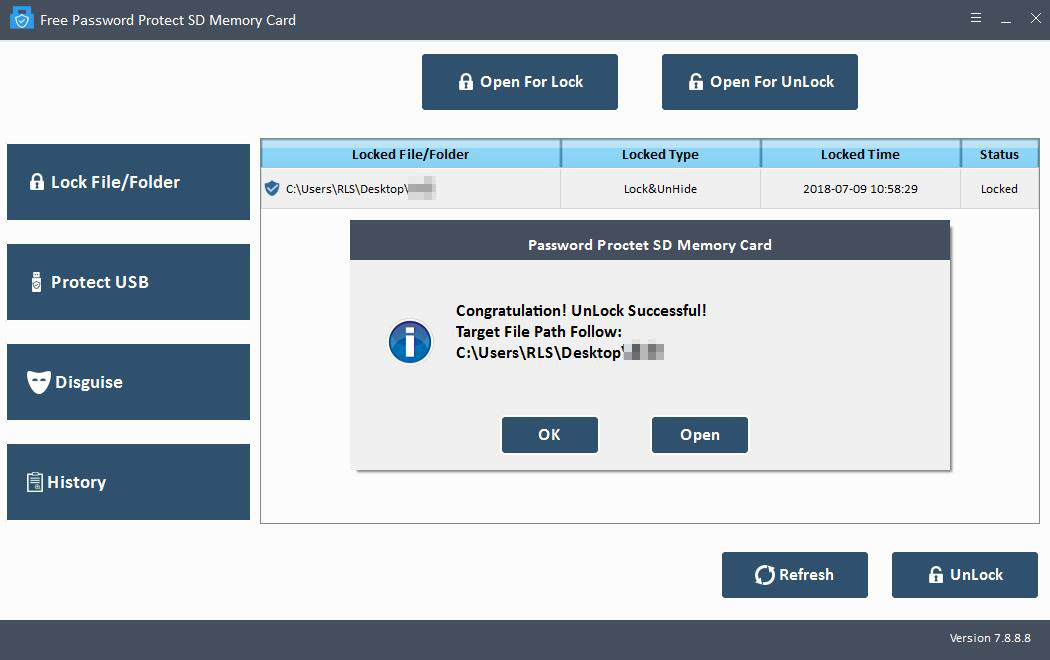
Step 3 Lock SD Memory Card with password.
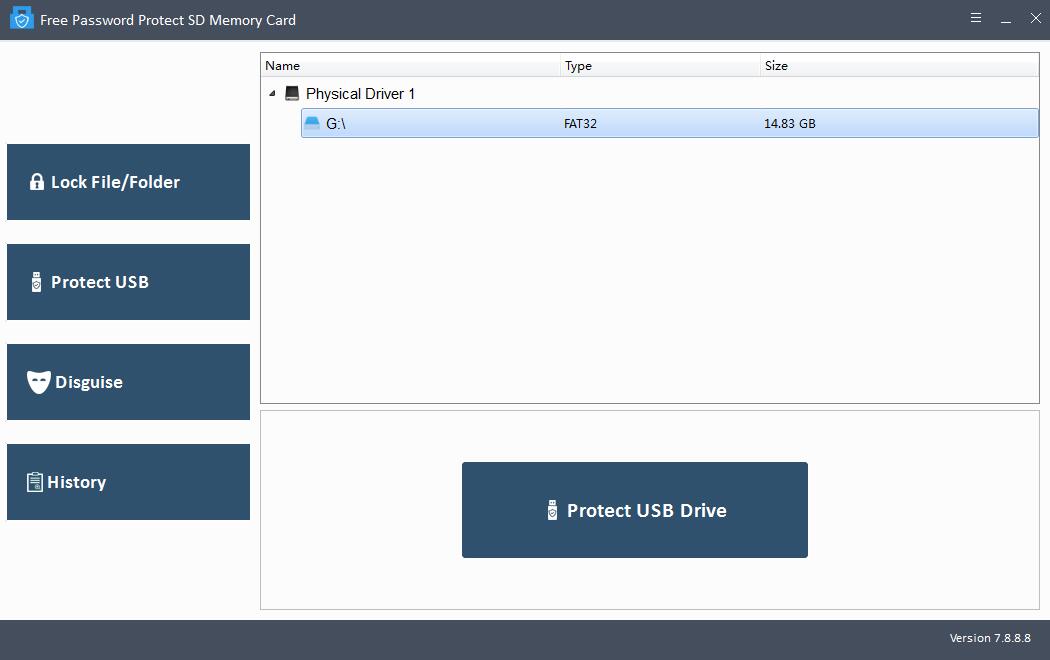
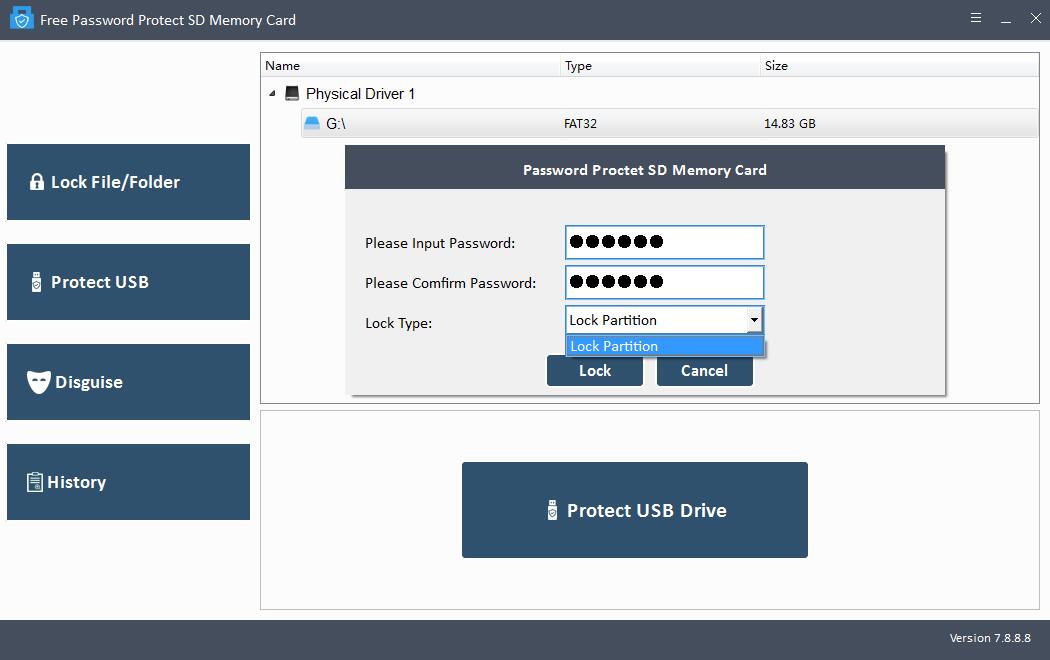
Step 4 Disguise file on SD Memory Card
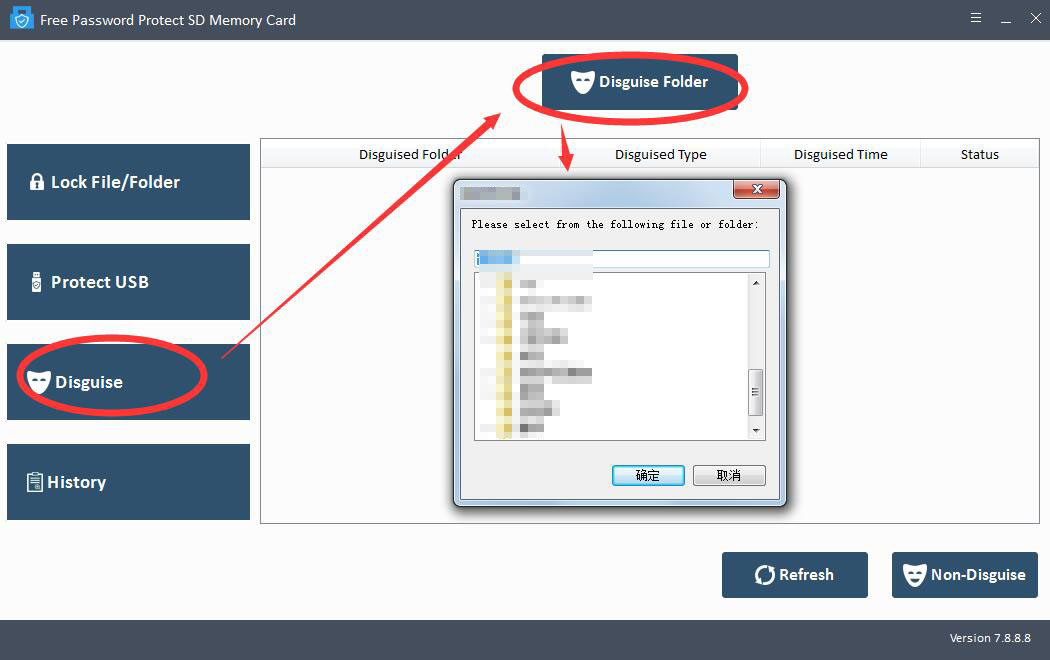
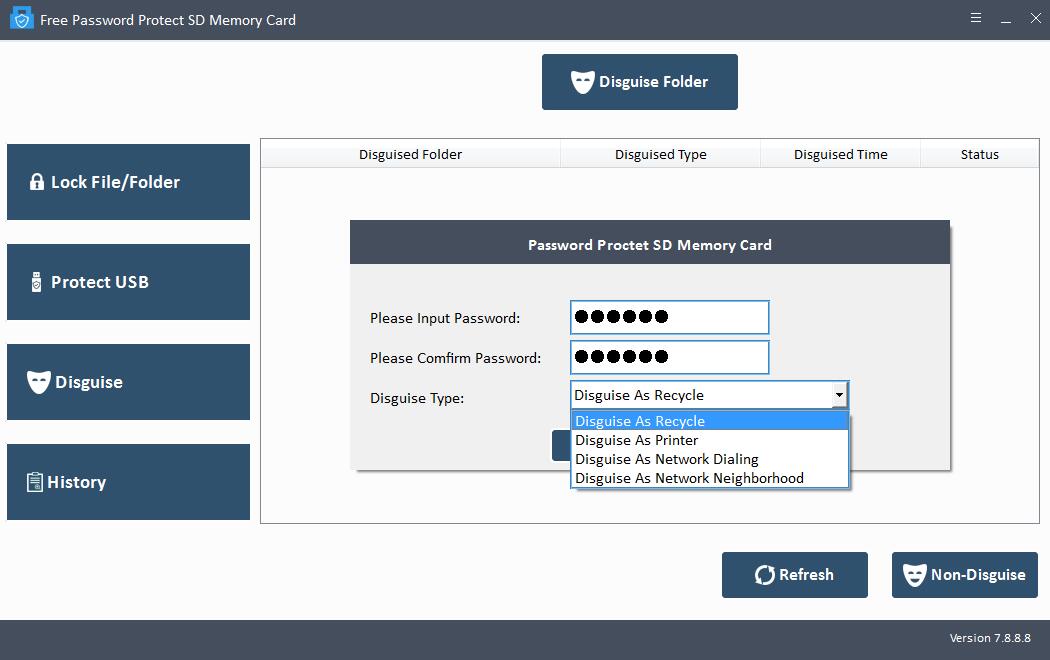
Step 5 Check history records.
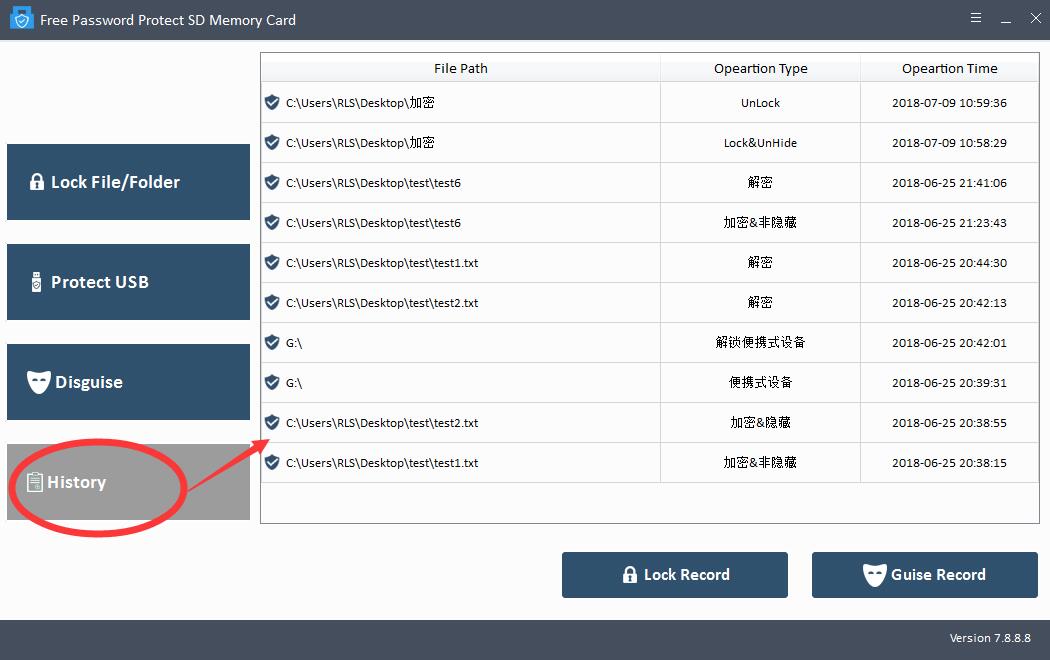
 |
Video Converter Ultimate (Win & Mac)
All-in-one Audio & Video and DVD/Blu-ray conversion program which allows you to convert any audio, video and DVD movie files with awesome output sound & image quality. LEARN MORE |
 |
Slideshow Maker
A must-have slideshow maker to create interesting but professional slideshows from any formats of images and videos with a few simple steps easily. LEARN MORE |
 |
Any Data Recovery (Win & Mac)
Recover data from PC/laptop, hard drive, lost or raw partition, USB drive, memory card, digital camera, music player or other storage devices due to all kinds of data loss scenarios. LEARN MORE |
 |
Any Android Data Recovery
World's #1 data recovery software for Android devices recovers contacts, photos, Whatsapp data and other files from Samsung, HTC, Moto phones and tablets. LEARN MORE |
 |
Partition Manager Professional
All-in-one hard drive & partition manager software, which brings together with three main functions including: Partition Manager, Disk & Partition Copy Wizard and Partition Recovery. LEARN MORE |
 |
Partition Manager Server
It is designed to meet the needs of small and medium sized business to merge/copy/resize/create/split/delete/format Partition, convert File System, convert MBR Disk to GPT Disk, etc. LEARN MORE |

July 28,2021 09:11 am / Updated by Jerry Lee to Free Password Protect SD Memory Card
Hot Tags
About Amazing-Share | Terms & Conditions | Privacy | License Agreement | Contact Us | Resource | Password Solutions
Copyright © Amazing-Share. All Rights Reserved.






