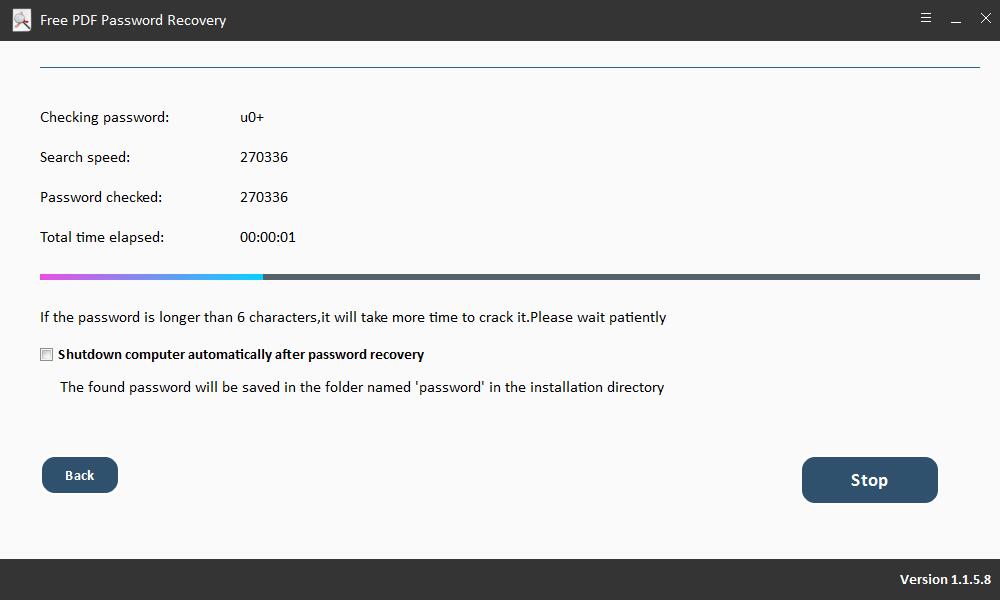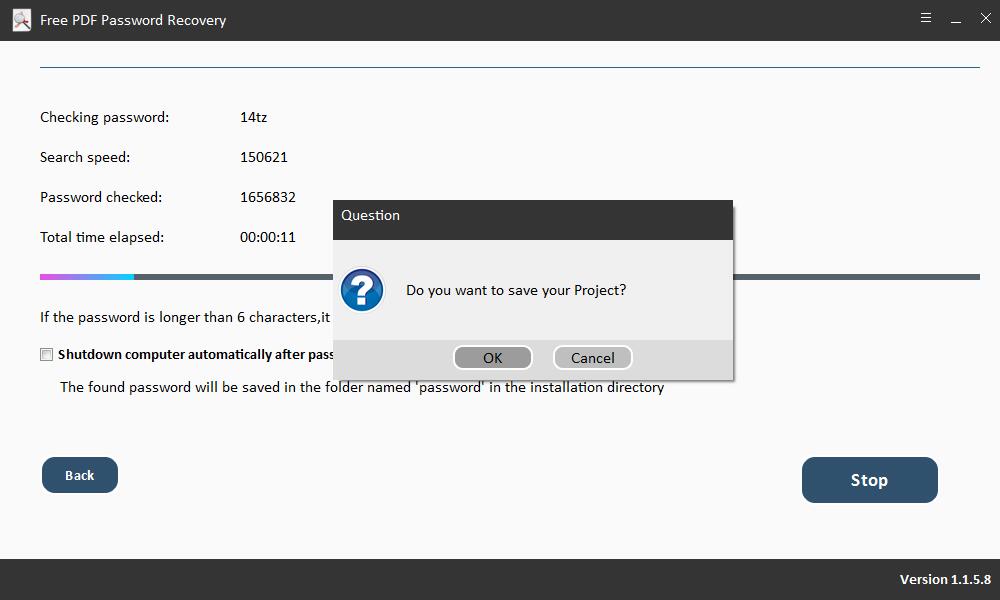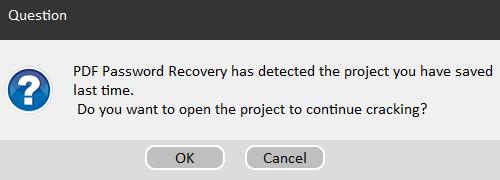Get Started with Free PDF Password Recovery
3 Steps to Recover Lost or Forgotten PDF User/Open Password
Step1 Launch Free PDF Password Recovery
Download, install and run Free PDF Password Recovery software on your computer.
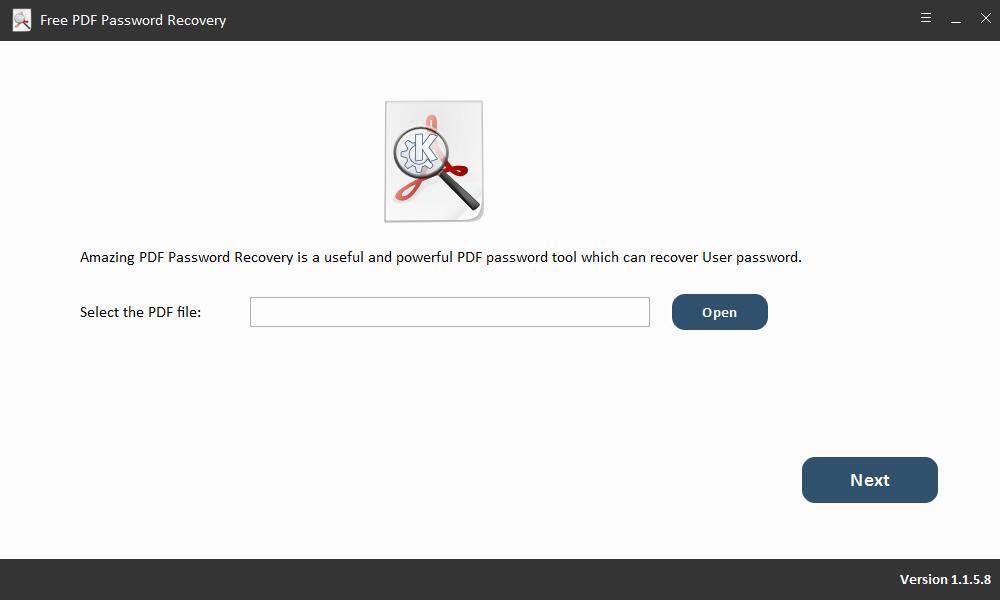
Step2 Load PDF File
Click "Open" button and import your User/Open Password protected PDF file and then click "Next" button.
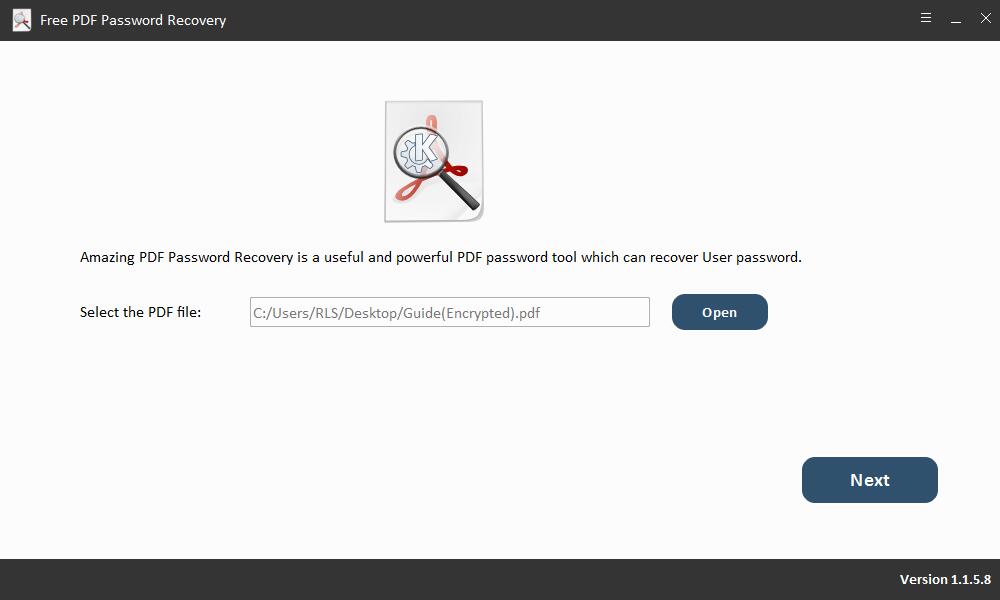
Step3 Select password attack type and click "Start" button.
Three password attack types you can choose according to your need:
Brute-force Attack: It will try all possible combinations which take more time.
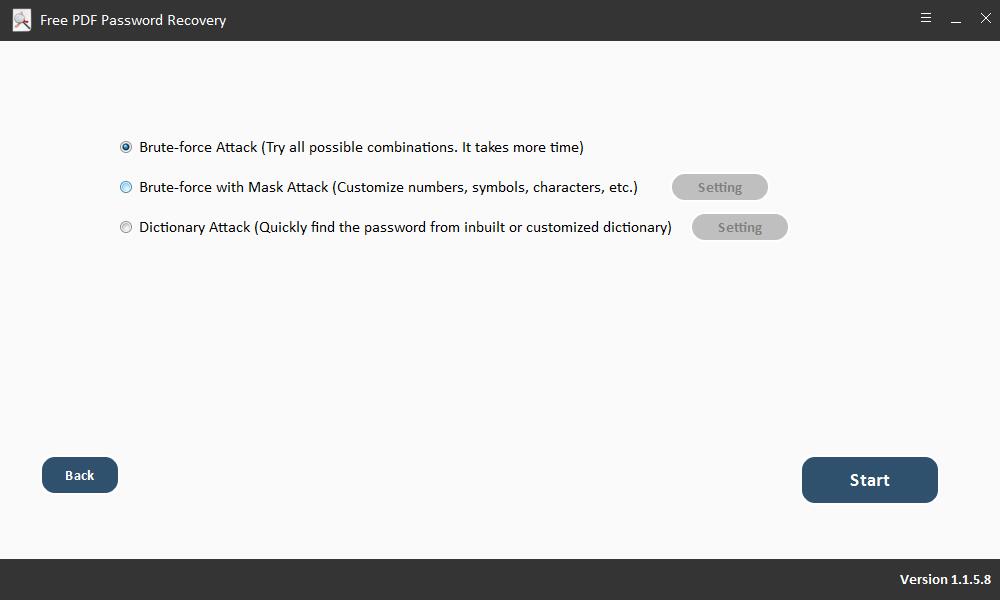
Brute-force with Mask Attack: You can customize number, symbols, characters, etc. to retrieve your lost/forgotten PDF password.
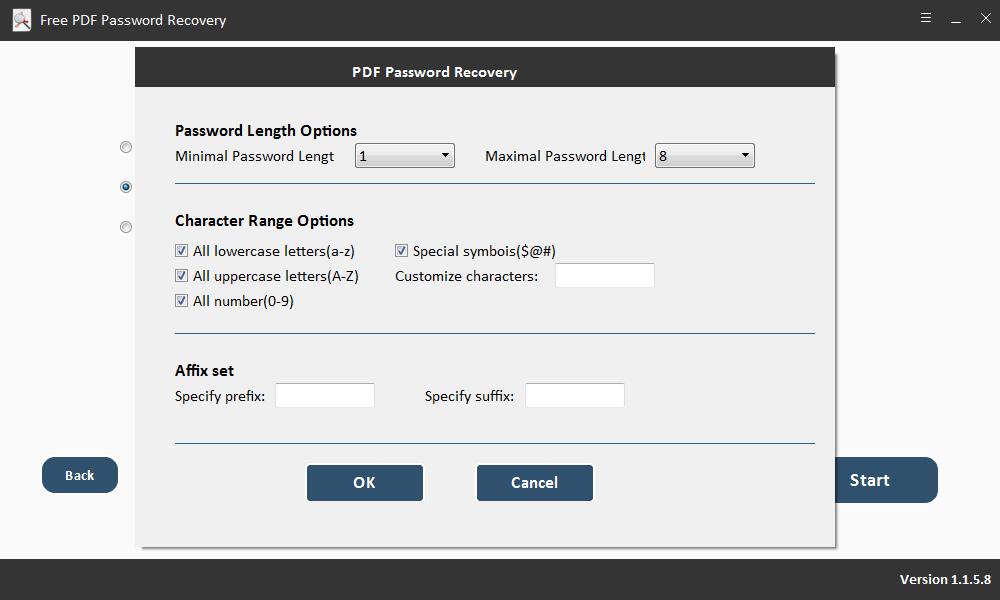
Dictionary Attack: It can quickly find the password from inbuilt or customized dictionary.
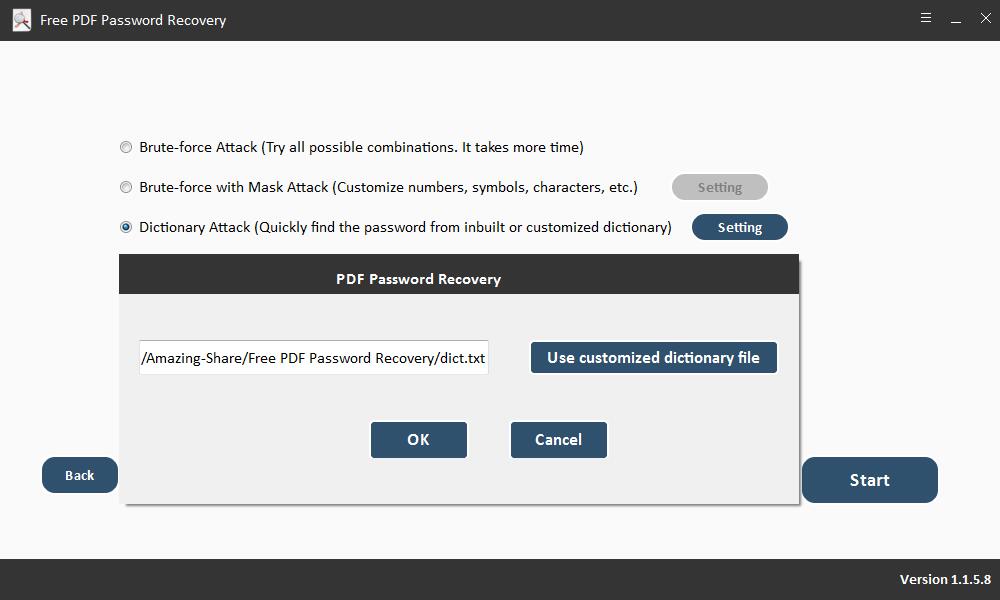
Note: You can shutdown computer automatically after PDF password recovery. If you want to stop the password recovery, you can save the unfinished project and continue to crack PDF password next time.