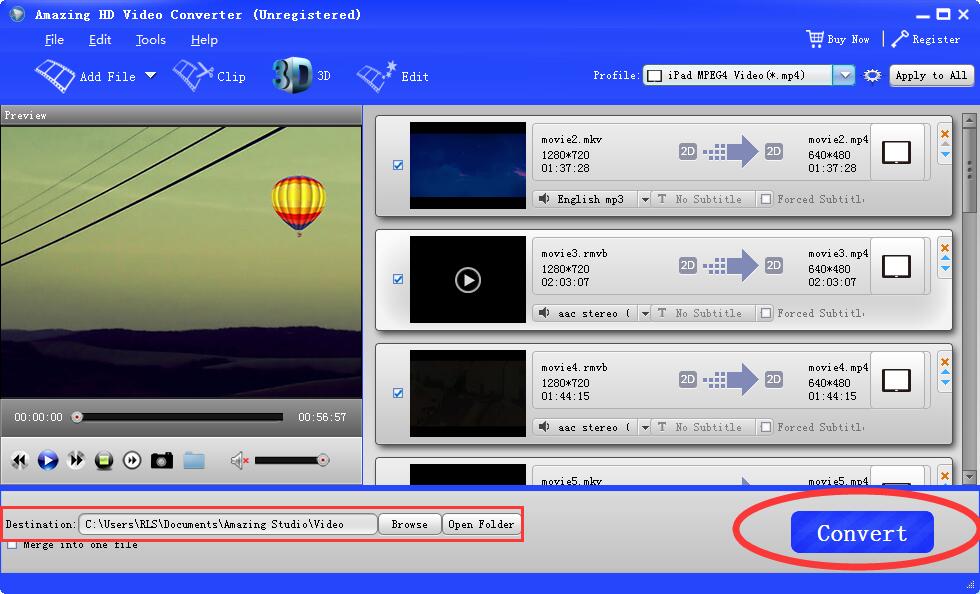Get Started with HD Video Converter Software
3 Steps to Convert HD to 4K/1080P HD/SD and Convert SD to HD Video
Step 1 Run HD Video Converter
Download, install and launch HD Video Converter software on your computer. Click "Add File" button to load HD/SD videos.
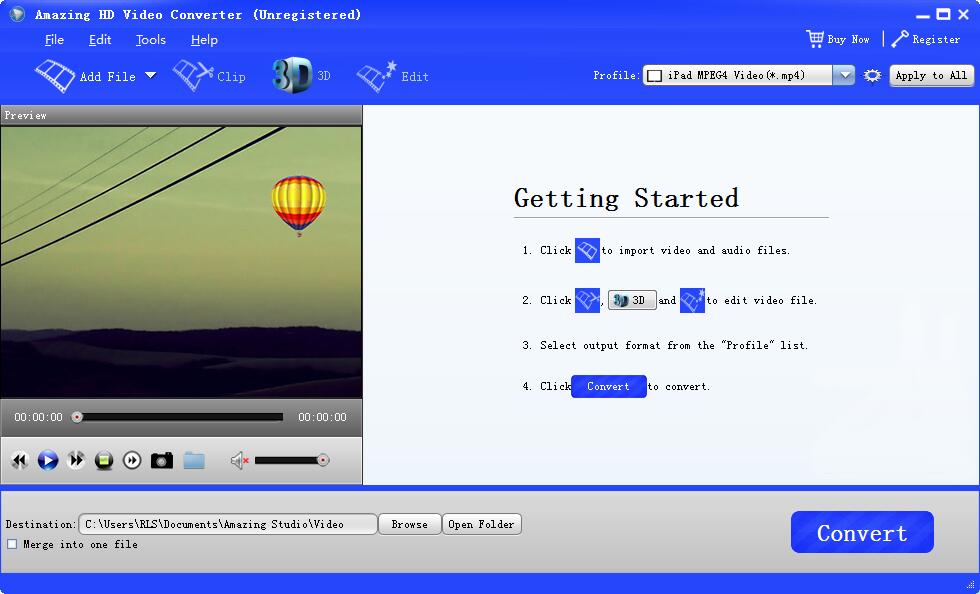
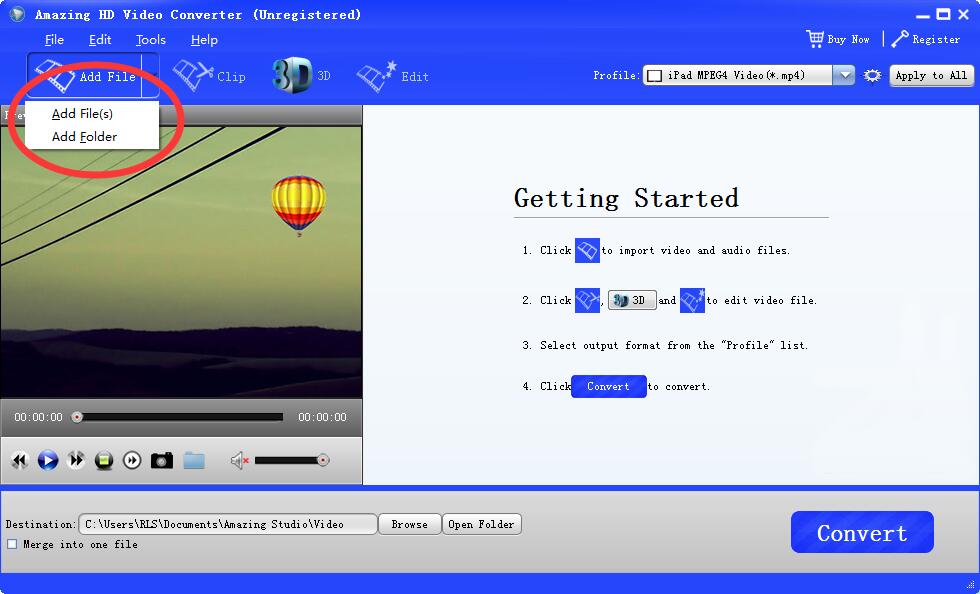
Step 2 Select Output Video Format
Click "Profile" and from its drop-down list you can select video format for output like WMV, AVI, MKV and MP4. You can also modify video resolution, bitrate and other video settings yourself on "Profile Setting" interface.
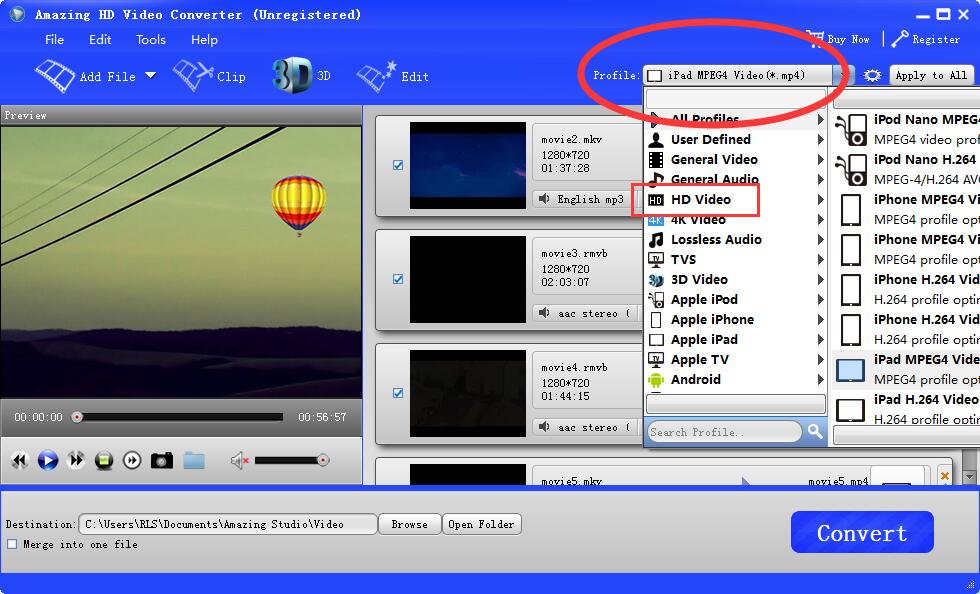
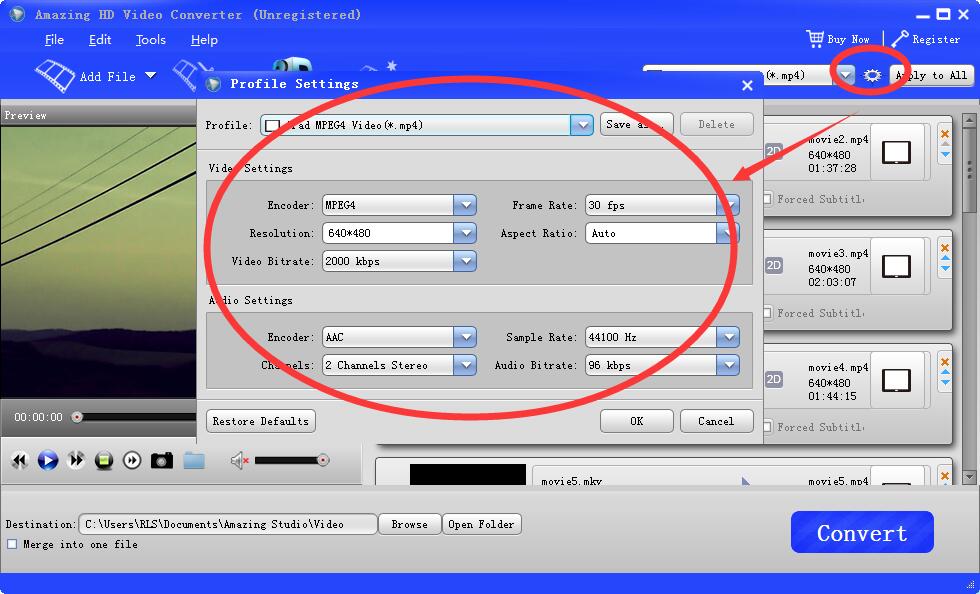
Step 3 Start HD Video Conversions
Click "Convert" button to convert HD to 4K/1080P HD/SD or convert SD to HD video.