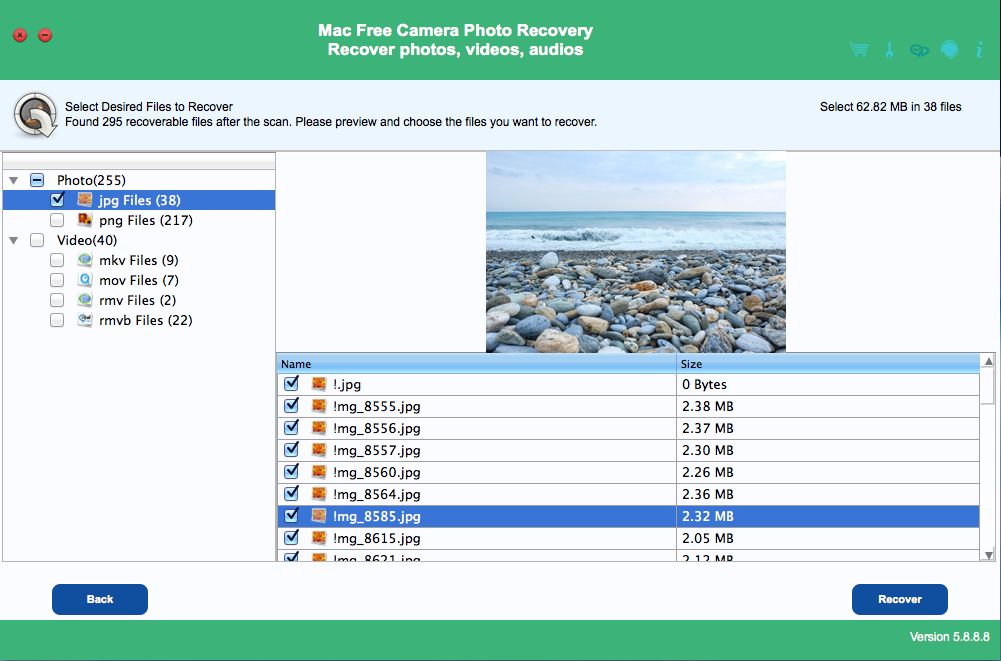1 Install and launch Mac Free Camera Photo Recovery
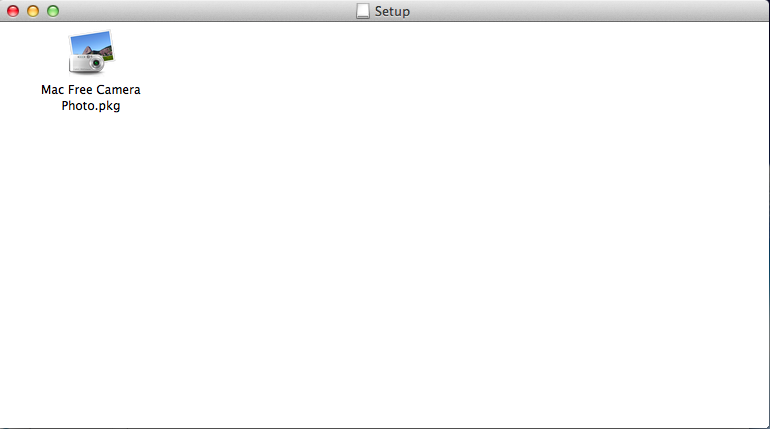
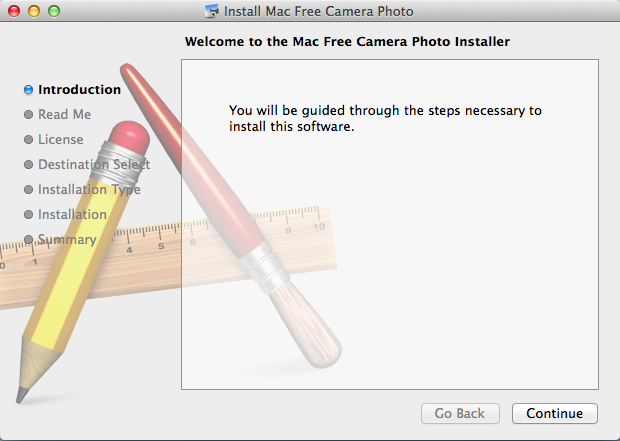
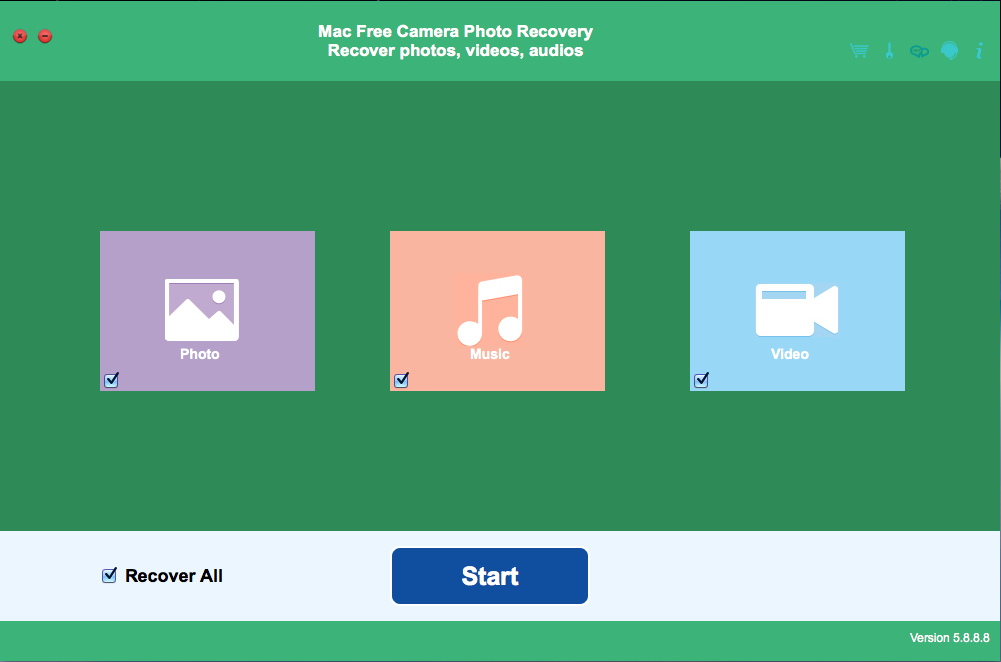
2 Select the file types you want to recover and click "Start" to move to the next step. Select the lost data disk/partition, click 'Scan'.
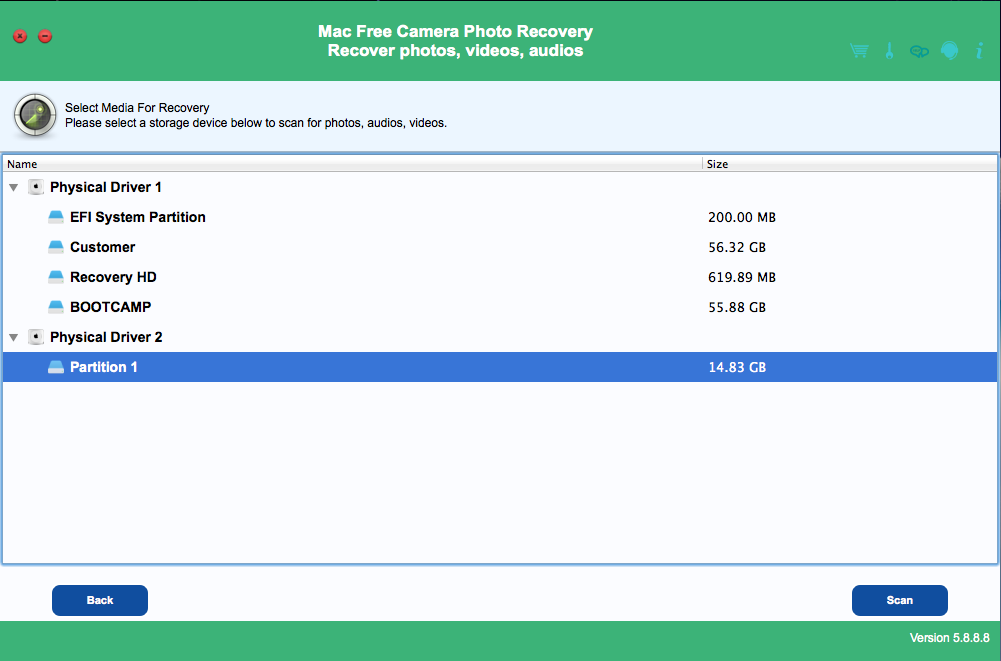
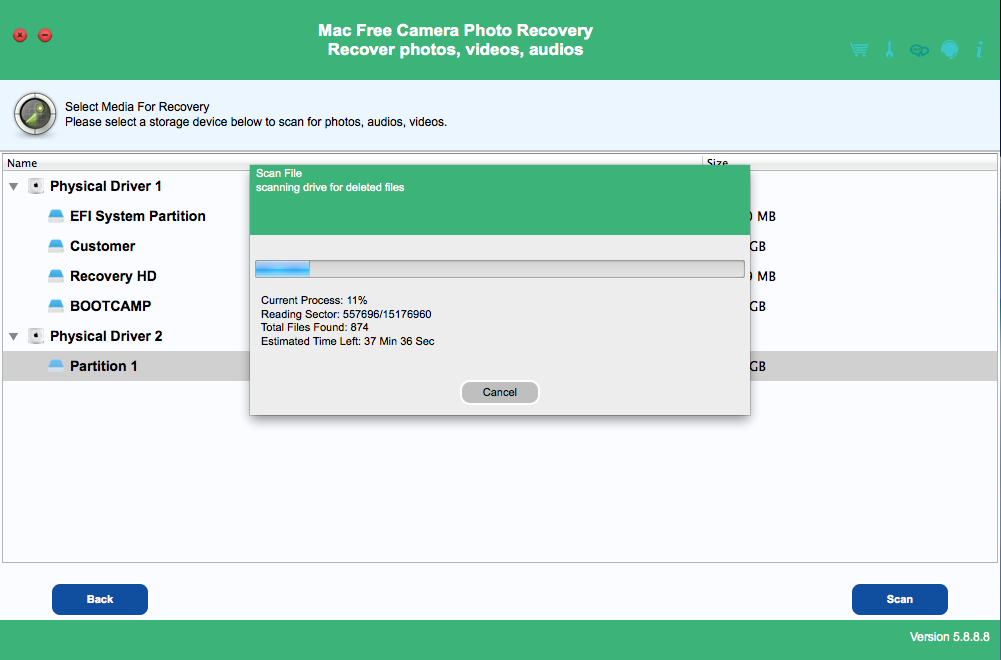
3 As the Scan completed, preview lets you check the data quality in advance, then select the desired folders & files and save them by clicking Recover.