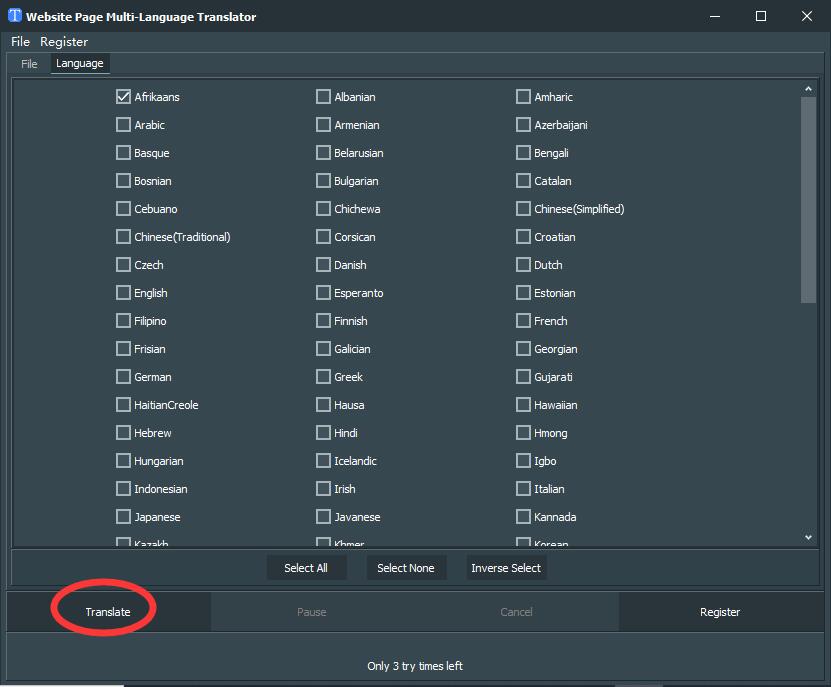Get Started with Website Page Multi-Language Translator
3 Steps to Translate a Webpage/website into a Different Languages
Step1 Launch Website Page Multi-Language Translator Software
Download, install and launch Website Page Multi-Language Translator on your computer.
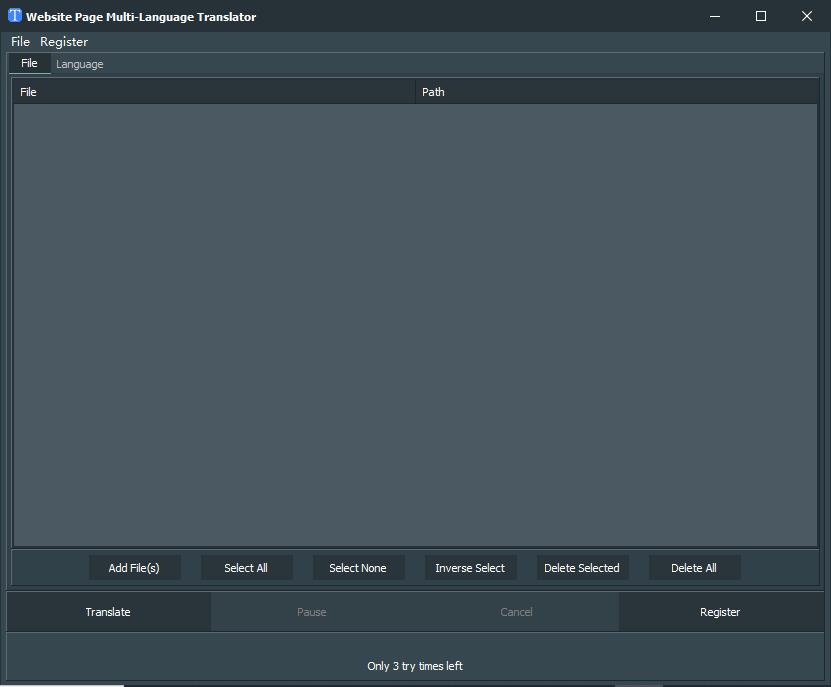
Step2 Load Website Pages
Click "Add Files" image button to load website pages. And then choose languages from "Language" drop-down list.
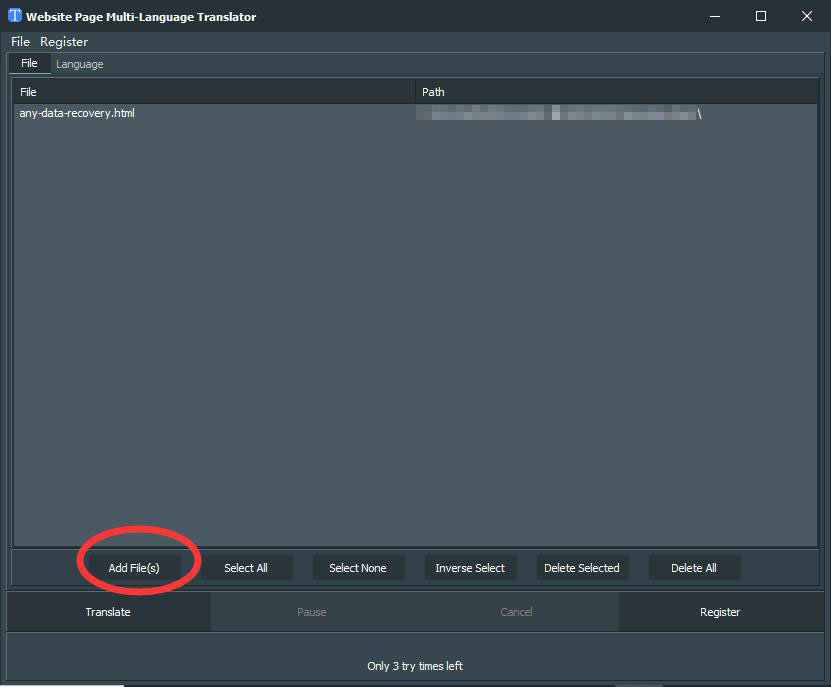
Step3 Start to Translate website
Click "Translate" image button to start to translate a webpage/website into different languages.