Burn Any Video/Audio Files to DVD/CD, Rip/Convert DVD to Video
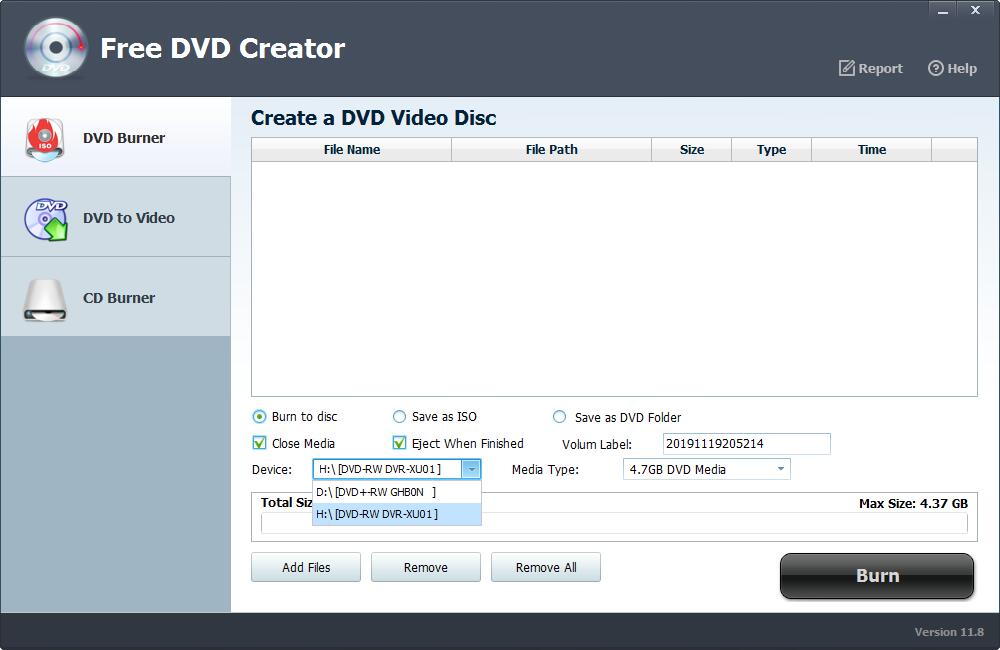
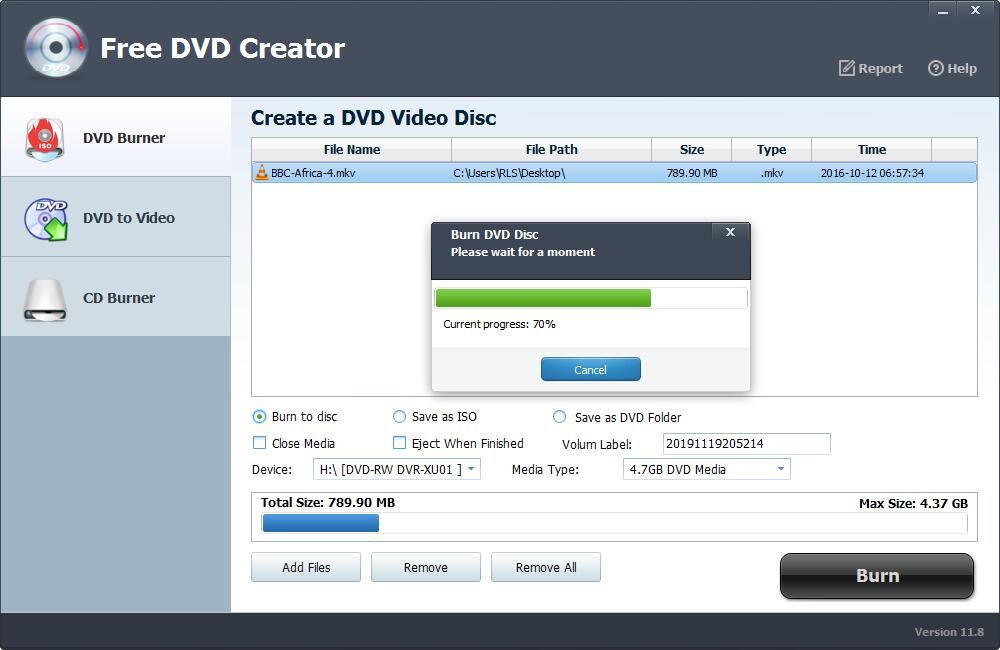
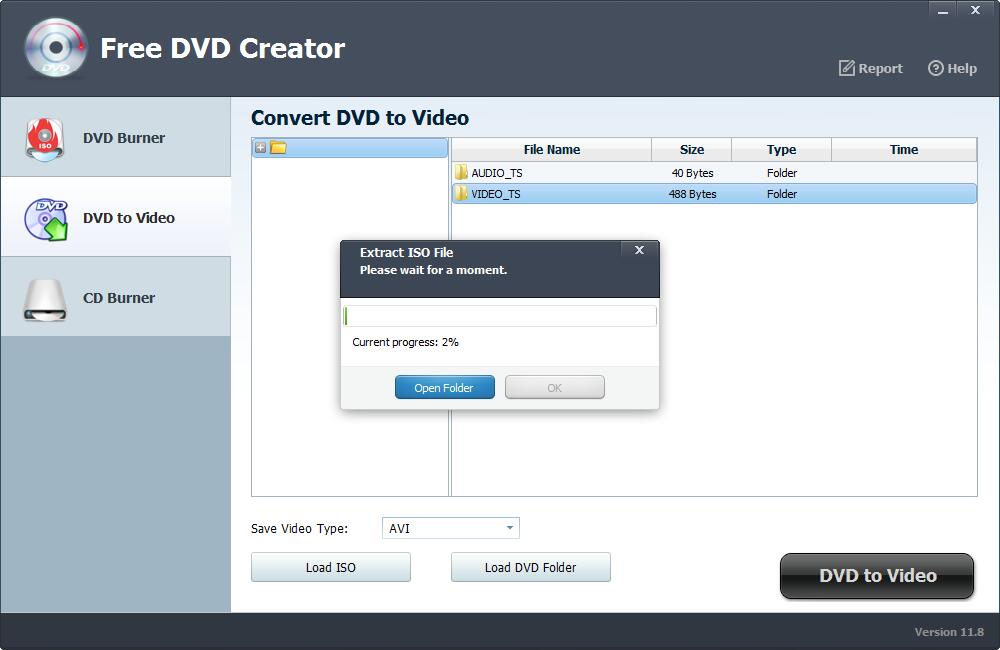
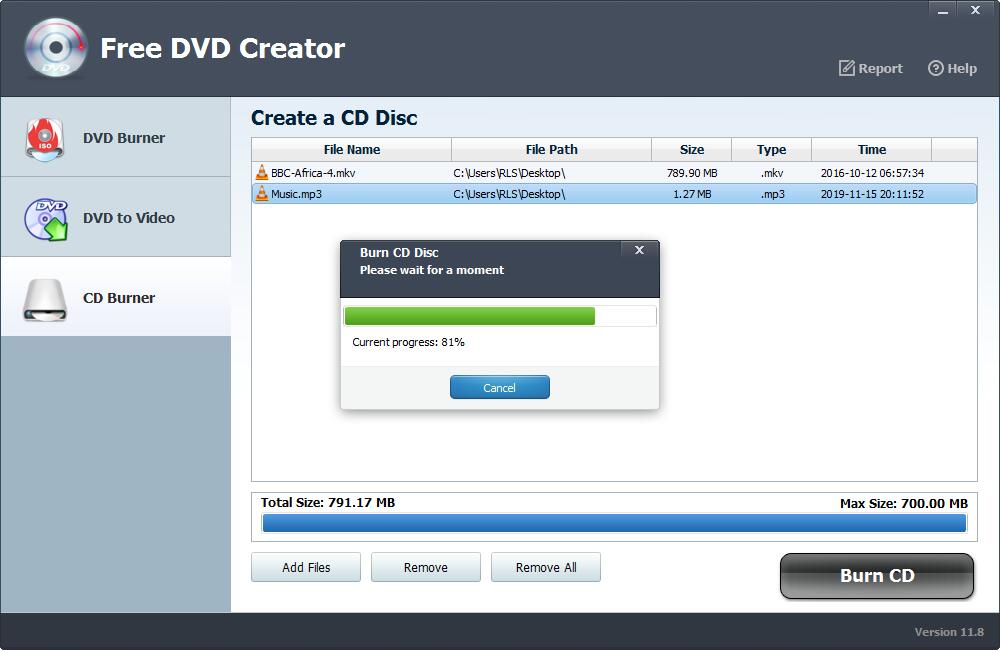 1
1
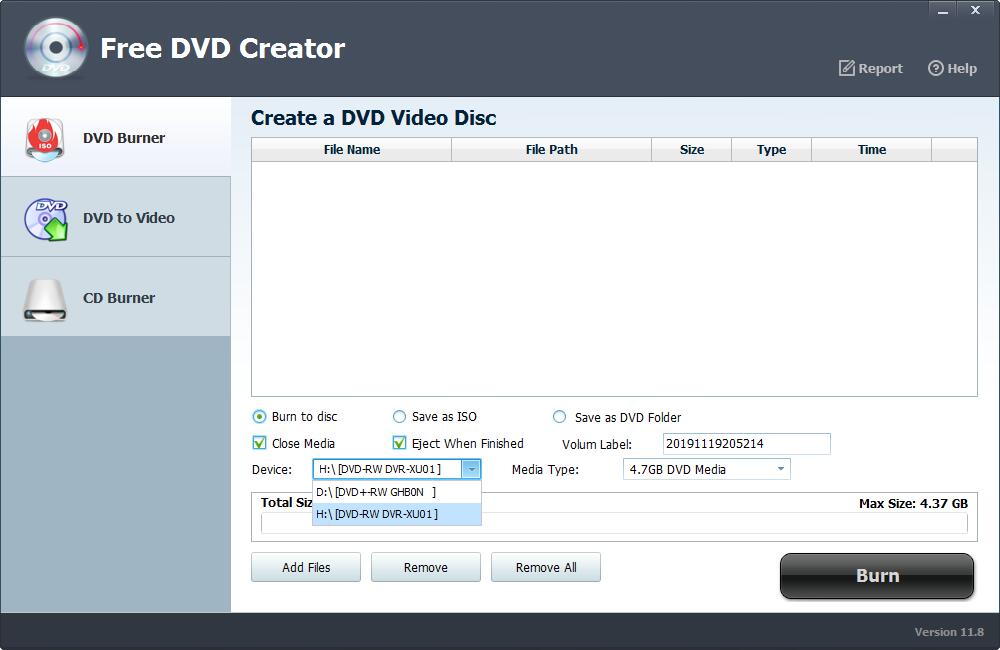
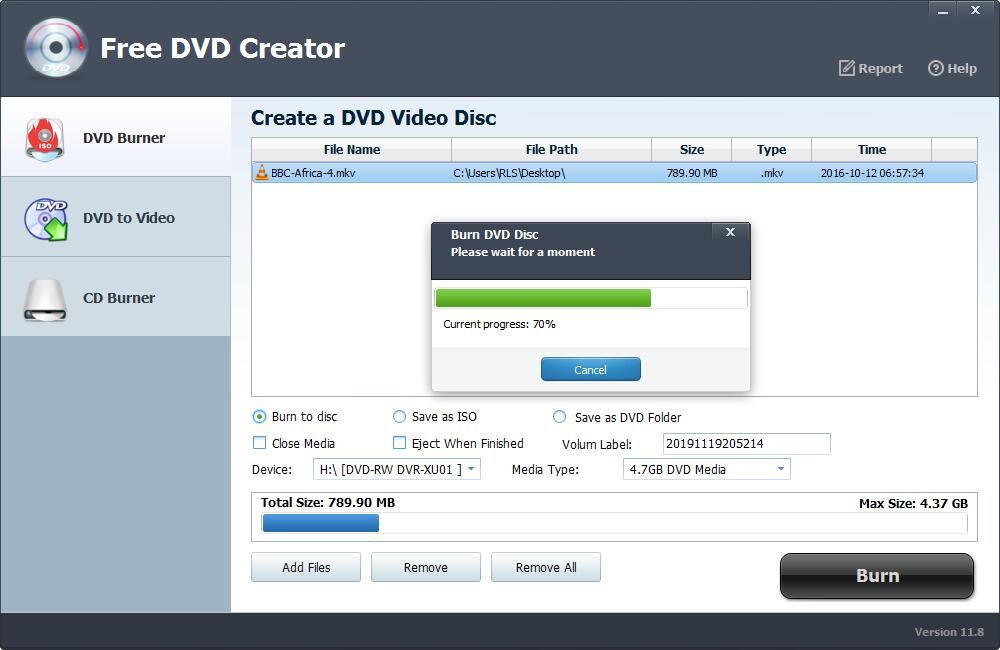
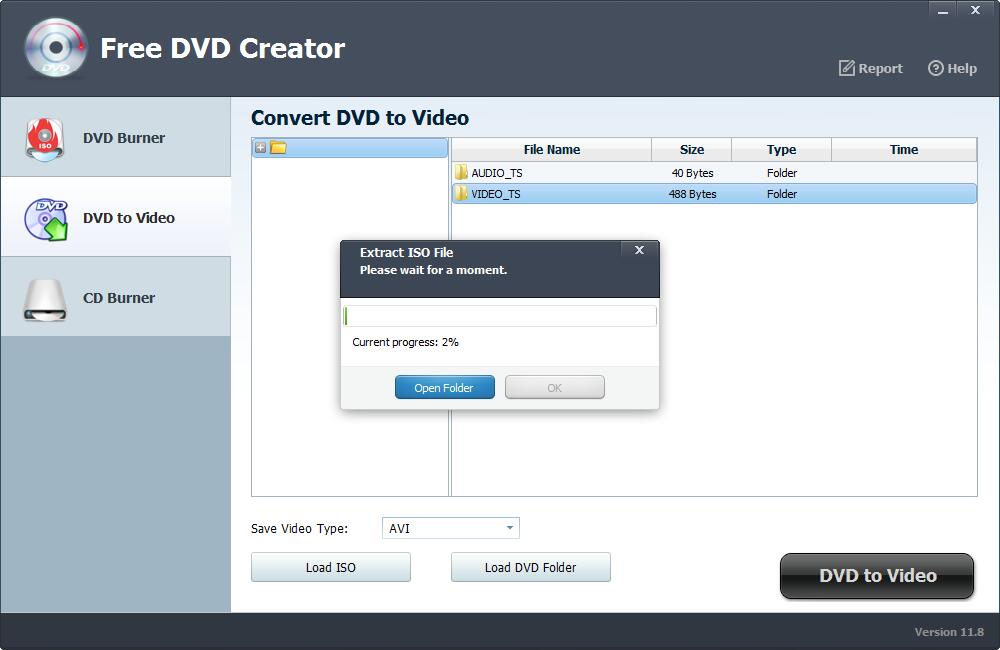
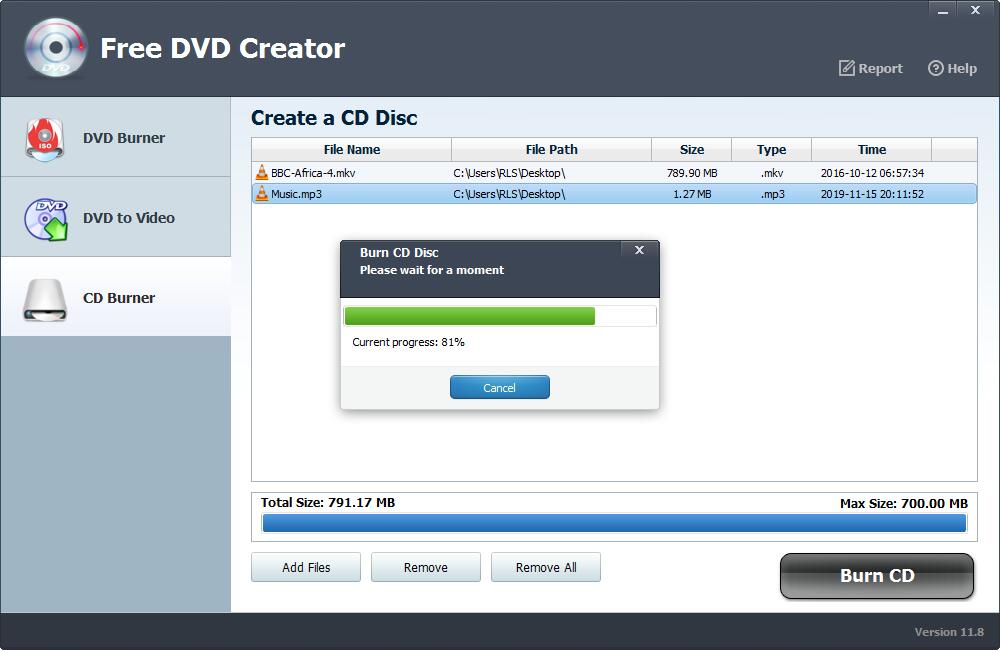 1
1
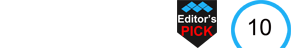
There are many ways to save a captured, edited, copied or downloaded video to a device or storage medium. Many people still use DVD/CD because they are easy to access and do not require expensive hardware. Burning audio and video files to a DVD/CD is still a good choice for some users, especially the owner of the DVD player and the DVD/CD creator. You can share your homemade DVD with family, friends and classmates, such as family gatherings, birthday parties, vacations, weddings, important meetings, graduation ceremonies, sports games, etc. You can use DVD burning software to keep all your precious moments on your DVD. Free DVD Creator is 100% completely free DVD burning software that burns DVDs with one click, which will make your experience super easy.
With Free DVD Creator, you can burn all video files to Disc, save as ISO/DVD Folder. This free video to DVD maker allows you to create DVD disc, DVD folder and ISO file from video in up to 500+ formats, such as MP4, MKV, AVI, MOV, MKV, MXF, MTS, M2TS, TS, MOD, MPEG, MPG, MPA, WMV, VOB, SWF, FLV, etc. Free DVD Creator supports all disc types including DVD-9/5, DVD (NTSC or PAL), DVD+/-R, DVD+/-RW, DVD DL+R, DVD DL+/-RW, etc. You can rip DVD to popular video formats like MP4, MOV, MKV and AVI. Plus, its plug-in Free CD Burner enables you to burn all audio files (FLAC, WAV, WMA, MP3, MP2, AAC, AC3, AIFF, APE, CAF, MPC, QCP, OGG, M4A, M4B, AUD, MKA, AIFC, RA, RAM, AU, AIF, CUE) to a CD/DVD with original sound quality.
Download, install and launch Free DVD Creator on your computer. Click "DVD Burner", you can burn video to Disc, save as ISO or save as DVD Folder. Click "Add Files" to select videos from your local computer or external devices, after that, click "Burn" button to start the video to DVD burning progress.
| DVD | DVD-5(4.5G), DVD-9(8.5G), DVD-R, DVD+R, DVD-RW, DVD+RW, DVD+R DL, DVD-R DL, DVD-RAM, DVD folder, DVD ISO file |
| Create DVD from Video Formats (DVD Burner) | TS, MTS, M2TS, MXF, TRP, TP, MP4, M4V, QT, MOV, MPG, MPEG, MPEG2, MPEG4, MJPG, MJPEG, AVI, 3GP, 3G2, FLV, MOD, TOD, RM, RMVB, WMV, ASF, MKV, SWF, F4V, VOB, DAT, DV, DIF, OGM, WTV, DVR-MS, Bink video, WebM |
| Create DVD from HD Video Formats (DVD Burner) | MTS, TS, M2TS, TP, TRP, HD MPG, HD MPEG, HD MPEG2, HD MPEG4, HD MP4, HD WMV, QuickTime HD MOV |
| Audio (DVD/CD Burner) | FLAC, WAV, WMA, MP3, MP2, AAC, AC3, AIFF, APE, CAF, MPC, QCP, OGG, M4A, M4B, AUD, MKA, AIFC, RA, RAM, AU, AIF, CUE |
| Output Video Formats (DVD to Video Converter) | MP4, MOV, MKV, AVI |
| System Requirements | Windows 11/10/8.1/8/7/Vista/XP |
| Language Supported | English, Deutsch, 日本語, Le français, Português, Espanol, lingua italiana, Nederlands, Polski, Turkish, 한국어, Orang indonesia, Tiếng việt nam, Chinese (Traditional) and Chinese (Simplified). |
User reviews
Reviewed on 2019-11-25 09:35:26
Amanda - A handy tool to convert and burn DVD movies from video files.
Reviewed on 2019-11-26 14:02:11
Fern - This Free Audio CD Burner creates CD discs easily.
You may also like
It is an All-in-one Audio & Video and DVD/Blu-ray conversion tool.
Convert Macromedia Flash SWF files to all popular video formats.
Copyright © Amazing-Share. ALL RIGHTS RESERVED.
About Amazing-Share | Terms & Conditions | Privacy Policy | License Agreement | User Guide | Refund Policy | Contact Us | Freeware Download Trial Center | Resources | YouTube | PAD Submission