Download, install and launch Free Any MP3 Converter software.
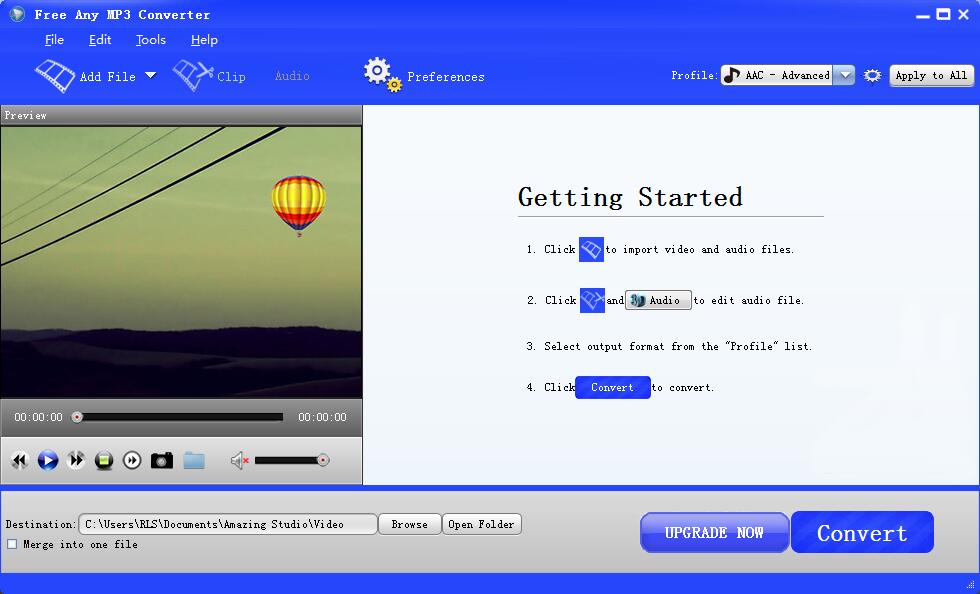
Step 1. Click "Add File" button to select the file you want to convert.
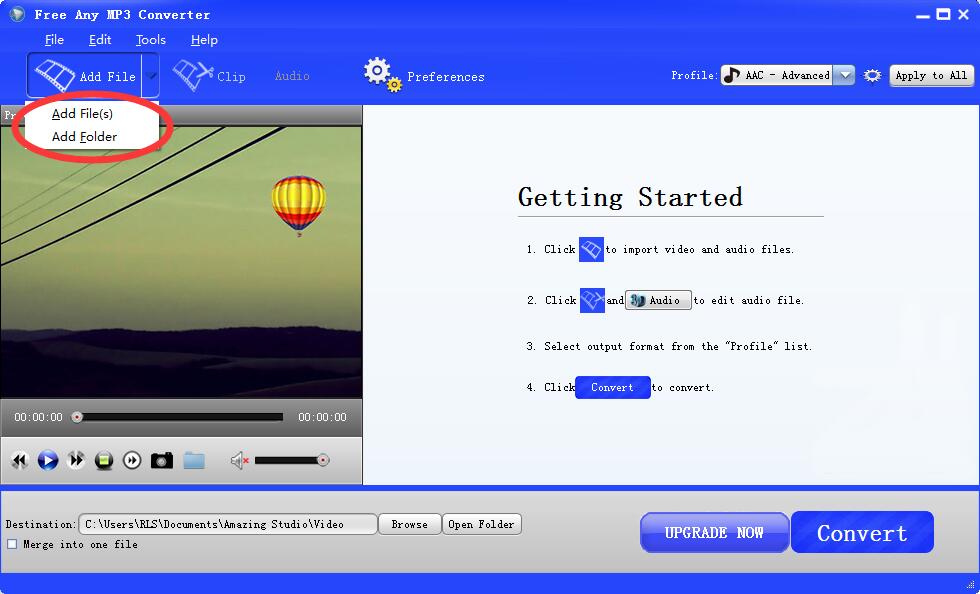
Step 2. Click the drop-down list on the right of "Profile" bar and select the format you want to convert to.
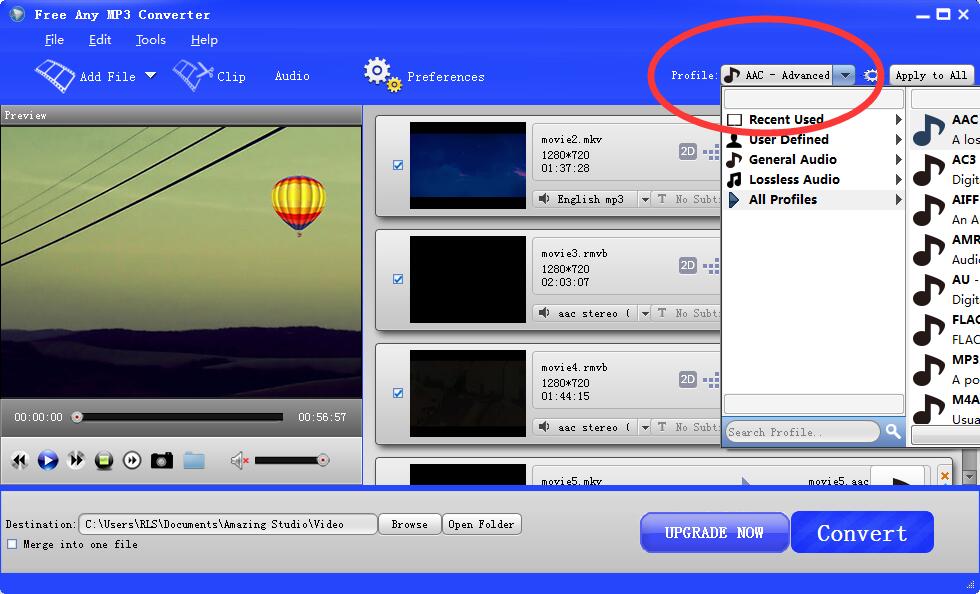
Click the "Settings" button on the right of "Profile", you can adjust the audio settings in the propped window.
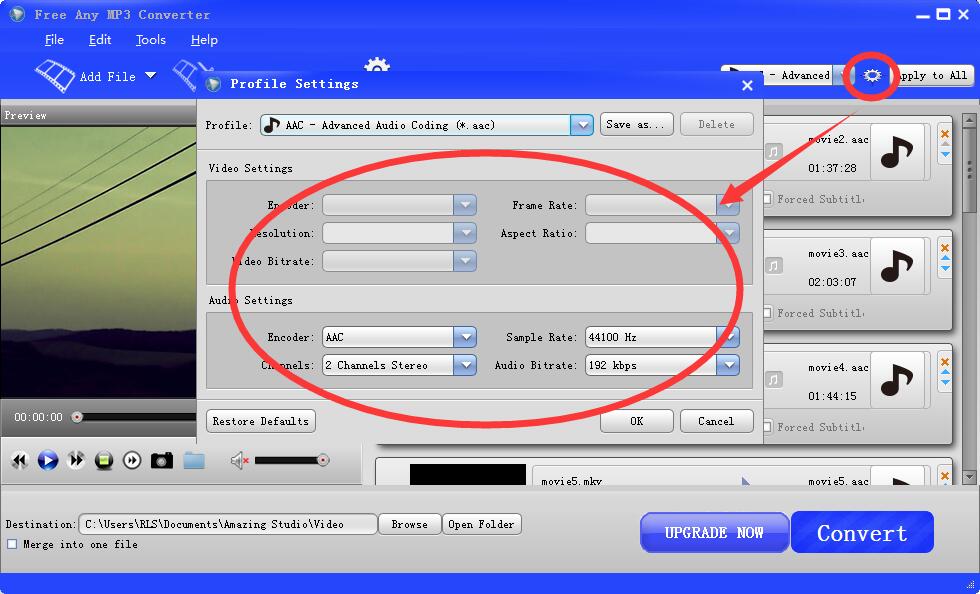
Step 3. Click the "Browse" button or directly input the path to decide where the converted music will be saved. Click "Convert" button to start audio conversion.


















