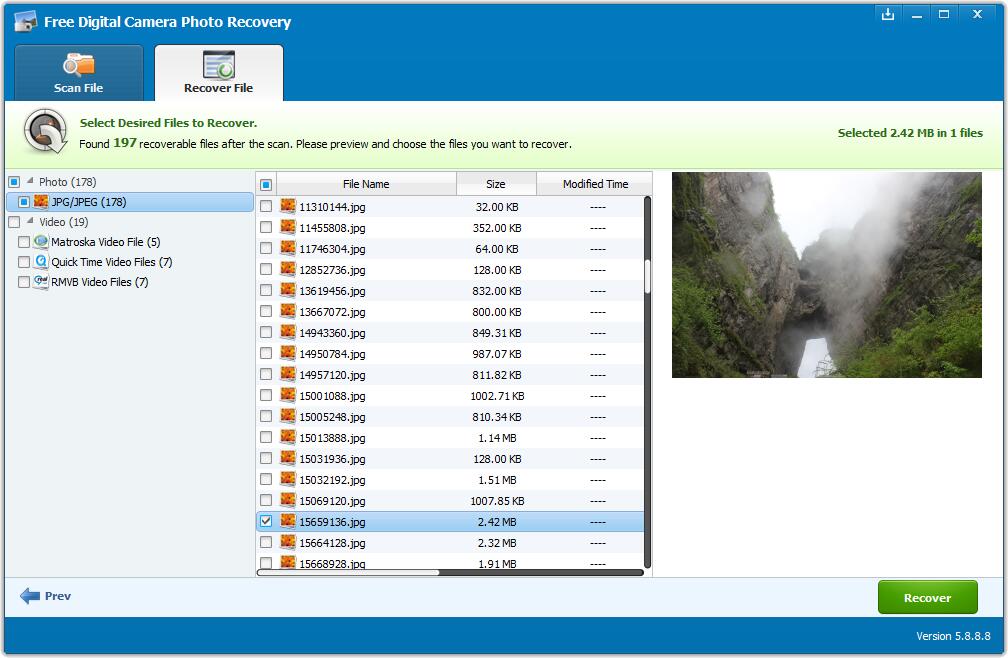1 Install and launch Free Digital Camera Photo Recovery
Take out the memory card from digital camera, and put it to a card reader either on the computer or use an external USB card reader. Then in "My Computer", note the drive letter assigned to digital camera's memory card (usually G: or H:). Click "Start" button to continue.

2 Select camera memory card's drive. click Start Scan button.
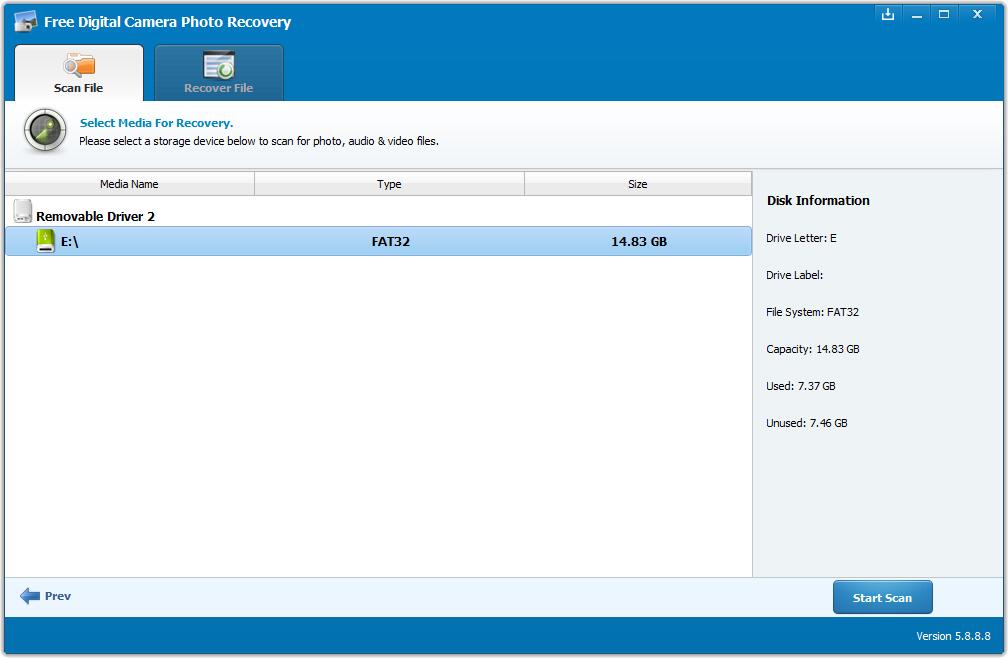
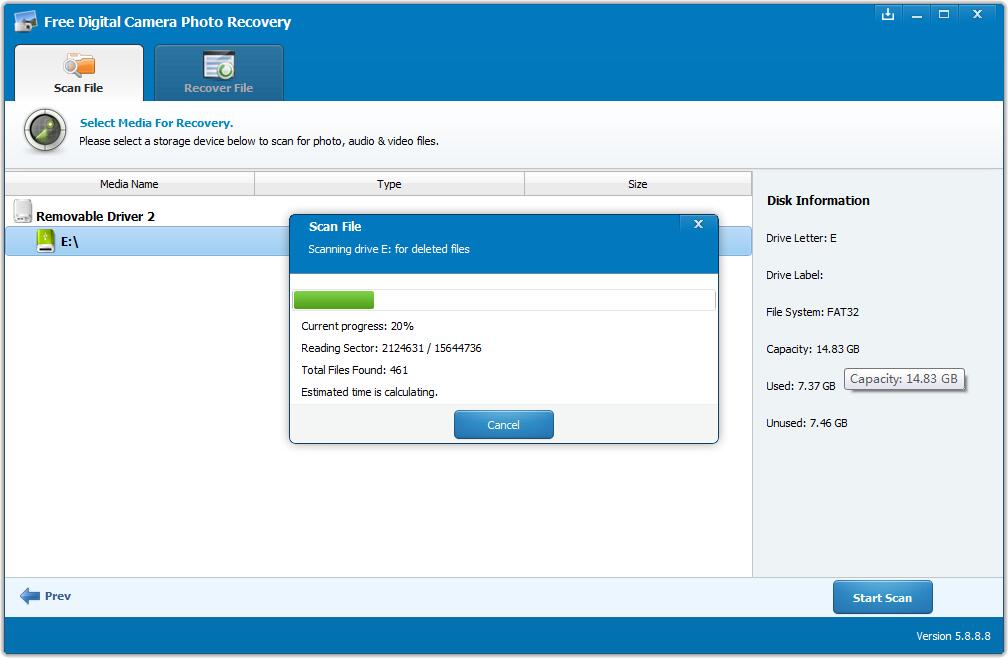
3 After scan, you can preview all the listed recoverable files one by one and select out those you want. Then, click "Recover" button to perform full recovery.