SanDisk Memory Cards are popular among digital cameras, camcorders, tablets, smart phones and a range of other devices. We can't avoid data losing on memory card. Various reasons may lead file lose, you may connect it to computer infected by virus that corrupted your SanDisk Memory Card, or formatted it by wrong operate. Whatever you did, these lost data may be retrieved. The reason why they can be recovered is that they are marked as inaccessibly data.

Before recovering the lost data, make sure not to using the card which may cause existed data overwritten. Lost of data recovery programs are there, but we highly recommend you Dr. Recovery. It is a professional data recovery software for computer, hard drive, digital camera, various memory card including SanDisk Memory Card...and more. This software guarantees you the most safe, reliable and effective way to recover files from SanDisk Memory Card completely without any data loss.
The following four steps show you how to retrieve data from SanDisk Memory Card.
Step 1. Install and launch Dr. Recovery on computer. And plug the card to computer.
Step 2. Select "Partition Recovery" mode to continue.

Step 3. After the device scanning, it shows you drive list on computer. Select the "Multiple Card USB Device" and click "Next" button.
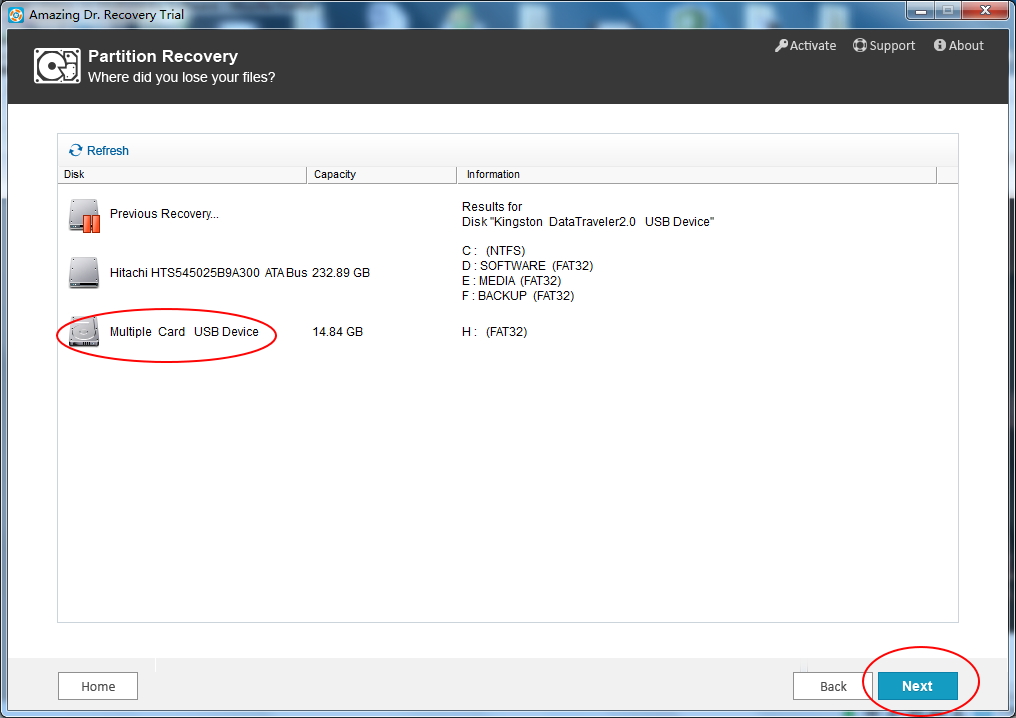
Step 4. It will take you a few minutes to scan all files in SanDisk Memory Card. After the scanning, all losing(including existed data) files will be displayed. You can allowed to select single one to preview and recover it or recover all files at once.
















